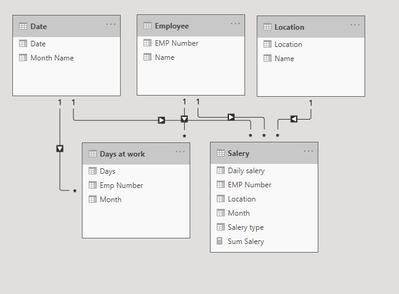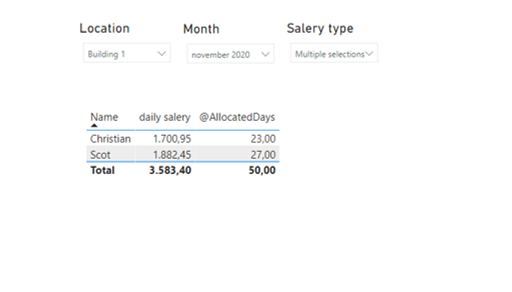Join us at FabCon Vienna from September 15-18, 2025
The ultimate Fabric, Power BI, SQL, and AI community-led learning event. Save €200 with code FABCOMM.
Get registered- Power BI forums
- Get Help with Power BI
- Desktop
- Service
- Report Server
- Power Query
- Mobile Apps
- Developer
- DAX Commands and Tips
- Custom Visuals Development Discussion
- Health and Life Sciences
- Power BI Spanish forums
- Translated Spanish Desktop
- Training and Consulting
- Instructor Led Training
- Dashboard in a Day for Women, by Women
- Galleries
- Data Stories Gallery
- Themes Gallery
- Contests Gallery
- Quick Measures Gallery
- Notebook Gallery
- Translytical Task Flow Gallery
- TMDL Gallery
- R Script Showcase
- Webinars and Video Gallery
- Ideas
- Custom Visuals Ideas (read-only)
- Issues
- Issues
- Events
- Upcoming Events
Compete to become Power BI Data Viz World Champion! First round ends August 18th. Get started.
- Power BI forums
- Forums
- Get Help with Power BI
- DAX Commands and Tips
- Re: how to work with two fact tables?
- Subscribe to RSS Feed
- Mark Topic as New
- Mark Topic as Read
- Float this Topic for Current User
- Bookmark
- Subscribe
- Printer Friendly Page
- Mark as New
- Bookmark
- Subscribe
- Mute
- Subscribe to RSS Feed
- Permalink
- Report Inappropriate Content
how to work with two fact tables?
Hi,
I need some help to understand how I should work with two fact tables that does not have all the dimensions in each fact table.
I have uploaded an example pbix so you can easily try it out.
Link to pbix:
I want to calculate the total salery amount based on days worked and the daily salery.
The model should also allow me to filter by location, salery type and month.
The issue I meet is that I don't have the location in the days worked table. I only know how many days they have worked. So when create a table it will not filter out Lisa who has not worked at Building 1. What is the best way of solving this?
Is it possible to create a measure that allows me to calculate the totalt salery correctly or maybe create one fact table with the days worked, and still be able to filter by location and salery type?
the wanted output in the example shold be:
Namedaily salerydays workedSallery total
| Christian | 1700,95 | 23 | 39121,85 |
| Scot | 1882,45 | 27 | 50826,15 |
| Total | 3583,4 | 50 | 179170 |
Solved! Go to Solution.
- Mark as New
- Bookmark
- Subscribe
- Mute
- Subscribe to RSS Feed
- Permalink
- Report Inappropriate Content
In additions I implemented the solution for you. Below the calculated table (first disconnect Days and then calculate table!)
extraTable =
VAR __cartesian = ALL(Salery[EMP Number],Salery[Month], Salery[Location])
VAR __tableWithAllocatedDays =
ADDCOLUMNS(
__cartesian,
"@AllocatedDays",
DIVIDE(
SUMX(FILTER(Salery, Salery[EMP Number] = EARLIER(Salery[EMP Number]) && Salery[Month] = EARLIER(Salery[Month]) && Salery[Location] = EARLIER(Salery[Location])), Salery[Daily salery]),
SUMX(FILTER(Salery, Salery[EMP Number] = EARLIER(Salery[EMP Number]) && Salery[Month] = EARLIER(Salery[Month])), Salery[Daily salery])
) *
SUMX(FILTER('Days at work', 'Days at work'[Emp Number] = EARLIER(Salery[EMP Number]) && 'Days at work'[Month] = EARLIER(Salery[Month])),'Days at work'[Days])
)
RETURN
__tableWithAllocatedDaysGiving this visual:
- Mark as New
- Bookmark
- Subscribe
- Mute
- Subscribe to RSS Feed
- Permalink
- Report Inappropriate Content
Allocate the Days to a location on basis of the weighted average of Daily Salary per Location. So EMP number 1 will have the Days allocated for 99.9% to location 1 and for 0.1% to location 2.
Make a new table with these allocations, disconnect the old Days table and connect the new one to the dimension tables (including Locations).
Good luck!
- Mark as New
- Bookmark
- Subscribe
- Mute
- Subscribe to RSS Feed
- Permalink
- Report Inappropriate Content
In additions I implemented the solution for you. Below the calculated table (first disconnect Days and then calculate table!)
extraTable =
VAR __cartesian = ALL(Salery[EMP Number],Salery[Month], Salery[Location])
VAR __tableWithAllocatedDays =
ADDCOLUMNS(
__cartesian,
"@AllocatedDays",
DIVIDE(
SUMX(FILTER(Salery, Salery[EMP Number] = EARLIER(Salery[EMP Number]) && Salery[Month] = EARLIER(Salery[Month]) && Salery[Location] = EARLIER(Salery[Location])), Salery[Daily salery]),
SUMX(FILTER(Salery, Salery[EMP Number] = EARLIER(Salery[EMP Number]) && Salery[Month] = EARLIER(Salery[Month])), Salery[Daily salery])
) *
SUMX(FILTER('Days at work', 'Days at work'[Emp Number] = EARLIER(Salery[EMP Number]) && 'Days at work'[Month] = EARLIER(Salery[Month])),'Days at work'[Days])
)
RETURN
__tableWithAllocatedDaysGiving this visual:
- Mark as New
- Bookmark
- Subscribe
- Mute
- Subscribe to RSS Feed
- Permalink
- Report Inappropriate Content
Thanks you so much! You saved my week and I learned alot 🤩
Helpful resources
| User | Count |
|---|---|
| 25 | |
| 10 | |
| 8 | |
| 7 | |
| 6 |
| User | Count |
|---|---|
| 32 | |
| 12 | |
| 10 | |
| 10 | |
| 9 |