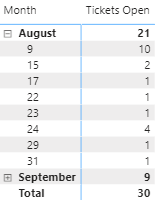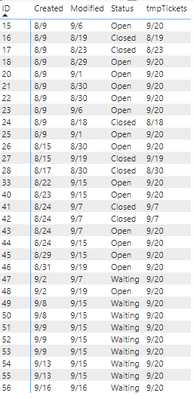Party with Power BI’s own Guy in a Cube
Power BI is turning 10! Tune in for a special live episode on July 24 with behind-the-scenes stories, product evolution highlights, and a sneak peek at what’s in store for the future.
Save the date- Power BI forums
- Get Help with Power BI
- Desktop
- Service
- Report Server
- Power Query
- Mobile Apps
- Developer
- DAX Commands and Tips
- Custom Visuals Development Discussion
- Health and Life Sciences
- Power BI Spanish forums
- Translated Spanish Desktop
- Training and Consulting
- Instructor Led Training
- Dashboard in a Day for Women, by Women
- Galleries
- Data Stories Gallery
- Themes Gallery
- Contests Gallery
- Quick Measures Gallery
- Notebook Gallery
- Translytical Task Flow Gallery
- TMDL Gallery
- R Script Showcase
- Webinars and Video Gallery
- Ideas
- Custom Visuals Ideas (read-only)
- Issues
- Issues
- Events
- Upcoming Events
Enhance your career with this limited time 50% discount on Fabric and Power BI exams. Ends August 31st. Request your voucher.
- Power BI forums
- Forums
- Get Help with Power BI
- DAX Commands and Tips
- Re: how to use your own table's fields to filter r...
- Subscribe to RSS Feed
- Mark Topic as New
- Mark Topic as Read
- Float this Topic for Current User
- Bookmark
- Subscribe
- Printer Friendly Page
- Mark as New
- Bookmark
- Subscribe
- Mute
- Subscribe to RSS Feed
- Permalink
- Report Inappropriate Content
how to use your own table's fields to filter rows from another table?
I'm trying to create a column that counts rows of another table depending on a filter referencing fields in the current table. Can this be done?
Specifics:
I have two tables, with shape as follows:
past_year (has 12 rows):
| Month | Start | End |
| September 2022 | Sept 1, 2022 | Sept 30, 2022 |
| August 2022 | Aug 1, 2022 | Aug 31, 2022 |
| July 2022 | July 1, 2022 | July 31, 2022 |
| ... | ... | ... |
events:
| idx | Created (date) | Completed (date) |
| lots of records |
|
I want to create a column in past_year distributing rows from events in a cumulative way into the month bins, such that the created date is less than the start date, and the completed date is less than the completed date. This is the DAX query that would yield the result I want:
This complains about "The expression contains columns from multiple tables...". I also tried calculatetable instead of calculate in variation 1. same error. So I tried the following:
countrows(filter(events, events[Created] < past_year[startdate] && events[Completed] < past_year[End]))
Oddly, this yielded ony a single total applying to the values in the first row. I tried using RELATED to refer to the fields in the same table:
countrows(filter(events, events[Created] < RELATED(past_year[startdate]) && events[Completed] < RELATED(past_year[End])))
It then complains about not being able to find a relationship to itself: "the column 'past_year[start]' doesn't exist or doesn't have a relationship to any table available in the current context."
- Mark as New
- Bookmark
- Subscribe
- Mute
- Subscribe to RSS Feed
- Permalink
- Report Inappropriate Content
I think I understand - you're saying that the way to get around it is to expand my past_year table to have a row for every day in the past year, and replace my comparison operator filters with table relationships, then use the inherent rollup features to deliver the counting.
I don't yet see how to do it that way for my need, though. I want a cumulative total based on two fields. For example, if an event has created = April 23, 2022 and Completed = Aug 5, 2022, I want that record to add to the displayed count of only April, May, June, July, and August of 2022.
- Mark as New
- Bookmark
- Subscribe
- Mute
- Subscribe to RSS Feed
- Permalink
- Report Inappropriate Content
HI @Anonymous,
It seems like a common date range calculation requirement, you can refer to the following blog 'start date', 'end date' part or try to create a table to expand detailed date records for further calculations:
Solved: Spread revenue across period based on start and en... - Microsoft Power BI Community
Regards,
Xiaoxin Sheng
- Mark as New
- Bookmark
- Subscribe
- Mute
- Subscribe to RSS Feed
- Permalink
- Report Inappropriate Content
I took another look at your "Read this first" link and actually found something that seemed to perfectly meet my use case. However...it's not working as advertised.
Here's my modified measure code:
Tickets Open =
VAR tmpTickets = ADDCOLUMNS('events',"Closed",if(events[Status] <> "Closed", TODAY(),[Modified]))
VAR tmpTable =
SELECTCOLUMNS(
FILTER(
GENERATE(
tmpTickets,
pastyear
),
[Date] >= events[Created] &&
[Date] <= [Closed]
),
"ID",'events'[ID],
"Date",[Date]
)
VAR tmpTable1 = GROUPBY(tmpTable,[ID],"Count",COUNTX(CURRENTGROUP(),[Date]))
RETURN COUNTROWS(tmpTable1)
Result:
Here's the source data table, with a replicated tmpTickets column matching the above logic added for easy reference:
The Sept rollup is correct, but the Aug rollup should be 27, and all the dailies are wrong except the first.
Helpful resources
| User | Count |
|---|---|
| 22 | |
| 11 | |
| 8 | |
| 6 | |
| 6 |
| User | Count |
|---|---|
| 27 | |
| 13 | |
| 11 | |
| 9 | |
| 6 |