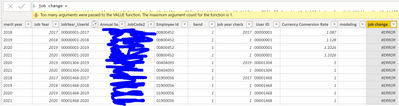FabCon is coming to Atlanta
Join us at FabCon Atlanta from March 16 - 20, 2026, for the ultimate Fabric, Power BI, AI and SQL community-led event. Save $200 with code FABCOMM.
Register now!- Power BI forums
- Get Help with Power BI
- Desktop
- Service
- Report Server
- Power Query
- Mobile Apps
- Developer
- DAX Commands and Tips
- Custom Visuals Development Discussion
- Health and Life Sciences
- Power BI Spanish forums
- Translated Spanish Desktop
- Training and Consulting
- Instructor Led Training
- Dashboard in a Day for Women, by Women
- Galleries
- Data Stories Gallery
- Themes Gallery
- Contests Gallery
- QuickViz Gallery
- Quick Measures Gallery
- Visual Calculations Gallery
- Notebook Gallery
- Translytical Task Flow Gallery
- TMDL Gallery
- R Script Showcase
- Webinars and Video Gallery
- Ideas
- Custom Visuals Ideas (read-only)
- Issues
- Issues
- Events
- Upcoming Events
The Power BI Data Visualization World Championships is back! Get ahead of the game and start preparing now! Learn more
- Power BI forums
- Forums
- Get Help with Power BI
- DAX Commands and Tips
- Re: how to compare row values based on multiple cr...
- Subscribe to RSS Feed
- Mark Topic as New
- Mark Topic as Read
- Float this Topic for Current User
- Bookmark
- Subscribe
- Printer Friendly Page
- Mark as New
- Bookmark
- Subscribe
- Mute
- Subscribe to RSS Feed
- Permalink
- Report Inappropriate Content
how to compare row values based on multiple criteria
Hi,
I have a table which list employee's job title and job bands across years. I have sorted data by employee id and job year. I need to find out how employees' job has changed over years.
I have created a new column called job change, the DAX command below doesn't work. I am stuck with the value function here, I know for each job year and each employee id, there is only one line of data existing in DB, but I don't know how to extract JobCode2 value.
Solved! Go to Solution.
- Mark as New
- Bookmark
- Subscribe
- Mute
- Subscribe to RSS Feed
- Permalink
- Report Inappropriate Content
@Anonymous
Hi, Add the following DAX code as a new column in your table and correct the table and column names as necessary.
Job Change Status =
VAR U = [User ID]
VAR Y = [Job Year]
VAR _TABLE =
FILTER(
ADDCOLUMNS(
FILTER (
GENERATE (
'merit 18-21',
SELECTCOLUMNS (
'merit 18-21',
"2YR", 'merit 18-21'[Job Year],
"2BAND", 'merit 18-21'[band],
"2JOB", 'merit 18-21'[JobCode2],
"2USER", 'merit 18-21'[User ID]
)
),
'merit 18-21'[User ID] = [2USER] && 'merit 18-21'[Job Year] = [2YR] + 1
),
"Job Change",
SWITCH(
TRUE(),
NOT('merit 18-21'[band] > [2band]) && 'merit 18-21'[JobCode2] = [2JOB], "NO CHANGE",
'merit 18-21'[band] > [2band], "PROMOTION",
NOT('merit 18-21'[band] > [2band]) && 'merit 18-21'[JobCode2] <> [2JOB], "LATERAL JOB MOVEMENT",
"STATUS NOT IDENTIFIED"
)
),
'merit 18-21'[User ID] = U && 'merit 18-21'[Job Year] = Y
)
RETURN
MAXX(_TABLE,[Job Change])
________________________
Did I answer your question? Mark this post as a solution, this will help others!.
Click on the Thumbs-Up icon if you like this reply 🙂
⭕ Subscribe and learn Power BI from these videos
⚪ Website ⚪ LinkedIn ⚪ PBI User Group
- Mark as New
- Bookmark
- Subscribe
- Mute
- Subscribe to RSS Feed
- Permalink
- Report Inappropriate Content
@Anonymous - Not really enough information to go on, please first check if your issue is a common issue listed here: https://community.powerbi.com/t5/Community-Blog/Before-You-Post-Read-This/ba-p/1116882
Also, please see this post regarding How to Get Your Question Answered Quickly: https://community.powerbi.com/t5/Community-Blog/How-to-Get-Your-Question-Answered-Quickly/ba-p/38490
The most important parts are:
1. Sample data as text, use the table tool in the editing bar
2. Expected output from sample data
3. Explanation in words of how to get from 1. to 2.
Follow on LinkedIn
@ me in replies or I'll lose your thread!!!
Instead of a Kudo, please vote for this idea
Become an expert!: Enterprise DNA
External Tools: MSHGQM
YouTube Channel!: Microsoft Hates Greg
Latest book!: DAX For Humans
DAX is easy, CALCULATE makes DAX hard...
- Mark as New
- Bookmark
- Subscribe
- Mute
- Subscribe to RSS Feed
- Permalink
- Report Inappropriate Content
Hi Greg,
I want to achieve is to compare employee's job code and band year by year,
if the band has increased from previous year to current, that means the employee receives a promotion,
if the band has remained the same/decreased, and the job code remain the same, the employee goes through a laternal job movement,
if band remained the same/decreased and job code remains the same, the employee's job has not changed.
I know it's easy to the embedded if functoin in Excel, but given everything is automated in Power BI so far, i don't want to add a manual input formula here.
- Mark as New
- Bookmark
- Subscribe
- Mute
- Subscribe to RSS Feed
- Permalink
- Report Inappropriate Content
@Anonymous
Your 2nd and 3rd conditions are the same I believe, can you check?
________________________
Did I answer your question? Mark this post as a solution, this will help others!.
Click on the Thumbs-Up icon if you like this reply 🙂
⭕ Subscribe and learn Power BI from these videos
⚪ Website ⚪ LinkedIn ⚪ PBI User Group
- Mark as New
- Bookmark
- Subscribe
- Mute
- Subscribe to RSS Feed
- Permalink
- Report Inappropriate Content
My apologies for the typo in my statement. It is corrected below. However, that doesn't explain why the DAX formula fails, i have tested it, it looks the value() part has caused a syntax error.
if the band has increased from previous year to current, that means the employee receives a promotion,
if the band has remained the same/decreased && the job code has changed from previous year, the employee goes through a laternal job movement,
if band remained the same/decreased and job code remains the same, the employee's job has not changed.
- Mark as New
- Bookmark
- Subscribe
- Mute
- Subscribe to RSS Feed
- Permalink
- Report Inappropriate Content
@Anonymous
Hi, Add the following DAX code as a new column in your table and correct the table and column names as necessary.
Job Change Status =
VAR U = [User ID]
VAR Y = [Job Year]
VAR _TABLE =
FILTER(
ADDCOLUMNS(
FILTER (
GENERATE (
'merit 18-21',
SELECTCOLUMNS (
'merit 18-21',
"2YR", 'merit 18-21'[Job Year],
"2BAND", 'merit 18-21'[band],
"2JOB", 'merit 18-21'[JobCode2],
"2USER", 'merit 18-21'[User ID]
)
),
'merit 18-21'[User ID] = [2USER] && 'merit 18-21'[Job Year] = [2YR] + 1
),
"Job Change",
SWITCH(
TRUE(),
NOT('merit 18-21'[band] > [2band]) && 'merit 18-21'[JobCode2] = [2JOB], "NO CHANGE",
'merit 18-21'[band] > [2band], "PROMOTION",
NOT('merit 18-21'[band] > [2band]) && 'merit 18-21'[JobCode2] <> [2JOB], "LATERAL JOB MOVEMENT",
"STATUS NOT IDENTIFIED"
)
),
'merit 18-21'[User ID] = U && 'merit 18-21'[Job Year] = Y
)
RETURN
MAXX(_TABLE,[Job Change])
________________________
Did I answer your question? Mark this post as a solution, this will help others!.
Click on the Thumbs-Up icon if you like this reply 🙂
⭕ Subscribe and learn Power BI from these videos
⚪ Website ⚪ LinkedIn ⚪ PBI User Group
- Mark as New
- Bookmark
- Subscribe
- Mute
- Subscribe to RSS Feed
- Permalink
- Report Inappropriate Content
Tried replicating the same but getting below error
DAX comparison operations do not support comparing values of type Text with values of type Number. Consider using the VALUE or FORMAT function to convert one of the values.
- Mark as New
- Bookmark
- Subscribe
- Mute
- Subscribe to RSS Feed
- Permalink
- Report Inappropriate Content
HI @Anonymous ,
job change =
VAR prevBand = MAXX(filter('merit 18-21', 'merit 18-21'[User ID] =EARLIER('merit 18-21'[User ID]) && 'merit 18-21'[Job Year] = EARLIER('merit 18-21'[Job Year])-1)),'merit 18-21'[band])
VAR CurrentBand = MAXX(filter('merit 18-21', 'merit 18-21'[User ID] =EARLIER('merit 18-21'[User ID]) && 'merit 18-21'[Job Year] = EARLIER('merit 18-21'[Job Year])),'merit 18-21'[band])
VAR prevJob = CALCULATE(MAX('merit 18-21'[JobCode2]), filter('merit 18-21', 'merit 18-21'[User ID] =EARLIER('merit 18-21'[User ID]) && 'merit 18-21'[Job Year] = EARLIER('merit 18-21'[Job Year])-1))
VAR currentJob=CALCULATE(MAX('merit 18-21'[JobCode2]), filter('merit 18-21', 'merit 18-21'[User ID] =EARLIER('merit 18-21'[User ID]) && 'merit 18-21'[Job Year] = EARLIER('merit 18-21'[Job Year])))
RETURN
SWITCH(
TRUE(),
//prevBand < CurrentBand, "Promotion",
//prevJob <> CurrentJob,"Lateral Movement",
//"no change")
prevBand
//CurrentBand
//prevJob
//CurrentJob
Try troubleshooting removing the commented value one by one and see if you are getting the correct values.
Regards,
Harsh Nathani
Did I answer your question? Mark my post as a solution! Appreciate with a Kudos!! (Click the Thumbs Up Button)
- Mark as New
- Bookmark
- Subscribe
- Mute
- Subscribe to RSS Feed
- Permalink
- Report Inappropriate Content
Thanks for coming back, Harsh.
I made a bit update to remove syntax error (see below), the commands works with no error message, but the result is not correct. It doesn't work when there is no previous data (e.g., only 2018 data exist for user id 00001).
I'm also wondering if MAX formula will work when it deals with a text column (here column JobCode2)?
- Mark as New
- Bookmark
- Subscribe
- Mute
- Subscribe to RSS Feed
- Permalink
- Report Inappropriate Content
Hi @Anonymous ,
Can you share some sample data in text format.
You can remove all sensitive information
Regards,
Harsh Nathani
Helpful resources

Power BI Dataviz World Championships
The Power BI Data Visualization World Championships is back! Get ahead of the game and start preparing now!

| User | Count |
|---|---|
| 19 | |
| 13 | |
| 8 | |
| 4 | |
| 4 |
| User | Count |
|---|---|
| 29 | |
| 24 | |
| 17 | |
| 11 | |
| 10 |