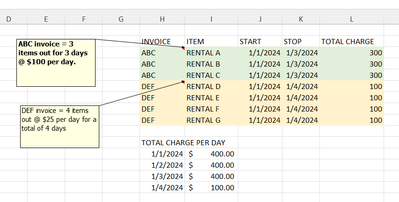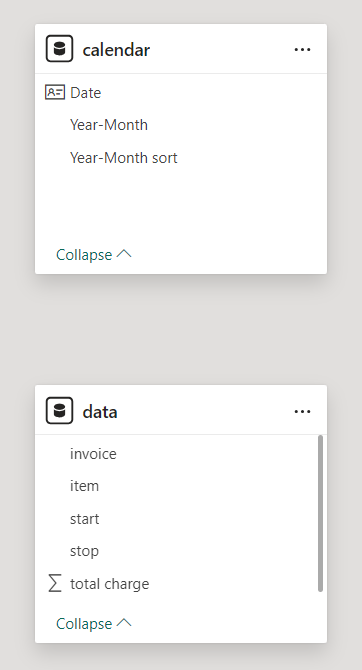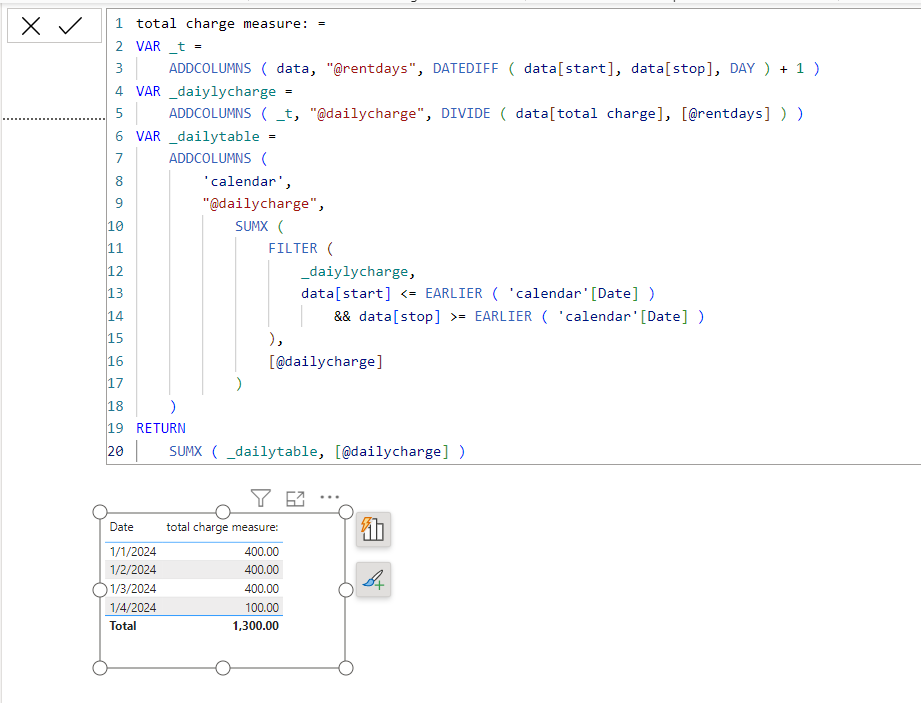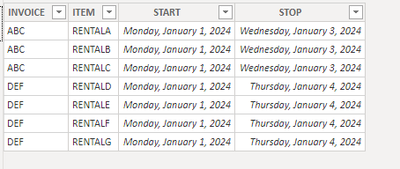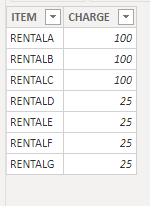FabCon is coming to Atlanta
Join us at FabCon Atlanta from March 16 - 20, 2026, for the ultimate Fabric, Power BI, AI and SQL community-led event. Save $200 with code FABCOMM.
Register now!- Power BI forums
- Get Help with Power BI
- Desktop
- Service
- Report Server
- Power Query
- Mobile Apps
- Developer
- DAX Commands and Tips
- Custom Visuals Development Discussion
- Health and Life Sciences
- Power BI Spanish forums
- Translated Spanish Desktop
- Training and Consulting
- Instructor Led Training
- Dashboard in a Day for Women, by Women
- Galleries
- Data Stories Gallery
- Themes Gallery
- Contests Gallery
- QuickViz Gallery
- Quick Measures Gallery
- Visual Calculations Gallery
- Notebook Gallery
- Translytical Task Flow Gallery
- TMDL Gallery
- R Script Showcase
- Webinars and Video Gallery
- Ideas
- Custom Visuals Ideas (read-only)
- Issues
- Issues
- Events
- Upcoming Events
Get Fabric Certified for FREE during Fabric Data Days. Don't miss your chance! Request now
- Power BI forums
- Forums
- Get Help with Power BI
- DAX Commands and Tips
- Re: how to calculate total daily rental
- Subscribe to RSS Feed
- Mark Topic as New
- Mark Topic as Read
- Float this Topic for Current User
- Bookmark
- Subscribe
- Printer Friendly Page
- Mark as New
- Bookmark
- Subscribe
- Mute
- Subscribe to RSS Feed
- Permalink
- Report Inappropriate Content
how to calculate total daily rental
Hi, I am needing to show total daily charge. I have manually calculated to show the results I am needing - on Jan 1, our total rental items billed = $400 but on Jan 4, it was only $100. What is the best way to calculate daily total? Appreciate any help. Thank you in advance.
Solved! Go to Solution.
- Mark as New
- Bookmark
- Subscribe
- Mute
- Subscribe to RSS Feed
- Permalink
- Report Inappropriate Content
Hi,
I am not sure how your semantic model looks like, but I tried to create a sample pbix file like below.
Please check the below picture and the attached pbix file.
total charge measure: =
VAR _t =
ADDCOLUMNS ( data, "@rentdays", DATEDIFF ( data[start], data[stop], DAY ) + 1 )
VAR _daiylycharge =
ADDCOLUMNS ( _t, "@dailycharge", DIVIDE ( data[total charge], [@rentdays] ) )
VAR _dailytable =
ADDCOLUMNS (
'calendar',
"@dailycharge",
SUMX (
FILTER (
_daiylycharge,
data[start] <= EARLIER ( 'calendar'[Date] )
&& data[stop] >= EARLIER ( 'calendar'[Date] )
),
[@dailycharge]
)
)
RETURN
SUMX ( _dailytable, [@dailycharge] )
If this post helps, then please consider accepting it as the solution to help other members find it faster, and give a big thumbs up.
Click here to visit my LinkedIn page
Click here to schedule a short Teams meeting to discuss your question.
- Mark as New
- Bookmark
- Subscribe
- Mute
- Subscribe to RSS Feed
- Permalink
- Report Inappropriate Content
hi @wotkara
I have used below tables
Inv
Chg
Calendar table
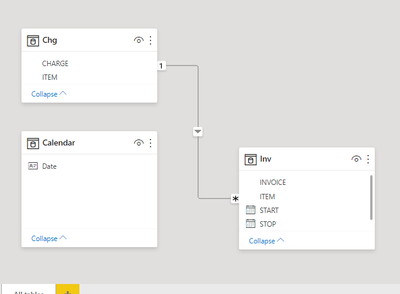
Measure
-----------------
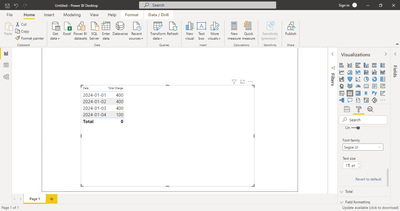
- Mark as New
- Bookmark
- Subscribe
- Mute
- Subscribe to RSS Feed
- Permalink
- Report Inappropriate Content
Hi,
I am not sure how your semantic model looks like, but I tried to create a sample pbix file like below.
Please check the below picture and the attached pbix file.
total charge measure: =
VAR _t =
ADDCOLUMNS ( data, "@rentdays", DATEDIFF ( data[start], data[stop], DAY ) + 1 )
VAR _daiylycharge =
ADDCOLUMNS ( _t, "@dailycharge", DIVIDE ( data[total charge], [@rentdays] ) )
VAR _dailytable =
ADDCOLUMNS (
'calendar',
"@dailycharge",
SUMX (
FILTER (
_daiylycharge,
data[start] <= EARLIER ( 'calendar'[Date] )
&& data[stop] >= EARLIER ( 'calendar'[Date] )
),
[@dailycharge]
)
)
RETURN
SUMX ( _dailytable, [@dailycharge] )
If this post helps, then please consider accepting it as the solution to help other members find it faster, and give a big thumbs up.
Click here to visit my LinkedIn page
Click here to schedule a short Teams meeting to discuss your question.
- Mark as New
- Bookmark
- Subscribe
- Mute
- Subscribe to RSS Feed
- Permalink
- Report Inappropriate Content
Thank you so much! This worked. I greatly appreciate your help 🙂
Helpful resources

Power BI Monthly Update - November 2025
Check out the November 2025 Power BI update to learn about new features.

Fabric Data Days
Advance your Data & AI career with 50 days of live learning, contests, hands-on challenges, study groups & certifications and more!

| User | Count |
|---|---|
| 9 | |
| 9 | |
| 8 | |
| 6 | |
| 6 |
| User | Count |
|---|---|
| 24 | |
| 20 | |
| 20 | |
| 14 | |
| 14 |