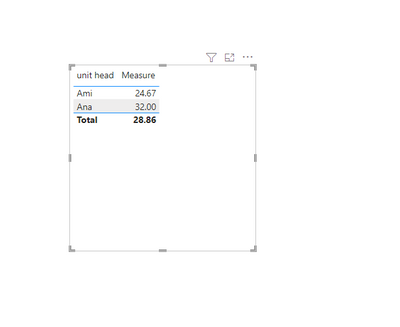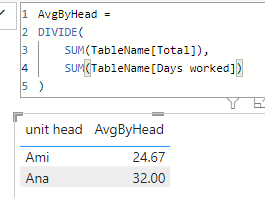Party with Power BI’s own Guy in a Cube
Power BI is turning 10! Tune in for a special live episode on July 24 with behind-the-scenes stories, product evolution highlights, and a sneak peek at what’s in store for the future.
Save the date- Power BI forums
- Get Help with Power BI
- Desktop
- Service
- Report Server
- Power Query
- Mobile Apps
- Developer
- DAX Commands and Tips
- Custom Visuals Development Discussion
- Health and Life Sciences
- Power BI Spanish forums
- Translated Spanish Desktop
- Training and Consulting
- Instructor Led Training
- Dashboard in a Day for Women, by Women
- Galleries
- Data Stories Gallery
- Themes Gallery
- Contests Gallery
- Quick Measures Gallery
- Notebook Gallery
- Translytical Task Flow Gallery
- TMDL Gallery
- R Script Showcase
- Webinars and Video Gallery
- Ideas
- Custom Visuals Ideas (read-only)
- Issues
- Issues
- Events
- Upcoming Events
Enhance your career with this limited time 50% discount on Fabric and Power BI exams. Ends August 31st. Request your voucher.
- Power BI forums
- Forums
- Get Help with Power BI
- DAX Commands and Tips
- Re: how to calculate total daily average of each u...
- Subscribe to RSS Feed
- Mark Topic as New
- Mark Topic as Read
- Float this Topic for Current User
- Bookmark
- Subscribe
- Printer Friendly Page
- Mark as New
- Bookmark
- Subscribe
- Mute
- Subscribe to RSS Feed
- Permalink
- Report Inappropriate Content
how to calculate total daily average of each unit head. Please help me to calculate this.
| I am a newbie in power Bi | |||||
| unit head | employees | Days worked | Total | Daily Average | |
| Ana | alice | 2 | 88 | 44 | |
| eliza | 2 | 40 | 20 | ||
| ancy | 1 | 4 | 2 | ||
| ali | 3 | 124 | 62 | ||
| Ami | rose | 3 | 80 | 40 | |
| rob | 2 | 60 | 30 | ||
| rom | 1 | 8 | 4 | ||
| The answer is supposed to be like this | |||||
| Unit head | employees | Days worked | Total | Daily Average | Daily_avg_manager |
| Ana | alice | 2 | 88 | 44 | 32 |
| eliza | 2 | 40 | 20 | ||
| ancy | 1 | 4 | 2 | ||
| ali | 3 | 124 | 62 | ||
| Ami | rose | 3 | 80 | 40 | 24.67 |
| rob | 2 | 60 | 30 | ||
| rom | 1 | 8 | 4 |
- Mark as New
- Bookmark
- Subscribe
- Mute
- Subscribe to RSS Feed
- Permalink
- Report Inappropriate Content
Hi @Anjaly
You can change you table like this:
Then create a measure
Measure = AVERAGE('Table'[Daily Average])Best Regards,
Xinru Zhu
If this post helps, then please consider Accept it as the solution to help the other members find it more quickly.
- Mark as New
- Bookmark
- Subscribe
- Mute
- Subscribe to RSS Feed
- Permalink
- Report Inappropriate Content
Thank you for the response. It won't work since 'Daily Average' is a measure.
This is what I got:
Two ways I calculated. still did not correct answer
This is what I got:
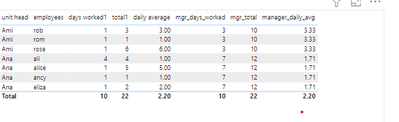
actual result

- Mark as New
- Bookmark
- Subscribe
- Mute
- Subscribe to RSS Feed
- Permalink
- Report Inappropriate Content
Thank you so much for the solution. Total and days worked are measures . I got an error message like'column table 'total' in query 1 can not be found. Any idea how to resolve it.
- Mark as New
- Bookmark
- Subscribe
- Mute
- Subscribe to RSS Feed
- Permalink
- Report Inappropriate Content
i got another error when slightly changed the formula
sum([Total])/sum([Days worked]). The sum function only accepts a column reference as the argumentnumber1
- Mark as New
- Bookmark
- Subscribe
- Mute
- Subscribe to RSS Feed
- Permalink
- Report Inappropriate Content
hi @Anjaly
you can plot a table visual with the unit head column and a measure like this:
AvgByHead =
DIVIDE(
SUM(TableName[Total]),
SUM(TableName[Days worked])
)
verified and it worked like this:
Helpful resources

Power BI Monthly Update - July 2025
Check out the July 2025 Power BI update to learn about new features.

| User | Count |
|---|---|
| 23 | |
| 9 | |
| 7 | |
| 6 | |
| 6 |
| User | Count |
|---|---|
| 28 | |
| 11 | |
| 11 | |
| 10 | |
| 6 |