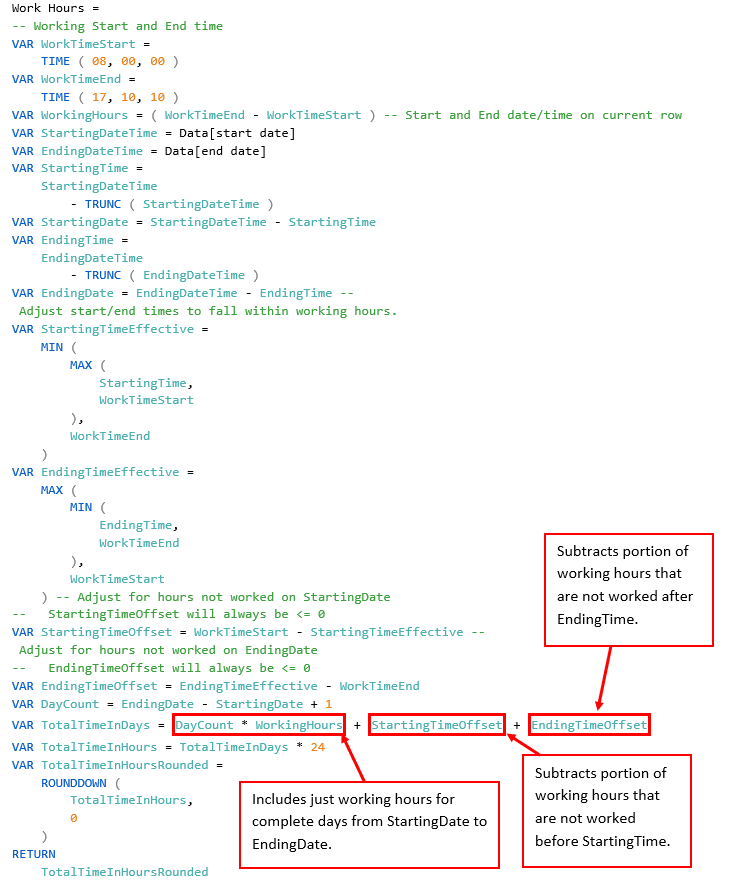Fabric Data Days starts November 4th!
Advance your Data & AI career with 50 days of live learning, dataviz contests, hands-on challenges, study groups & certifications and more!
Get registered- Power BI forums
- Get Help with Power BI
- Desktop
- Service
- Report Server
- Power Query
- Mobile Apps
- Developer
- DAX Commands and Tips
- Custom Visuals Development Discussion
- Health and Life Sciences
- Power BI Spanish forums
- Translated Spanish Desktop
- Training and Consulting
- Instructor Led Training
- Dashboard in a Day for Women, by Women
- Galleries
- Data Stories Gallery
- Themes Gallery
- Contests Gallery
- QuickViz Gallery
- Quick Measures Gallery
- Visual Calculations Gallery
- Notebook Gallery
- Translytical Task Flow Gallery
- TMDL Gallery
- R Script Showcase
- Webinars and Video Gallery
- Ideas
- Custom Visuals Ideas (read-only)
- Issues
- Issues
- Events
- Upcoming Events
Get Fabric Certified for FREE during Fabric Data Days. Don't miss your chance! Request now
- Power BI forums
- Forums
- Get Help with Power BI
- DAX Commands and Tips
- Re: hour difference without workhours
- Subscribe to RSS Feed
- Mark Topic as New
- Mark Topic as Read
- Float this Topic for Current User
- Bookmark
- Subscribe
- Printer Friendly Page
- Mark as New
- Bookmark
- Subscribe
- Mute
- Subscribe to RSS Feed
- Permalink
- Report Inappropriate Content
hour difference without workhours
i have the following data
| start date | end date | status |
| 2023-07-02 6:01:00 | 2023-07-04 15:10:11 | confirmed |
1- i want to calculate the time difference in hours only if it is between 8:00:00 and 17:10:00 so the example upove should be 25 hours
2- and i want the same thing but in minutes
please help me and thank you
Solved! Go to Solution.
- Mark as New
- Bookmark
- Subscribe
- Mute
- Subscribe to RSS Feed
- Permalink
- Report Inappropriate Content
Hi @mina97
I have attached a PBIX with suggested calculated colums in DAX for Work Hours and Work Minutes.
The code is a bit long-winded in order to capture the required logic.
I assumed:
- Weekends/holidays do not need to be excluded. If you do, you would need to adjust and use NETWORKDAYS.
- You want to round down to the nearest integer.
Here is the expression for Work Hours (Work Minutes is similar):
Work Hours =
-- Working Start and End time
VAR WorkTimeStart = TIME ( 08, 00, 00 )
VAR WorkTimeEnd = TIME ( 17, 10, 10 )
VAR WorkingHours = ( WorkTimeEnd - WorkTimeStart )
-- Start and End date/time on current row
VAR StartingDateTime = Data[start date]
VAR EndingDateTime = Data[end date]
VAR StartingTime= StartingDateTime - TRUNC ( StartingDateTime )
VAR StartingDate = StartingDateTime - StartingTime
VAR EndingTime = EndingDateTime - TRUNC ( EndingDateTime )
VAR EndingDate = EndingDateTime - EndingTime
-- Adjust start/end times to fall within working hours.
VAR StartingTimeEffective =
MIN (
MAX ( StartingTime, WorkTimeStart ),
WorkTimeEnd
)
VAR EndingTimeEffective =
MAX (
MIN ( EndingTime, WorkTimeEnd ),
WorkTimeStart
)
-- Adjust for hours not worked on StartingDate
-- StartingTimeOffset will always be <= 0
VAR StartingTimeOffset =
WorkTimeStart - StartingTimeEffective
-- Adjust for hours not worked on EndingDate
-- EndingTimeOffset will always be <= 0
VAR EndingTimeOffset =
EndingTimeEffective - WorkTimeEnd
VAR DayCount =
EndingDate - StartingDate + 1
VAR TotalTimeInDays =
DayCount * WorkingHours + StartingTimeOffset + EndingTimeOffset
VAR TotalTimeInHours =
TotalTimeInDays * 24
VAR TotalTimeInHoursRounded =
ROUNDDOWN ( TotalTimeInHours, 0 )
RETURN
TotalTimeInHoursRoundedThis is a good article on a similar but different calculation:
https://www.sqlbi.com/blog/alberto/2019/03/25/using-dax-with-datetime-values/
Does this work for you?
Regards
- Mark as New
- Bookmark
- Subscribe
- Mute
- Subscribe to RSS Feed
- Permalink
- Report Inappropriate Content
Hi @mina97
Glad it helped.
The expression does just count working hours.
The variable TotalTimeInDays does just include working hours, with an adjustment for the start/end times.
But let me know if you have a specific example where it is not working.
Regards
- Mark as New
- Bookmark
- Subscribe
- Mute
- Subscribe to RSS Feed
- Permalink
- Report Inappropriate Content
That's odd - it's in my post above, but I reattached here in case that helps.
Here is the link created by the forum:
- Mark as New
- Bookmark
- Subscribe
- Mute
- Subscribe to RSS Feed
- Permalink
- Report Inappropriate Content
Hi @mina97
I have attached a PBIX with suggested calculated colums in DAX for Work Hours and Work Minutes.
The code is a bit long-winded in order to capture the required logic.
I assumed:
- Weekends/holidays do not need to be excluded. If you do, you would need to adjust and use NETWORKDAYS.
- You want to round down to the nearest integer.
Here is the expression for Work Hours (Work Minutes is similar):
Work Hours =
-- Working Start and End time
VAR WorkTimeStart = TIME ( 08, 00, 00 )
VAR WorkTimeEnd = TIME ( 17, 10, 10 )
VAR WorkingHours = ( WorkTimeEnd - WorkTimeStart )
-- Start and End date/time on current row
VAR StartingDateTime = Data[start date]
VAR EndingDateTime = Data[end date]
VAR StartingTime= StartingDateTime - TRUNC ( StartingDateTime )
VAR StartingDate = StartingDateTime - StartingTime
VAR EndingTime = EndingDateTime - TRUNC ( EndingDateTime )
VAR EndingDate = EndingDateTime - EndingTime
-- Adjust start/end times to fall within working hours.
VAR StartingTimeEffective =
MIN (
MAX ( StartingTime, WorkTimeStart ),
WorkTimeEnd
)
VAR EndingTimeEffective =
MAX (
MIN ( EndingTime, WorkTimeEnd ),
WorkTimeStart
)
-- Adjust for hours not worked on StartingDate
-- StartingTimeOffset will always be <= 0
VAR StartingTimeOffset =
WorkTimeStart - StartingTimeEffective
-- Adjust for hours not worked on EndingDate
-- EndingTimeOffset will always be <= 0
VAR EndingTimeOffset =
EndingTimeEffective - WorkTimeEnd
VAR DayCount =
EndingDate - StartingDate + 1
VAR TotalTimeInDays =
DayCount * WorkingHours + StartingTimeOffset + EndingTimeOffset
VAR TotalTimeInHours =
TotalTimeInDays * 24
VAR TotalTimeInHoursRounded =
ROUNDDOWN ( TotalTimeInHours, 0 )
RETURN
TotalTimeInHoursRoundedThis is a good article on a similar but different calculation:
https://www.sqlbi.com/blog/alberto/2019/03/25/using-dax-with-datetime-values/
Does this work for you?
Regards
- Mark as New
- Bookmark
- Subscribe
- Mute
- Subscribe to RSS Feed
- Permalink
- Report Inappropriate Content
but you did not exclude the out of working hours
- Mark as New
- Bookmark
- Subscribe
- Mute
- Subscribe to RSS Feed
- Permalink
- Report Inappropriate Content
Hi @mina97
Glad it helped.
The expression does just count working hours.
The variable TotalTimeInDays does just include working hours, with an adjustment for the start/end times.
But let me know if you have a specific example where it is not working.
Regards
- Mark as New
- Bookmark
- Subscribe
- Mute
- Subscribe to RSS Feed
- Permalink
- Report Inappropriate Content
your work is amazing !! but how to shift to calculate minutes
- Mark as New
- Bookmark
- Subscribe
- Mute
- Subscribe to RSS Feed
- Permalink
- Report Inappropriate Content
- Mark as New
- Bookmark
- Subscribe
- Mute
- Subscribe to RSS Feed
- Permalink
- Report Inappropriate Content
i can not download the file 😞
- Mark as New
- Bookmark
- Subscribe
- Mute
- Subscribe to RSS Feed
- Permalink
- Report Inappropriate Content
That's odd - it's in my post above, but I reattached here in case that helps.
Here is the link created by the forum:
- Mark as New
- Bookmark
- Subscribe
- Mute
- Subscribe to RSS Feed
- Permalink
- Report Inappropriate Content
thank you so much
- Mark as New
- Bookmark
- Subscribe
- Mute
- Subscribe to RSS Feed
- Permalink
- Report Inappropriate Content
thank you it helped
Helpful resources

Fabric Data Days
Advance your Data & AI career with 50 days of live learning, contests, hands-on challenges, study groups & certifications and more!

Power BI Monthly Update - October 2025
Check out the October 2025 Power BI update to learn about new features.

| User | Count |
|---|---|
| 6 | |
| 6 | |
| 4 | |
| 4 | |
| 4 |
| User | Count |
|---|---|
| 24 | |
| 17 | |
| 10 | |
| 7 | |
| 6 |