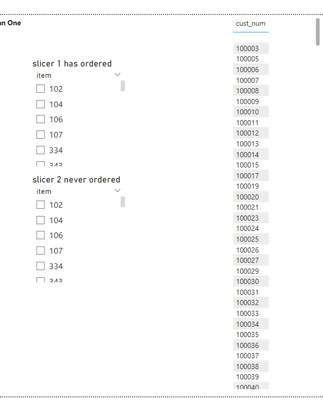FabCon is coming to Atlanta
Join us at FabCon Atlanta from March 16 - 20, 2026, for the ultimate Fabric, Power BI, AI and SQL community-led event. Save $200 with code FABCOMM.
Register now!- Power BI forums
- Get Help with Power BI
- Desktop
- Service
- Report Server
- Power Query
- Mobile Apps
- Developer
- DAX Commands and Tips
- Custom Visuals Development Discussion
- Health and Life Sciences
- Power BI Spanish forums
- Translated Spanish Desktop
- Training and Consulting
- Instructor Led Training
- Dashboard in a Day for Women, by Women
- Galleries
- Data Stories Gallery
- Themes Gallery
- Contests Gallery
- Quick Measures Gallery
- Notebook Gallery
- Translytical Task Flow Gallery
- TMDL Gallery
- R Script Showcase
- Webinars and Video Gallery
- Ideas
- Custom Visuals Ideas (read-only)
- Issues
- Issues
- Events
- Upcoming Events
Join the Fabric FabCon Global Hackathon—running virtually through Nov 3. Open to all skill levels. $10,000 in prizes! Register now.
- Power BI forums
- Forums
- Get Help with Power BI
- DAX Commands and Tips
- have ordered but have not ordered cross sales
- Subscribe to RSS Feed
- Mark Topic as New
- Mark Topic as Read
- Float this Topic for Current User
- Bookmark
- Subscribe
- Printer Friendly Page
- Mark as New
- Bookmark
- Subscribe
- Mute
- Subscribe to RSS Feed
- Permalink
- Report Inappropriate Content
have ordered but have not ordered cross sales
I'm encountering a challenge with Power BI. I have a table containing customer orders, with columns for date, customer number, and item. My objective is to create a sheet with two slicers:
- The first slicer should allow me to select one or more items that a customer has ordered.
- The second slicer should enable me to choose a different item that the customer has never ordered.
Then, I need to generate a table that lists all customers who have ordered any combination of items from slicer 1 but nothing from slicer 2. I intend to use this table for identifying cross-sales opportunities for our marketing team.
I would greatly appreciate any assistance with this.
- Mark as New
- Bookmark
- Subscribe
- Mute
- Subscribe to RSS Feed
- Permalink
- Report Inappropriate Content
| cust_num | item | ship_date |
| 100003 | 104 | 4/17/2024 |
| 100003 | 104 | 4/18/2024 |
| 100003 | 104 | 4/19/2024 |
| 100003 | 682 | 4/15/2024 |
| 100003 | 682 | 4/18/2024 |
| 100003 | 682 | 4/22/2024 |
| 100003 | 972 | 4/16/2024 |
| 100003 | 972 | 4/18/2024 |
| 100003 | 974 | 4/15/2024 |
| 100003 | 974 | 4/16/2024 |
| 100003 | 974 | 4/17/2024 |
| 100003 | 974 | 4/18/2024 |
| 100003 | 974 | 4/19/2024 |
| 100003 | 974 | 4/22/2024 |
| 100003 | 975 | 4/15/2024 |
| 100003 | 975 | 4/16/2024 |
| 100003 | 975 | 4/17/2024 |
| 100003 | 975 | 4/18/2024 |
| 100003 | 975 | 4/19/2024 |
| 100003 | 976 | 4/15/2024 |
| 100003 | 976 | 4/16/2024 |
| 100003 | 976 | 4/17/2024 |
| 100003 | 976 | 4/18/2024 |
| 100003 | 976 | 4/19/2024 |
| 100003 | 976 | 4/22/2024 |
| 100003 | 977 | 4/15/2024 |
| 100003 | 977 | 4/16/2024 |
| 100003 | 977 | 4/18/2024 |
| 100003 | 977 | 4/22/2024 |
| 100003 | 978 | 4/15/2024 |
| 100003 | 978 | 4/16/2024 |
| 100003 | 978 | 4/17/2024 |
| 100003 | 978 | 4/18/2024 |
| 100003 | 978 | 4/19/2024 |
| 100003 | 979 | 4/19/2024 |
| 100003 | 980 | 4/15/2024 |
| 100003 | 980 | 4/16/2024 |
| 100003 | 980 | 4/17/2024 |
| 100003 | 980 | 4/19/2024 |
| 100003 | 980 | 4/22/2024 |
| 100005 | 104 | 4/17/2024 |
| 100005 | 104 | 4/18/2024 |
| 100005 | 104 | 4/19/2024 |
| 100005 | 682 | 4/15/2024 |
| 100005 | 682 | 4/18/2024 |
| 100005 | 682 | 4/22/2024 |
| 100005 | 972 | 4/16/2024 |
| 100005 | 972 | 4/18/2024 |
| 100005 | 974 | 4/15/2024 |
| 100005 | 974 | 4/16/2024 |
| 100005 | 974 | 4/17/2024 |
| 100005 | 974 | 4/18/2024 |
| 100005 | 974 | 4/19/2024 |
| 100005 | 974 | 4/22/2024 |
| 100005 | 975 | 4/15/2024 |
| 100005 | 975 | 4/16/2024 |
| 100005 | 975 | 4/17/2024 |
| 100005 | 975 | 4/18/2024 |
| 100005 | 975 | 4/19/2024 |
| 100005 | 976 | 4/15/2024 |
| 100005 | 976 | 4/16/2024 |
| 100005 | 976 | 4/17/2024 |
| 100005 | 976 | 4/18/2024 |
| 100005 | 976 | 4/19/2024 |
| 100005 | 976 | 4/22/2024 |
| 100005 | 977 | 4/15/2024 |
| 100005 | 977 | 4/16/2024 |
| 100005 | 977 | 4/18/2024 |
| 100005 | 977 | 4/22/2024 |
| 100005 | 978 | 4/15/2024 |
| 100005 | 978 | 4/16/2024 |
| 100005 | 978 | 4/17/2024 |
| 100005 | 978 | 4/18/2024 |
| 100005 | 978 | 4/19/2024 |
| 100005 | 979 | 4/19/2024 |
| 100005 | 980 | 4/15/2024 |
| 100005 | 980 | 4/16/2024 |
| 100005 | 980 | 4/17/2024 |
| 100005 | 980 | 4/19/2024 |
| 100005 | 980 | 4/22/2024 |
so using the template in the picture i want to be able to organize the attached data so that i can select that the customer has ordered 974 and 975 for example and has not ordered 458 and the resulting table should give me the cust num of 100003 and 100005.
- Mark as New
- Bookmark
- Subscribe
- Mute
- Subscribe to RSS Feed
- Permalink
- Report Inappropriate Content
Please provide sample data that covers your issue or question completely, in a usable format (not as a screenshot).
Do not include sensitive information or anything not related to the issue or question.
If you are unsure how to upload data please refer to https://community.fabric.microsoft.com/t5/Community-Blog/How-to-provide-sample-data-in-the-Power-BI-...
Please show the expected outcome based on the sample data you provided.
Want faster answers? https://community.fabric.microsoft.com/t5/Desktop/How-to-Get-Your-Question-Answered-Quickly/m-p/1447...