Fabric Data Days starts November 4th!
Advance your Data & AI career with 50 days of live learning, dataviz contests, hands-on challenges, study groups & certifications and more!
Get registered- Power BI forums
- Get Help with Power BI
- Desktop
- Service
- Report Server
- Power Query
- Mobile Apps
- Developer
- DAX Commands and Tips
- Custom Visuals Development Discussion
- Health and Life Sciences
- Power BI Spanish forums
- Translated Spanish Desktop
- Training and Consulting
- Instructor Led Training
- Dashboard in a Day for Women, by Women
- Galleries
- Data Stories Gallery
- Themes Gallery
- Contests Gallery
- QuickViz Gallery
- Quick Measures Gallery
- Visual Calculations Gallery
- Notebook Gallery
- Translytical Task Flow Gallery
- TMDL Gallery
- R Script Showcase
- Webinars and Video Gallery
- Ideas
- Custom Visuals Ideas (read-only)
- Issues
- Issues
- Events
- Upcoming Events
Get Fabric Certified for FREE during Fabric Data Days. Don't miss your chance! Request now
- Power BI forums
- Forums
- Get Help with Power BI
- DAX Commands and Tips
- Re: fixed margin for specific product type
- Subscribe to RSS Feed
- Mark Topic as New
- Mark Topic as Read
- Float this Topic for Current User
- Bookmark
- Subscribe
- Printer Friendly Page
- Mark as New
- Bookmark
- Subscribe
- Mute
- Subscribe to RSS Feed
- Permalink
- Report Inappropriate Content
fixed margin for specific product type
Hi!
I am new to PBI and already have a challenge that I have been struggling with.
I want to set the profit margin to always be 10% for every sales order line that has "cleaning service" as product type, regardless of what the actual margin would be. For any other product type / sales order line the margin should remain what it is.
Sample Data:
| Sales Order Number | Product Type | Sales | Profit | Profit% |
| 1000 | SUV 1 | 4000 | 1500 | 38% |
| 1000 | Cleaning Service | 500 | 100 | 20% |
| Total | 4500 | 1600 | 36% |
Should turn in:
| Sales Order Number | Product Type | Sales | Adj. Profit | Adj Profit% |
| 1000 | SUV 1 | 4000 | 1500 | 38% |
| 1000 | Cleaning Service | 500 | 50 | 10% |
| Total | 4500 | 1550 | 34% |
The solution has to be a dax measure as I don't have access to the source / can't add columns.
I already tried:
Solved! Go to Solution.
- Mark as New
- Bookmark
- Subscribe
- Mute
- Subscribe to RSS Feed
- Permalink
- Report Inappropriate Content
Hi @Anonymous ,
Try to cretae two calculated columns to get the result.
New Profit % = IF(and(Profit[Product Type] = "Cleaning Service",Profit[Profit%]>0.1),0.1,Profit[Profit%]).
New Profit = IF(Profit[Product Type]="Cleaning Service",DIVIDE( Profit[New Profit %]*Profit[Profit ],Profit[Profit%]),Profit[Profit ])Use those two columns in your report and you will get your desired output.
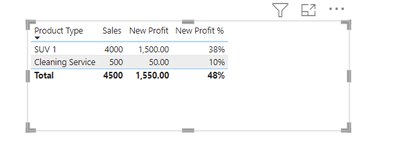
Thanks,
Arul
- Mark as New
- Bookmark
- Subscribe
- Mute
- Subscribe to RSS Feed
- Permalink
- Report Inappropriate Content
Thank you Arul!!
- Mark as New
- Bookmark
- Subscribe
- Mute
- Subscribe to RSS Feed
- Permalink
- Report Inappropriate Content
Hi @Anonymous ,
Try to cretae two calculated columns to get the result.
New Profit % = IF(and(Profit[Product Type] = "Cleaning Service",Profit[Profit%]>0.1),0.1,Profit[Profit%]).
New Profit = IF(Profit[Product Type]="Cleaning Service",DIVIDE( Profit[New Profit %]*Profit[Profit ],Profit[Profit%]),Profit[Profit ])Use those two columns in your report and you will get your desired output.
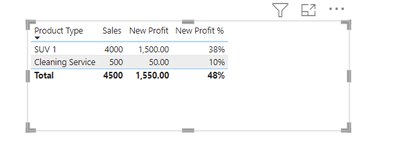
Thanks,
Arul
Helpful resources

Fabric Data Days
Advance your Data & AI career with 50 days of live learning, contests, hands-on challenges, study groups & certifications and more!

Power BI Monthly Update - October 2025
Check out the October 2025 Power BI update to learn about new features.

| User | Count |
|---|---|
| 8 | |
| 8 | |
| 6 | |
| 5 | |
| 4 |
| User | Count |
|---|---|
| 25 | |
| 10 | |
| 10 | |
| 8 | |
| 8 |
