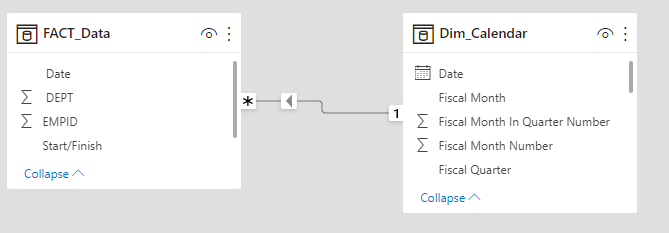FabCon is coming to Atlanta
Join us at FabCon Atlanta from March 16 - 20, 2026, for the ultimate Fabric, Power BI, AI and SQL community-led event. Save $200 with code FABCOMM.
Register now!- Power BI forums
- Get Help with Power BI
- Desktop
- Service
- Report Server
- Power Query
- Mobile Apps
- Developer
- DAX Commands and Tips
- Custom Visuals Development Discussion
- Health and Life Sciences
- Power BI Spanish forums
- Translated Spanish Desktop
- Training and Consulting
- Instructor Led Training
- Dashboard in a Day for Women, by Women
- Galleries
- Data Stories Gallery
- Themes Gallery
- Contests Gallery
- Quick Measures Gallery
- Notebook Gallery
- Translytical Task Flow Gallery
- TMDL Gallery
- R Script Showcase
- Webinars and Video Gallery
- Ideas
- Custom Visuals Ideas (read-only)
- Issues
- Issues
- Events
- Upcoming Events
To celebrate FabCon Vienna, we are offering 50% off select exams. Ends October 3rd. Request your discount now.
- Power BI forums
- Forums
- Get Help with Power BI
- DAX Commands and Tips
- Re: display only the last n months of a rolling mu...
- Subscribe to RSS Feed
- Mark Topic as New
- Mark Topic as Read
- Float this Topic for Current User
- Bookmark
- Subscribe
- Printer Friendly Page
- Mark as New
- Bookmark
- Subscribe
- Mute
- Subscribe to RSS Feed
- Permalink
- Report Inappropriate Content
display only the last n months of a rolling multi year total while still being able to filter
I need to be able to show the last 6 months headcount of the full org and be able to filter by department. I am having trouble working out the correct DAX.
in the measure below If I use ALL then when a slicer is selected it will not filter by department, if i use ALLSELECTED it does not show the correct count which only shows the total of the last 6 months (filter on visual) starts - finishes.
I have the following FACT_Data table structure:
EMPID Start/Finish Date DEPT
| 0322 | Employment Date | 7/03/2020 | 1 |
| 0366 | Employment Date | 19/04/2021 | 1 |
| 1043 | Employment Date | 7/03/2020 | 1 |
| 1044 | Employment Date | 1/03/2022 | 2 |
| 1177 | Employment Date | 11/02/2022 | 2 |
| 1232 | Employment Date | 13/05/2021 | 2 |
| 1239 | Employment Date | 27/04/2020 | 1 |
| 1239 | Termination Date | 10/07/2020 | 1 |
| 1369 | Employment Date | 4/01/2021 | 2 |
| 1369 | Termination Date | 26/02/2021 | 2 |
I have a measure that gives a rolling headcount:
Solved! Go to Solution.
- Mark as New
- Bookmark
- Subscribe
- Mute
- Subscribe to RSS Feed
- Permalink
- Report Inappropriate Content
Hi @Anonymous
The following seems to work fine
Employee Count =
VAR CurrentDate = MAX ( Dim_Calendar[Date] )
VAR SelectedData = ALLSELECTED ( FACT_Data )
VAR EmpData = FILTER ( SelectedData, FACT_Data[Start/Finish] = "Employment Date" )
VAR TerData = FILTER ( SelectedData, FACT_Data[Start/Finish] = "Termination Date" )
VAR Employed = COUNTROWS ( FILTER ( EmpData, FACT_Data[ Date ] <= CurrentDate ) )
VAR Terminated = COUNTROWS ( FILTER ( TerData, FACT_Data[ Date ] <= CurrentDate ) )
RETURN
Employed - Terminated- Mark as New
- Bookmark
- Subscribe
- Mute
- Subscribe to RSS Feed
- Permalink
- Report Inappropriate Content
Hi @Anonymous
The following seems to work fine
Employee Count =
VAR CurrentDate = MAX ( Dim_Calendar[Date] )
VAR SelectedData = ALLSELECTED ( FACT_Data )
VAR EmpData = FILTER ( SelectedData, FACT_Data[Start/Finish] = "Employment Date" )
VAR TerData = FILTER ( SelectedData, FACT_Data[Start/Finish] = "Termination Date" )
VAR Employed = COUNTROWS ( FILTER ( EmpData, FACT_Data[ Date ] <= CurrentDate ) )
VAR Terminated = COUNTROWS ( FILTER ( TerData, FACT_Data[ Date ] <= CurrentDate ) )
RETURN
Employed - Terminated- Mark as New
- Bookmark
- Subscribe
- Mute
- Subscribe to RSS Feed
- Permalink
- Report Inappropriate Content
OMG! amazing thankyou so much!!!