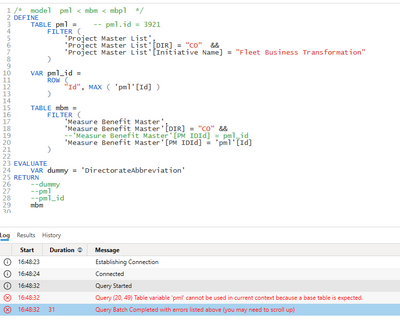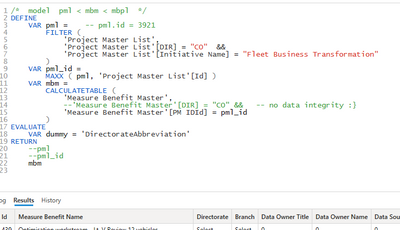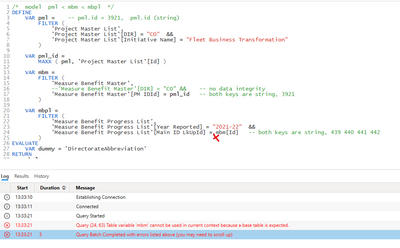FabCon is coming to Atlanta
Join us at FabCon Atlanta from March 16 - 20, 2026, for the ultimate Fabric, Power BI, AI and SQL community-led event. Save $200 with code FABCOMM.
Register now!- Power BI forums
- Get Help with Power BI
- Desktop
- Service
- Report Server
- Power Query
- Mobile Apps
- Developer
- DAX Commands and Tips
- Custom Visuals Development Discussion
- Health and Life Sciences
- Power BI Spanish forums
- Translated Spanish Desktop
- Training and Consulting
- Instructor Led Training
- Dashboard in a Day for Women, by Women
- Galleries
- Data Stories Gallery
- Themes Gallery
- Contests Gallery
- QuickViz Gallery
- Quick Measures Gallery
- Visual Calculations Gallery
- Notebook Gallery
- Translytical Task Flow Gallery
- TMDL Gallery
- R Script Showcase
- Webinars and Video Gallery
- Ideas
- Custom Visuals Ideas (read-only)
- Issues
- Issues
- Events
- Upcoming Events
The Power BI Data Visualization World Championships is back! Get ahead of the game and start preparing now! Learn more
- Power BI forums
- Forums
- Get Help with Power BI
- DAX Commands and Tips
- Re: dax syntax - calculate(table) vs filter contex...
- Subscribe to RSS Feed
- Mark Topic as New
- Mark Topic as Read
- Float this Topic for Current User
- Bookmark
- Subscribe
- Printer Friendly Page
- Mark as New
- Bookmark
- Subscribe
- Mute
- Subscribe to RSS Feed
- Permalink
- Report Inappropriate Content
dax syntax - calculate(table) vs filter context transition and return confusion
Dax query to emulate power bi dashboard report table results. Hierarchical model of parent (pml) < child (mbm) < child (mbpl).
DaxStudio screenshot below. "VAR pml_id" gives same error as shown. " = 'pml'.[Id] " link is a table so why the same error?
Code used above
/* model pml < mbm < mbpl */
DEFINE
TABLE pml = -- pml.id = 3921
FILTER (
'Project Master List',
'Project Master List'[DIR] = "CO" &&
'Project Master List'[Initiative Name] = "Fleet Business Transformation"
)
VAR pml_id =
ROW (
"Id", MAX ( 'pml'[Id] )
)
TABLE mbm =
FILTER (
'Measure Benefit Master',
'Measure Benefit Master'[DIR] = "CO" &&
--'Measure Benefit Master'[PM IDId] = pml_id
'Measure Benefit Master'[PM IDId] = 'pml'[Id]
)
EVALUATE
VAR dummy = 'DirectorateAbbreviation'
RETURN
--dummy
--pml
--pml_id
mbm
Solved! Go to Solution.
- Mark as New
- Bookmark
- Subscribe
- Mute
- Subscribe to RSS Feed
- Permalink
- Report Inappropriate Content
Yes, you've hit the nail on the head: "query tables" created with DEFINE TABLE cannot reference each other!
But variables can 🙂
I'm not sure if your query has evolved since your last post, but I would possibly suggest something like:
EVALUATE
VAR pml_id =
-- pml.id = 3921
CALCULATE (
MAX ( 'Project Master List'[Id] ),
'Project Master List'[DIR] = "CO",
'Project Master List'[Initiative Name] = "Fleet Business Transformation"
)
VAR mbm =
CALCULATETABLE (
'Measure Benefit Master',
'Measure Benefit Master'[DIR] = "CO",
'Measure Benefit Master'[PM IDId] = pml_id
)
RETURN
mbm- Mark as New
- Bookmark
- Subscribe
- Mute
- Subscribe to RSS Feed
- Permalink
- Report Inappropriate Content
Posting the final working solution(s) for the parent < child model
Run with only mbm changed as per suggestion from Owen
Run with suggested changes to both var queries
- Mark as New
- Bookmark
- Subscribe
- Mute
- Subscribe to RSS Feed
- Permalink
- Report Inappropriate Content
Error pointing to need for table usage, there are 4 rows to be connected.
Try as table declarations and same error
> one can not have nested references Introducing DEFINE TABLE in DAX queries
> now I understand the preference for variable @OwenAuger
reducing the query further Defining variables in DAX queries
- Mark as New
- Bookmark
- Subscribe
- Mute
- Subscribe to RSS Feed
- Permalink
- Report Inappropriate Content
Yes, you've hit the nail on the head: "query tables" created with DEFINE TABLE cannot reference each other!
But variables can 🙂
I'm not sure if your query has evolved since your last post, but I would possibly suggest something like:
EVALUATE
VAR pml_id =
-- pml.id = 3921
CALCULATE (
MAX ( 'Project Master List'[Id] ),
'Project Master List'[DIR] = "CO",
'Project Master List'[Initiative Name] = "Fleet Business Transformation"
)
VAR mbm =
CALCULATETABLE (
'Measure Benefit Master',
'Measure Benefit Master'[DIR] = "CO",
'Measure Benefit Master'[PM IDId] = pml_id
)
RETURN
mbm- Mark as New
- Bookmark
- Subscribe
- Mute
- Subscribe to RSS Feed
- Permalink
- Report Inappropriate Content
- Mark as New
- Bookmark
- Subscribe
- Mute
- Subscribe to RSS Feed
- Permalink
- Report Inappropriate Content
I would suggest doing away with the DEFINE TABLE statements, and just use DEFINE VAR.
I couldn't see anything in the query that relied on query tables, so table variables should be sufficient.
Using this method, pml_id can be defined using MAXX.
Does the below work?
/* model pml < mbm < mbpl */
DEFINE
VAR pml =
-- pml.id = 3921
FILTER (
'Project Master List',
'Project Master List'[DIR] = "CO"
&& 'Project Master List'[Initiative Name] = "Fleet Business Transformation"
)
VAR pml_id =
MAXX ( pml, 'Product'[Id] )
VAR mbm =
FILTER (
'Measure Benefit Master',
'Measure Benefit Master'[DIR] = "CO"
&& 'Measure Benefit Master'[PM IDId] = pml_id
)
EVALUATE
VAR dummy = 'DirectorateAbbreviation'
RETURN --dummy
--pml
--pml_id
mbm
Regards
- Mark as New
- Bookmark
- Subscribe
- Mute
- Subscribe to RSS Feed
- Permalink
- Report Inappropriate Content
@OwenAuger Thank you. Lots of reading via searching 'dax calculatetable vs filter return value'.
FILTER vs CALCULATETABLE was a good discussion around the difference. 'CALCULATETABLE triggers context transition whereas FILTER does not. Andy by itself, FILTER creates a row context whereas CALCULATETABLE does not.' Yet when you look at their defininitions both return tables :}
Helpful resources

Power BI Dataviz World Championships
The Power BI Data Visualization World Championships is back! Get ahead of the game and start preparing now!

| User | Count |
|---|---|
| 19 | |
| 13 | |
| 8 | |
| 4 | |
| 4 |
| User | Count |
|---|---|
| 29 | |
| 24 | |
| 17 | |
| 11 | |
| 10 |