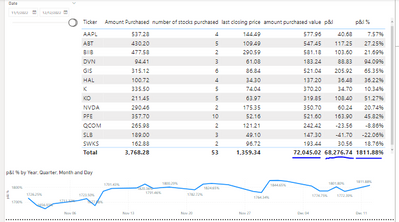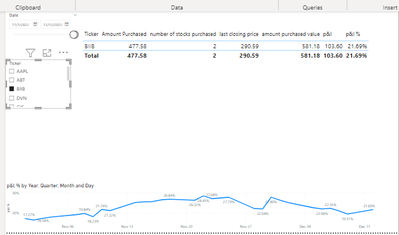Huge last-minute discounts for FabCon Vienna from September 15-18, 2025
Supplies are limited. Contact info@espc.tech right away to save your spot before the conference sells out.
Get your discount- Power BI forums
- Get Help with Power BI
- Desktop
- Service
- Report Server
- Power Query
- Mobile Apps
- Developer
- DAX Commands and Tips
- Custom Visuals Development Discussion
- Health and Life Sciences
- Power BI Spanish forums
- Translated Spanish Desktop
- Training and Consulting
- Instructor Led Training
- Dashboard in a Day for Women, by Women
- Galleries
- Data Stories Gallery
- Themes Gallery
- Contests Gallery
- Quick Measures Gallery
- Notebook Gallery
- Translytical Task Flow Gallery
- TMDL Gallery
- R Script Showcase
- Webinars and Video Gallery
- Ideas
- Custom Visuals Ideas (read-only)
- Issues
- Issues
- Events
- Upcoming Events
Score big with last-minute savings on the final tickets to FabCon Vienna. Secure your discount
- Power BI forums
- Forums
- Get Help with Power BI
- DAX Commands and Tips
- Re: dax calculation total is incorrect
- Subscribe to RSS Feed
- Mark Topic as New
- Mark Topic as Read
- Float this Topic for Current User
- Bookmark
- Subscribe
- Printer Friendly Page
- Mark as New
- Bookmark
- Subscribe
- Mute
- Subscribe to RSS Feed
- Permalink
- Report Inappropriate Content
dax calculation total is incorrect
im trying to calculate return on investement for stocks data based on the formula ( current price-initial cost)/initial cost.
i calculated first the initial cost ( purchased amount * number of stocks purchased) then the current position price as:
(current price* number of stocks purchased) and finally i want to get Profit/Loss amount and Profit/Loss %.
simply i subtracted : current price-initial cost and for the percentage i calculated it as:( current price-initial cost)/initial cost.
the result is correct for indivisual stock but the overall total purchased amount value, Profit/Loss value and percentage is incorrect
in the total , it's taking the sum(last closing price) * sum (number of stocks purchased): 53*135934=7204502 which is wrong. the correct result should be the sum of column 4693.579996 which is the sum of all values in the amount purchased column.
the line chart is also showing incorect percentages in the overall return but only correct values for indiviual stocks
the used DAX measures
- amount purchased value = CALCULATE(SUM('user portfolio'[number of stocks purchased])*[last closing price])
- p&l = CALCULATE([amount purchased value]-SUM('user portfolio'[Amount Purchased]))
- p&l % = CALCULATE(([amount purchased value]-SUM('user portfolio'[Amount Purchased]))/SUM('user portfolio'[Amount Purchased]),FILTER('stocks data','stocks data'[date diff]>=0))
- puchasing date diff column = DATEDIFF(RELATED('user portfolio'[Date Purchased]),'stocks data'[Date],DAY)
any idea on how to fix the calculation to show the correct overall profit/loss value and percetage?
note: when calcuting ROI there are other things taken into consideration like : dividend, commission fees, etc. and this example is just a simple case 🙂
Solved! Go to Solution.
- Mark as New
- Bookmark
- Subscribe
- Mute
- Subscribe to RSS Feed
- Permalink
- Report Inappropriate Content
The total column does not by default sum the total of the rows above in Power BI. Alberto explains it much better than I could attempt to - https://youtu.be/6rgAkejrup8
- Mark as New
- Bookmark
- Subscribe
- Mute
- Subscribe to RSS Feed
- Permalink
- Report Inappropriate Content
Hi @lawada4
please use
amount purchased value =
SUMX (
VALUES ( 'user portfolio'[Ticker] ),
CALCULATE ( SUM ( 'user portfolio'[number of stocks purchased] ) ) * [last closing price]
)
- Mark as New
- Bookmark
- Subscribe
- Mute
- Subscribe to RSS Feed
- Permalink
- Report Inappropriate Content
Hi,
As mentionned by @Syk the total of a table in Power BI is the same calculation as the one for the lines/rows except the filter coming from the lines.
To get back the Row context (which I think you need), you should replace your SUM by SUMX to restore a row by row calculation (iteration).
To get more details, you can watch the video.
Hope it helps and do not hesitate to share your formula with other members that could face the same situation or tell us if you need more help.
- Mark as New
- Bookmark
- Subscribe
- Mute
- Subscribe to RSS Feed
- Permalink
- Report Inappropriate Content
The total column does not by default sum the total of the rows above in Power BI. Alberto explains it much better than I could attempt to - https://youtu.be/6rgAkejrup8
- Mark as New
- Bookmark
- Subscribe
- Mute
- Subscribe to RSS Feed
- Permalink
- Report Inappropriate Content
SUMX has solved the problem.
i changed the measure to:
Helpful resources
| User | Count |
|---|---|
| 12 | |
| 11 | |
| 8 | |
| 6 | |
| 6 |
| User | Count |
|---|---|
| 25 | |
| 19 | |
| 14 | |
| 8 | |
| 7 |