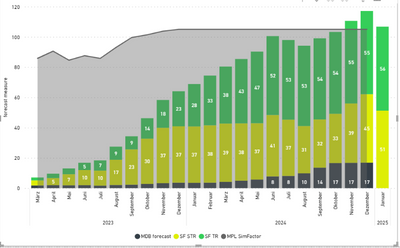Party with Power BI’s own Guy in a Cube
Power BI is turning 10! Tune in for a special live episode on July 24 with behind-the-scenes stories, product evolution highlights, and a sneak peek at what’s in store for the future.
Save the date- Power BI forums
- Get Help with Power BI
- Desktop
- Service
- Report Server
- Power Query
- Mobile Apps
- Developer
- DAX Commands and Tips
- Custom Visuals Development Discussion
- Health and Life Sciences
- Power BI Spanish forums
- Translated Spanish Desktop
- Training and Consulting
- Instructor Led Training
- Dashboard in a Day for Women, by Women
- Galleries
- Webinars and Video Gallery
- Data Stories Gallery
- Themes Gallery
- Contests Gallery
- Quick Measures Gallery
- Notebook Gallery
- Translytical Task Flow Gallery
- R Script Showcase
- Ideas
- Custom Visuals Ideas (read-only)
- Issues
- Issues
- Events
- Upcoming Events
Enhance your career with this limited time 50% discount on Fabric and Power BI exams. Ends August 31st. Request your voucher.
- Power BI forums
- Forums
- Get Help with Power BI
- DAX Commands and Tips
- Re: dateadd in existing measure
- Subscribe to RSS Feed
- Mark Topic as New
- Mark Topic as Read
- Float this Topic for Current User
- Bookmark
- Subscribe
- Printer Friendly Page
- Mark as New
- Bookmark
- Subscribe
- Mute
- Subscribe to RSS Feed
- Permalink
- Report Inappropriate Content
dateadd in existing measure
Dear everyone
I would like to ask for your help.
I use a dax measure to visualise a bar chart. I want to shift the bar of March 5 month ahead of August and so forth using the dateadd function.
Your help is greatly greatly appreciated.
My current measure is this:
forecast measure =
VAR forecast =
CALCULATE (
SUM ( Execution_forecast_tbl[weighted_effort_FOM] ),
FILTER (
Execution_forecast_tbl,
IF (
OR (
OR (
Execution_forecast_tbl[forecast type] = "MDB forecast",
Execution_forecast_tbl[forecast type] = "SF STR"
),
Execution_forecast_tbl[forecast type] = "SF TR"
),
Execution_forecast_tbl[timescale] > EOMONTH ( TODAY (), 0 )
)
)
)
RETURN
forecast
- Mark as New
- Bookmark
- Subscribe
- Mute
- Subscribe to RSS Feed
- Permalink
- Report Inappropriate Content
hi @teflonreis,
just add the DATEADD part like:
or?
- Mark as New
- Bookmark
- Subscribe
- Mute
- Subscribe to RSS Feed
- Permalink
- Report Inappropriate Content
heeey
Thanks for the response.
What could I use in the first line of Dateadd for Datetable. I have a calender table. Also have a time column in the Execution_forecast_tbl[timescale].
Tried both so far with no success 😞
Helpful resources

Power BI Monthly Update - July 2025
Check out the July 2025 Power BI update to learn about new features.

| User | Count |
|---|---|
| 22 | |
| 7 | |
| 6 | |
| 6 | |
| 6 |
| User | Count |
|---|---|
| 27 | |
| 12 | |
| 10 | |
| 9 | |
| 6 |