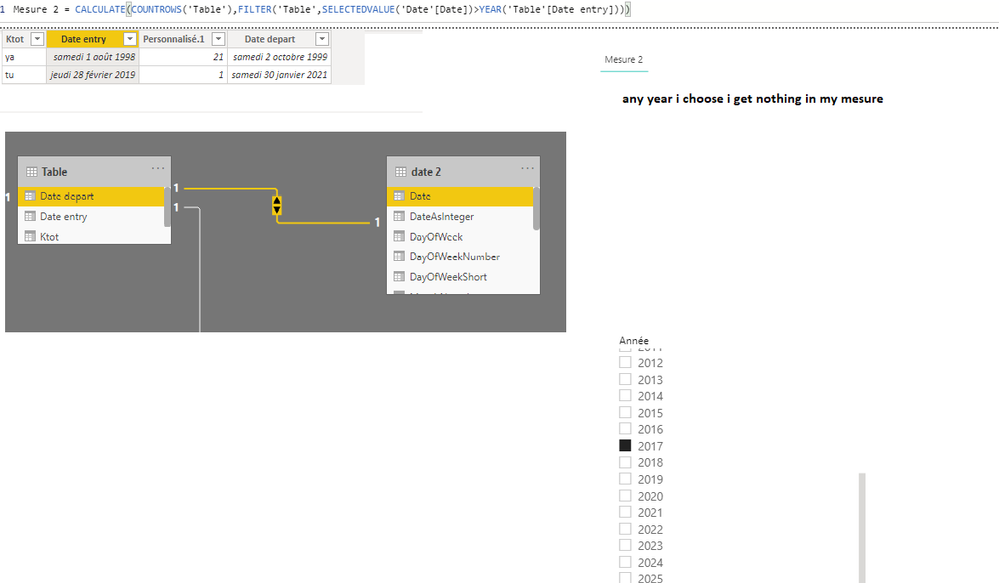Join us at FabCon Vienna from September 15-18, 2025
The ultimate Fabric, Power BI, SQL, and AI community-led learning event. Save €200 with code FABCOMM.
Get registered- Power BI forums
- Get Help with Power BI
- Desktop
- Service
- Report Server
- Power Query
- Mobile Apps
- Developer
- DAX Commands and Tips
- Custom Visuals Development Discussion
- Health and Life Sciences
- Power BI Spanish forums
- Translated Spanish Desktop
- Training and Consulting
- Instructor Led Training
- Dashboard in a Day for Women, by Women
- Galleries
- Data Stories Gallery
- Themes Gallery
- Contests Gallery
- Quick Measures Gallery
- Notebook Gallery
- Translytical Task Flow Gallery
- TMDL Gallery
- R Script Showcase
- Webinars and Video Gallery
- Ideas
- Custom Visuals Ideas (read-only)
- Issues
- Issues
- Events
- Upcoming Events
Enhance your career with this limited time 50% discount on Fabric and Power BI exams. Ends August 31st. Request your voucher.
- Power BI forums
- Forums
- Get Help with Power BI
- DAX Commands and Tips
- date intelligenceate
- Subscribe to RSS Feed
- Mark Topic as New
- Mark Topic as Read
- Float this Topic for Current User
- Bookmark
- Subscribe
- Printer Friendly Page
- Mark as New
- Bookmark
- Subscribe
- Mute
- Subscribe to RSS Feed
- Permalink
- Report Inappropriate Content
date intelligenceate
Hello guys, i'm doing some manipulations with dates
CAn u help with it because i cant find a solution i need.
On my page i will have to filter tables : year and month number
I want to count how many rows i have that satisfy my condition.
Condition is about : if i choose a date ( year and month), how many rows i have for which my date is in interval of date of entry and date of depart. ( two columns of dates that are in my principal data table). IT'is like to be able to choose a date (year and month) and then compare it to my date of entry and date of depart. If a choosen date is otsuide or inside the interval.
I decided to start with a simple : i want to calculate how many rows i have for which YEAR of my date of entry is less then the YEAR selected in a filter.
Thanks for any help
Hope it was clear. I send you some screens to let it be more precise.
Solved! Go to Solution.
- Mark as New
- Bookmark
- Subscribe
- Mute
- Subscribe to RSS Feed
- Permalink
- Report Inappropriate Content
@Anonymous , That should come from date table. Based on allselected you can always get the year
measure =
var _max = maxx(allselected(Date),Date[Year])
return
calculate(countrows(Table), filter(all(Date),Date[Year]<=_max))
or
measure =
var _max = minx(allselected(Date),Date[Year])
return
calculate(countrows(Table), filter(all(Date),Date[Year]<=_max))
To get the best of the time intelligence function. Make sure you have a date calendar and it has been marked as the date in model view. Also, join it with the date column of your fact/s. Refer :
https://radacad.com/creating-calendar-table-in-power-bi-using-dax-functions
https://www.archerpoint.com/blog/Posts/creating-date-table-power-bi
https://www.sqlbi.com/articles/creating-a-simple-date-table-in-dax/
See if my webinar on Time Intelligence can help: https://community.powerbi.com/t5/Webinars-and-Video-Gallery/PowerBI-Time-Intelligence-Calendar-WTD-YTD-LYTD-Week-Over-Week/m-p/1051626#M184
Appreciate your Kudos.
- Mark as New
- Bookmark
- Subscribe
- Mute
- Subscribe to RSS Feed
- Permalink
- Report Inappropriate Content
@Anonymous , That should come from date table. Based on allselected you can always get the year
measure =
var _max = maxx(allselected(Date),Date[Year])
return
calculate(countrows(Table), filter(all(Date),Date[Year]<=_max))
or
measure =
var _max = minx(allselected(Date),Date[Year])
return
calculate(countrows(Table), filter(all(Date),Date[Year]<=_max))
To get the best of the time intelligence function. Make sure you have a date calendar and it has been marked as the date in model view. Also, join it with the date column of your fact/s. Refer :
https://radacad.com/creating-calendar-table-in-power-bi-using-dax-functions
https://www.archerpoint.com/blog/Posts/creating-date-table-power-bi
https://www.sqlbi.com/articles/creating-a-simple-date-table-in-dax/
See if my webinar on Time Intelligence can help: https://community.powerbi.com/t5/Webinars-and-Video-Gallery/PowerBI-Time-Intelligence-Calendar-WTD-YTD-LYTD-Week-Over-Week/m-p/1051626#M184
Appreciate your Kudos.
Helpful resources
| User | Count |
|---|---|
| 10 | |
| 9 | |
| 6 | |
| 6 | |
| 5 |
| User | Count |
|---|---|
| 21 | |
| 14 | |
| 14 | |
| 9 | |
| 7 |