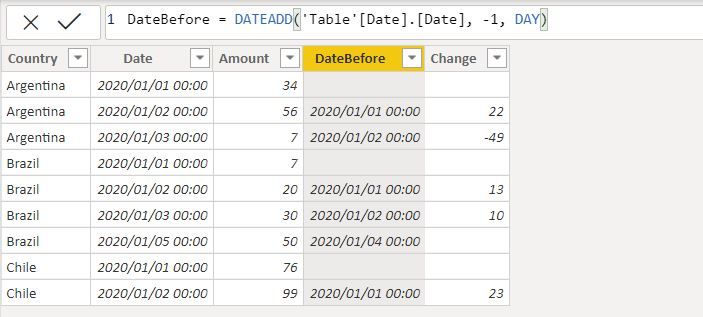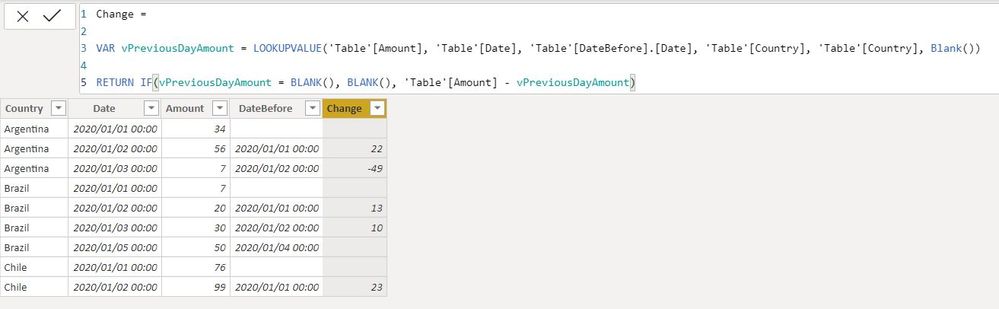FabCon is coming to Atlanta
Join us at FabCon Atlanta from March 16 - 20, 2026, for the ultimate Fabric, Power BI, AI and SQL community-led event. Save $200 with code FABCOMM.
Register now!- Power BI forums
- Get Help with Power BI
- Desktop
- Service
- Report Server
- Power Query
- Mobile Apps
- Developer
- DAX Commands and Tips
- Custom Visuals Development Discussion
- Health and Life Sciences
- Power BI Spanish forums
- Translated Spanish Desktop
- Training and Consulting
- Instructor Led Training
- Dashboard in a Day for Women, by Women
- Galleries
- Data Stories Gallery
- Themes Gallery
- Contests Gallery
- Quick Measures Gallery
- Notebook Gallery
- Translytical Task Flow Gallery
- TMDL Gallery
- R Script Showcase
- Webinars and Video Gallery
- Ideas
- Custom Visuals Ideas (read-only)
- Issues
- Issues
- Events
- Upcoming Events
To celebrate FabCon Vienna, we are offering 50% off select exams. Ends October 3rd. Request your discount now.
- Power BI forums
- Forums
- Get Help with Power BI
- DAX Commands and Tips
- Re: daily change
- Subscribe to RSS Feed
- Mark Topic as New
- Mark Topic as Read
- Float this Topic for Current User
- Bookmark
- Subscribe
- Printer Friendly Page
- Mark as New
- Bookmark
- Subscribe
- Mute
- Subscribe to RSS Feed
- Permalink
- Report Inappropriate Content
daily change
so i have the following data
| Country/Region | casos | Mes | Día | casos por dia |
| Argentina | 1054 | abril | 1 | |
| Argentina | 1133 | abril | 2 | 79 |
| Argentina | 1265 | abril | 3 | 132 |
| Argentina | 1451 | abril | 4 | 186 |
| Argentina | 1451 | abril | 5 | 0 |
| Argentina | 1554 | abril | 6 | 103 |
| Argentina | 1628 | abril | 7 | 74 |
| Argentina | 1715 | abril | 8 | 87 |
| Argentina | 1795 | abril | 9 | 80 |
i need to create the column "casos por dia" in power bi con dax, the column must be a daily grow, so the difference between a day and the day before, must work for many countrys , months and year, the date can be change to any format.
i need to do it in dax to publish in power bi, the data come from the cloud
Solved! Go to Solution.
- Mark as New
- Bookmark
- Subscribe
- Mute
- Subscribe to RSS Feed
- Permalink
- Report Inappropriate Content
Hi @Anonymous
You will need to make sure that you have one column for Date. I create a sample data model with the following columns:
- Country
- Date
- Amount
I then created two more columns called DateBefore (which is the previous day's date) and Change (which is the change from previous day). Please see the screenshots below for the DAX expression for those 2 new columns.
Hope this help!
If I have answered your questions please Accept this post as a solution!
- Mark as New
- Bookmark
- Subscribe
- Mute
- Subscribe to RSS Feed
- Permalink
- Report Inappropriate Content
Best
D
- Mark as New
- Bookmark
- Subscribe
- Mute
- Subscribe to RSS Feed
- Permalink
- Report Inappropriate Content
@Anonymous I would beg to differ. There is no written law which says what tool should be used for what calculation. At the end of the day it comes down to personal preference 🙂
- Mark as New
- Bookmark
- Subscribe
- Mute
- Subscribe to RSS Feed
- Permalink
- Report Inappropriate Content
What's more, DAX has no concept of order whereas Power Query, the M language, does. Hence calculations like yours should be performed in PQ.
Best
D
- Mark as New
- Bookmark
- Subscribe
- Mute
- Subscribe to RSS Feed
- Permalink
- Report Inappropriate Content
Best
D
- Mark as New
- Bookmark
- Subscribe
- Mute
- Subscribe to RSS Feed
- Permalink
- Report Inappropriate Content
Hi @Anonymous
You will need to make sure that you have one column for Date. I create a sample data model with the following columns:
- Country
- Date
- Amount
I then created two more columns called DateBefore (which is the previous day's date) and Change (which is the change from previous day). Please see the screenshots below for the DAX expression for those 2 new columns.
Hope this help!
If I have answered your questions please Accept this post as a solution!
- Mark as New
- Bookmark
- Subscribe
- Mute
- Subscribe to RSS Feed
- Permalink
- Report Inappropriate Content
thanks for the answer, at the end i solve it by power query, duplicating the table then creating another column with the day before and the data of the day before then using the difference in another column , your solution is more elegant.
Helpful resources
| User | Count |
|---|---|
| 15 | |
| 9 | |
| 8 | |
| 6 | |
| 5 |
| User | Count |
|---|---|
| 31 | |
| 18 | |
| 15 | |
| 7 | |
| 5 |