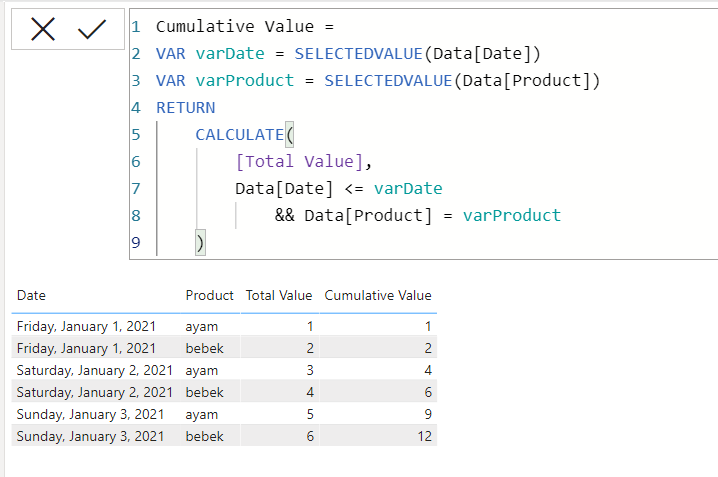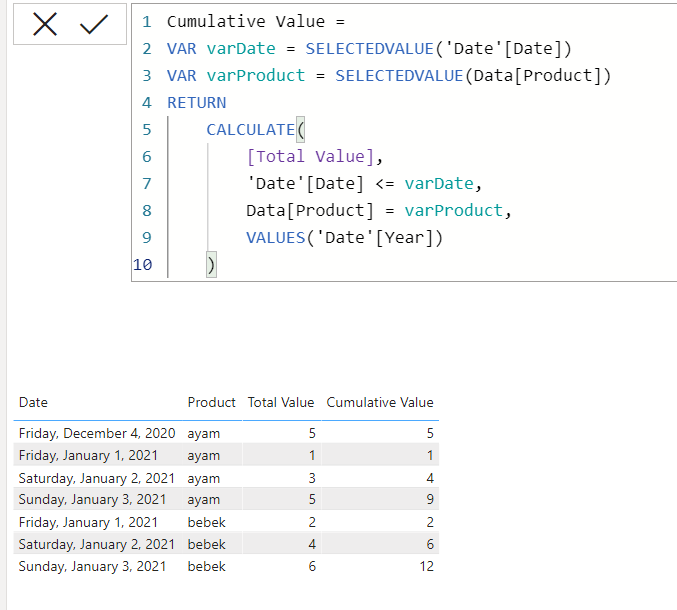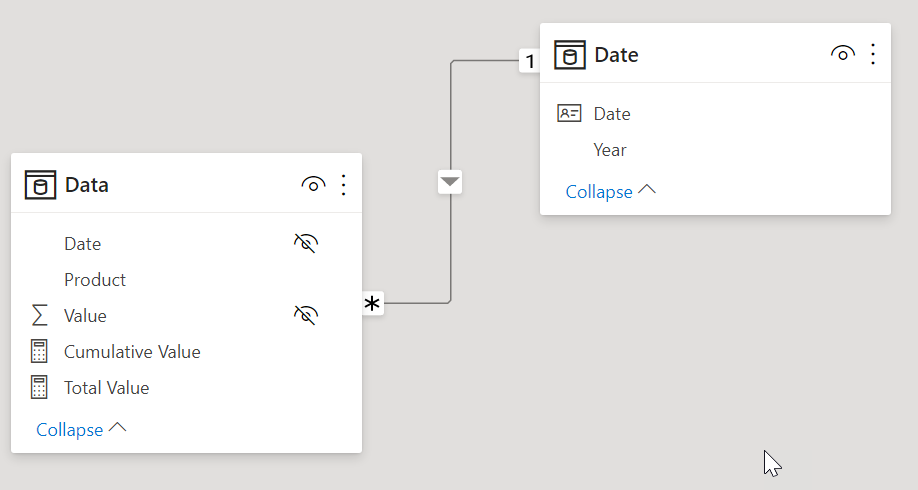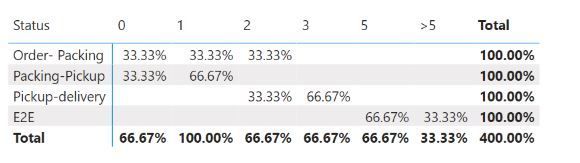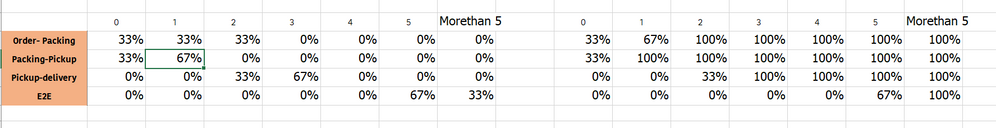FabCon is coming to Atlanta
Join us at FabCon Atlanta from March 16 - 20, 2026, for the ultimate Fabric, Power BI, AI and SQL community-led event. Save $200 with code FABCOMM.
Register now!- Power BI forums
- Get Help with Power BI
- Desktop
- Service
- Report Server
- Power Query
- Mobile Apps
- Developer
- DAX Commands and Tips
- Custom Visuals Development Discussion
- Health and Life Sciences
- Power BI Spanish forums
- Translated Spanish Desktop
- Training and Consulting
- Instructor Led Training
- Dashboard in a Day for Women, by Women
- Galleries
- Data Stories Gallery
- Themes Gallery
- Contests Gallery
- Quick Measures Gallery
- Notebook Gallery
- Translytical Task Flow Gallery
- TMDL Gallery
- R Script Showcase
- Webinars and Video Gallery
- Ideas
- Custom Visuals Ideas (read-only)
- Issues
- Issues
- Events
- Upcoming Events
Calling all Data Engineers! Fabric Data Engineer (Exam DP-700) live sessions are back! Starting October 16th. Sign up.
- Power BI forums
- Forums
- Get Help with Power BI
- DAX Commands and Tips
- cumulative sum by date and product
- Subscribe to RSS Feed
- Mark Topic as New
- Mark Topic as Read
- Float this Topic for Current User
- Bookmark
- Subscribe
- Printer Friendly Page
- Mark as New
- Bookmark
- Subscribe
- Mute
- Subscribe to RSS Feed
- Permalink
- Report Inappropriate Content
cumulative sum by date and product
hello, please help me
i am trying to make cumulative sum (running sum) table for every day in year and by product, this is the example
| date | product | value |
| 1-Jan-21 | ayam | 1 |
| 1-Jan-21 | bebek | 2 |
| 2-Jan-21 | ayam | 3 |
| 2-Jan-21 | bebek | 4 |
| 3-Jan-21 | ayam | 5 |
| 3-Jan-21 | bebek | 6 |
i got on internet this formula
running sum = CALCULATE(
SUM('Sheet1'[Value]),
FILTER(ALLSELECTED('Sheet1'),
'Sheet1'[date] >= DATE(YEAR(MAX('Sheet1'[date])),1,1) &&
'Sheet1'[date] <= MAX('Sheet1'[date])
))
| date | product | value | cumulative sum |
| 1-Jan-21 | ayam | 1 | 3 |
| 1-Jan-21 | bebek | 2 | 3 |
| 2-Jan-21 | ayam | 3 | 10 |
| 2-Jan-21 | bebek | 4 | 10 |
| 3-Jan-21 | ayam | 5 | 21 |
| 3-Jan-21 | bebek | 6 | 21 |
i hope the result like this
| date | product | value | cumulative sum |
| 1-Jan-21 | ayam | 1 | 1 |
| 1-Jan-21 | bebek | 2 | 2 |
| 2-Jan-21 | ayam | 3 | 4 |
| 2-Jan-21 | bebek | 4 | 6 |
| 3-Jan-21 | ayam | 5 | 9 |
| 3-Jan-21 | bebek | 6 | 12 |
how to make table like this?
thanks in advance
Solved! Go to Solution.
- Mark as New
- Bookmark
- Subscribe
- Mute
- Subscribe to RSS Feed
- Permalink
- Report Inappropriate Content
Try this @Anonymous
Cumulative Value =
VAR varDate = SELECTEDVALUE(Data[Date])
VAR varProduct = SELECTEDVALUE(Data[Product])
RETURN
CALCULATE(
[Total Value],
Data[Date] <= varDate
&& Data[Product] = varProduct
)
THe [Total Value] measure is just SUM(Data[Value) - I always use explicit measures in visuals, not dragging fields from the field pane.
Did I answer your question? Mark my post as a solution!
Did my answers help arrive at a solution? Give it a kudos by clicking the Thumbs Up!
DAX is for Analysis. Power Query is for Data Modeling
Proud to be a Super User!
MCSA: BI Reporting- Mark as New
- Bookmark
- Subscribe
- Mute
- Subscribe to RSS Feed
- Permalink
- Report Inappropriate Content
@edhans I understand CALCULATE changes the context, but in my case I need the Cumulative values considering the context resulted from the visual/page filters. How can I do it? Thanks in advance!
- Mark as New
- Bookmark
- Subscribe
- Mute
- Subscribe to RSS Feed
- Permalink
- Report Inappropriate Content
Try this @Anonymous
Cumulative Value =
VAR varDate = SELECTEDVALUE(Data[Date])
VAR varProduct = SELECTEDVALUE(Data[Product])
RETURN
CALCULATE(
[Total Value],
Data[Date] <= varDate
&& Data[Product] = varProduct
)
THe [Total Value] measure is just SUM(Data[Value) - I always use explicit measures in visuals, not dragging fields from the field pane.
Did I answer your question? Mark my post as a solution!
Did my answers help arrive at a solution? Give it a kudos by clicking the Thumbs Up!
DAX is for Analysis. Power Query is for Data Modeling
Proud to be a Super User!
MCSA: BI Reporting- Mark as New
- Bookmark
- Subscribe
- Mute
- Subscribe to RSS Feed
- Permalink
- Report Inappropriate Content
Thank you so much! Your solution worked in one of my dataset but when I wanna apply it into another dataset, the measure always returns the exact same value of the current date value, instead of the cumulative amounts for all previous dates I expected.
Here is the measure I used and the line & bar chart to demonstrate the problem (you can see the line is not for cumulated values), can you help take a look at anything wrong might go wrong here? Thanks!
- Mark as New
- Bookmark
- Subscribe
- Mute
- Subscribe to RSS Feed
- Permalink
- Report Inappropriate Content
Hi Edhans, thanks for your solution it's work 😀
but if i want start from this year how to filter the formula
i combine your formula with this formula
'Sheet1 (2)'[date] >= DATE(YEAR(MAX('Sheet1 (2)'[date])),1,1) &&
'Sheet1 (2)'[date] <= MAX('Sheet1 (2)'[date])
and then i got error "A function 'MAX' has been used in a True/False expression that is used as a table filter expression. This is not allowed."
_run sum =
var vardate = SELECTEDVALUE('Sheet1 (2)'[date])
var vartype = SELECTEDVALUE('Sheet1 (2)'[Type])
return
CALCULATE(
[sum value],
'Sheet1 (2)'[date] <= vardate &&
'Sheet1 (2)'[Type] = vartype &&
'Sheet1 (2)'[date] >= DATE(YEAR(MAX('Sheet1 (2)'[date])),1,1) &&
'Sheet1 (2)'[date] <= MAX('Sheet1 (2)'[date])
)
how solve this problem?
thanks in advance
- Mark as New
- Bookmark
- Subscribe
- Mute
- Subscribe to RSS Feed
- Permalink
- Report Inappropriate Content
This is actually very easy to do if you have a Date table. The predicate for Data[Date] removes the filter for the date.
VALUES(Date[Year]) puts it back. So you see how I modified the data to have some 2020 data for Ayam, but it resets Jan 1 for the running total. You'll also notice I replaced the Data[Date] field in the measure with 'Date'[Date] - again, using the DIM Date table.
Cumulative Value =
VAR varDate = SELECTEDVALUE('Date'[Date])
VAR varProduct = SELECTEDVALUE(Data[Product])
RETURN
CALCULATE(
[Total Value],
'Date'[Date] <= varDate,
Data[Product] = varProduct,
VALUES('Date'[Year])
)My table is out of sort order but it doesn't matter. You can sort by date and it still works.
Here is the Power Query code for a VERY simplistic date table. It just has the Date and Year.
let
Source = {Number.From(#date(2020,1,1))..Number.From(#date(2021,12,31))},
#"Converted to Table" = Table.FromList(Source, Splitter.SplitByNothing(), {"Date"}, null, ExtraValues.Error),
#"Changed Type" = Table.TransformColumnTypes(#"Converted to Table",{{"Date", type date}}),
#"Inserted Year" = Table.AddColumn(#"Changed Type", "Year", each Date.Year([Date]), Int64.Type)
in
#"Inserted Year"
How to use M code provided in a blank query:
1) In Power Query, select New Source, then Blank Query
2) On the Home ribbon, select "Advanced Editor" button
3) Remove everything you see, then paste the M code I've given you in that box.
4) Press Done
5) See this article if you need help using this M code in your model.
Now, Name that Date, then when back in DAX, right-click and Mark as Date Table, selecting the Date column.
Finally, set your model to look like this. You'll notice I hid the Date in the data table. You want to use the Date from your Date table - best practice.
I am 100% sure this can be done without a date table, but I am also 100% sure your DAX will be more complex, as you are discovering. Using a proper Star Schema with Dimension and Fact tables (Date is a dimension, your sales data or whatever it is is the FACT table) makes the DAX much easier.
Did I answer your question? Mark my post as a solution!
Did my answers help arrive at a solution? Give it a kudos by clicking the Thumbs Up!
DAX is for Analysis. Power Query is for Data Modeling
Proud to be a Super User!
MCSA: BI Reporting- Mark as New
- Bookmark
- Subscribe
- Mute
- Subscribe to RSS Feed
- Permalink
- Report Inappropriate Content
Anyone know how to solve missing categories in the results if a category does not have any values for a specified time period? Example: Product C does not have any amounts in Feb-23 so C will be excluded completely from the displayed results
Source Data:
Result:
- Mark as New
- Bookmark
- Subscribe
- Mute
- Subscribe to RSS Feed
- Permalink
- Report Inappropriate Content
Hello @edhans
I have a table containing, Date, category1 (Fund), category 2(Board), category 3(IEO), net balance
I need a cumulative sum of the net balance for all 3 categories with a month filter in it :

I have used DAX for the cumulative sum for the month which is working using :
Cumm actual =
& Tried
This worked fine for the month table however doesn't work on the table with categories in it or with filter on
Thank you & I really appreciate your help
#Need Help
- Mark as New
- Bookmark
- Subscribe
- Mute
- Subscribe to RSS Feed
- Permalink
- Report Inappropriate Content
Hi Community my friend
I'd like to need your help to make Table in BI to accumulate % same as the right table of excel below.
Helpful resources

FabCon Global Hackathon
Join the Fabric FabCon Global Hackathon—running virtually through Nov 3. Open to all skill levels. $10,000 in prizes!

Power BI Monthly Update - September 2025
Check out the September 2025 Power BI update to learn about new features.

| User | Count |
|---|---|
| 9 | |
| 8 | |
| 8 | |
| 4 | |
| 3 |
| User | Count |
|---|---|
| 15 | |
| 15 | |
| 11 | |
| 10 | |
| 10 |