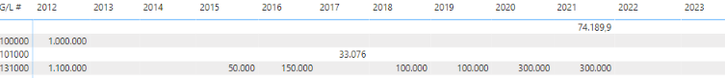Fabric Data Days starts November 4th!
Advance your Data & AI career with 50 days of live learning, dataviz contests, hands-on challenges, study groups & certifications and more!
Get registered- Power BI forums
- Get Help with Power BI
- Desktop
- Service
- Report Server
- Power Query
- Mobile Apps
- Developer
- DAX Commands and Tips
- Custom Visuals Development Discussion
- Health and Life Sciences
- Power BI Spanish forums
- Translated Spanish Desktop
- Training and Consulting
- Instructor Led Training
- Dashboard in a Day for Women, by Women
- Galleries
- Data Stories Gallery
- Themes Gallery
- Contests Gallery
- QuickViz Gallery
- Quick Measures Gallery
- Visual Calculations Gallery
- Notebook Gallery
- Translytical Task Flow Gallery
- TMDL Gallery
- R Script Showcase
- Webinars and Video Gallery
- Ideas
- Custom Visuals Ideas (read-only)
- Issues
- Issues
- Events
- Upcoming Events
Get Fabric Certified for FREE during Fabric Data Days. Don't miss your chance! Request now
- Power BI forums
- Forums
- Get Help with Power BI
- DAX Commands and Tips
- cumul of value in Matrix
- Subscribe to RSS Feed
- Mark Topic as New
- Mark Topic as Read
- Float this Topic for Current User
- Bookmark
- Subscribe
- Printer Friendly Page
- Mark as New
- Bookmark
- Subscribe
- Mute
- Subscribe to RSS Feed
- Permalink
- Report Inappropriate Content
cumul of value in Matrix
Hello community,
I'm looking to do a dax calculation in my matrix but unfortunately I dind't find the way to achieve this .
what I have :
what I would like
| G/L # | 2012 | 2013 | 2014 | 2015 | 2016 | 2017 | 2018 | 2019 | 2020 | 2021 | 2022 | 2023 |
| 131000 | 1.100.000 | 1.100.000 | 1.100.000 | 1.150.000 | 1.300.000 | 1.300.000 | 1.400.000 | 1.500.000 | 1.800.000 | 2.100.000 | 2.100.000 | 2.100.000 |
can you please help me on this request ?
Thanks a lot
paololito
- Mark as New
- Bookmark
- Subscribe
- Mute
- Subscribe to RSS Feed
- Permalink
- Report Inappropriate Content
Hello ,
Unfortunatelly, I don't find the way to achieve the solution proposed .
I want to fill the empty cell with the last non-empty value .
Can you please ask again your support on this matter .
All fields related to this matrix are on the same table ( column , row , value)
Thanks in Advance
paololito
- Mark as New
- Bookmark
- Subscribe
- Mute
- Subscribe to RSS Feed
- Permalink
- Report Inappropriate Content

- Mark as New
- Bookmark
- Subscribe
- Mute
- Subscribe to RSS Feed
- Permalink
- Report Inappropriate Content
If I recreate the scenario shown above, the DAX measure I suggested fills the blank values as well within my own Power BI files.
You may want to reevaluate the structure of your Calendar Table and the relationships built between your General Ledgers and the Calendar Table.
Also, make sure you have time intelligence active in your file
- Mark as New
- Bookmark
- Subscribe
- Mute
- Subscribe to RSS Feed
- Permalink
- Report Inappropriate Content
HI @paololito
The year column from which table? What is the name of the column used in the values of the matrix? From which table? G/L# from which table. Any relationships?
- Mark as New
- Bookmark
- Subscribe
- Mute
- Subscribe to RSS Feed
- Permalink
- Report Inappropriate Content
Hi @tamerj1 , thanks for your fast reply .
The year column from which table? FactEntry[FinYear] is calculated column based on a posting date
What is the name of the column used in the values of the matrix?
Row : G/L # of the Table DimAccount
Column : Fin Year (calculated column) of the Table FactEntry
Value = Amount of the table Factentry
- Mark as New
- Bookmark
- Subscribe
- Mute
- Subscribe to RSS Feed
- Permalink
- Report Inappropriate Content
If you are hoping to calaculate the running cumulative total of your balance sheet from you General Ledgers something like this would be helpful -
You will need a calendar within your data model - https://radacad.com/creating-calendar-table-in-power-bi-using-dax-functions
- Mark as New
- Bookmark
- Subscribe
- Mute
- Subscribe to RSS Feed
- Permalink
- Report Inappropriate Content
Hi @arichard19
your solution is working but the blank need to be filled also ( see screenshot below)
- Mark as New
- Bookmark
- Subscribe
- Mute
- Subscribe to RSS Feed
- Permalink
- Report Inappropriate Content
Hi, @paololito
You need to create a separate calendar table for the field "Year" on the matrix column, and then create the measure based on the new field "Year" in separate calendar table and the original Row field in the fact table.
Best Regards,
Community Support Team _ Eason
Helpful resources

Power BI Monthly Update - November 2025
Check out the November 2025 Power BI update to learn about new features.

Fabric Data Days
Advance your Data & AI career with 50 days of live learning, contests, hands-on challenges, study groups & certifications and more!

| User | Count |
|---|---|
| 6 | |
| 5 | |
| 4 | |
| 4 | |
| 4 |
| User | Count |
|---|---|
| 24 | |
| 21 | |
| 12 | |
| 10 | |
| 8 |