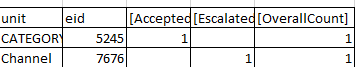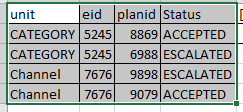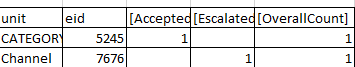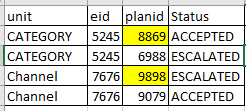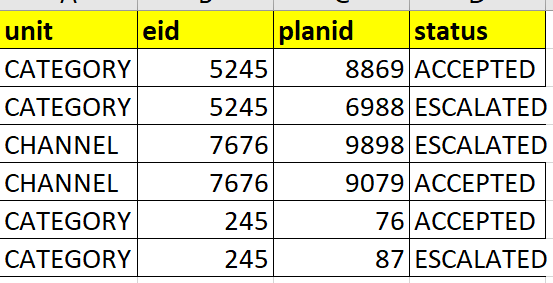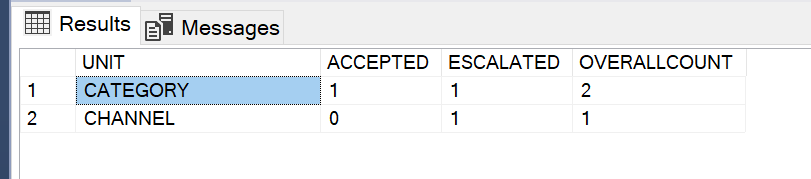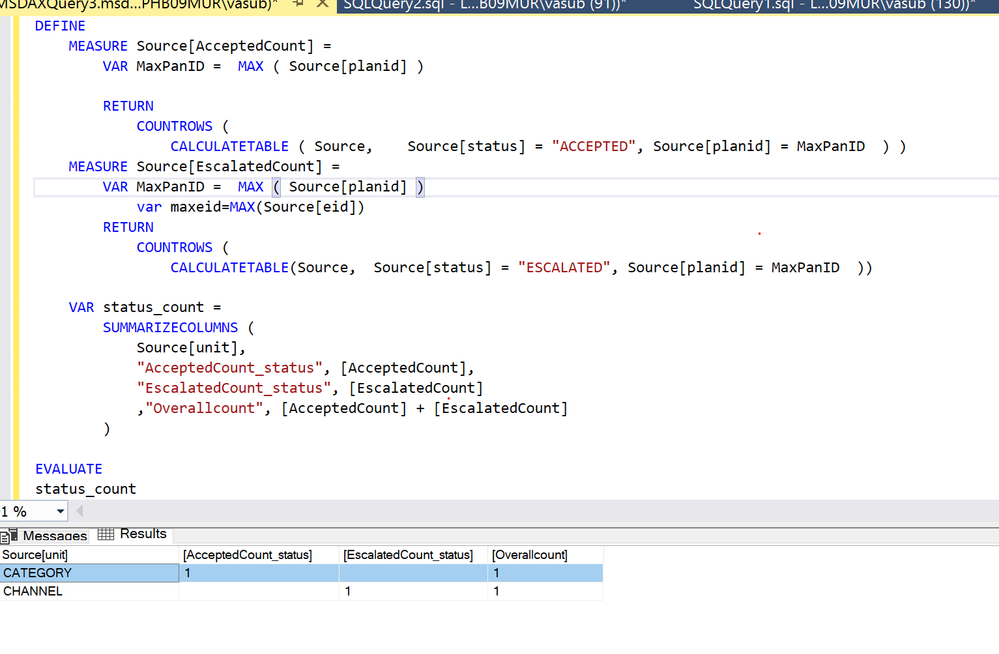Fabric Data Days starts November 4th!
Advance your Data & AI career with 50 days of live learning, dataviz contests, hands-on challenges, study groups & certifications and more!
Get registered- Power BI forums
- Get Help with Power BI
- Desktop
- Service
- Report Server
- Power Query
- Mobile Apps
- Developer
- DAX Commands and Tips
- Custom Visuals Development Discussion
- Health and Life Sciences
- Power BI Spanish forums
- Translated Spanish Desktop
- Training and Consulting
- Instructor Led Training
- Dashboard in a Day for Women, by Women
- Galleries
- Data Stories Gallery
- Themes Gallery
- Contests Gallery
- QuickViz Gallery
- Quick Measures Gallery
- Visual Calculations Gallery
- Notebook Gallery
- Translytical Task Flow Gallery
- TMDL Gallery
- R Script Showcase
- Webinars and Video Gallery
- Ideas
- Custom Visuals Ideas (read-only)
- Issues
- Issues
- Events
- Upcoming Events
Get Fabric Certified for FREE during Fabric Data Days. Don't miss your chance! Request now
- Power BI forums
- Forums
- Get Help with Power BI
- DAX Commands and Tips
- Re: count latest plan by each status in ssas DAX
- Subscribe to RSS Feed
- Mark Topic as New
- Mark Topic as Read
- Float this Topic for Current User
- Bookmark
- Subscribe
- Printer Friendly Page
- Mark as New
- Bookmark
- Subscribe
- Mute
- Subscribe to RSS Feed
- Permalink
- Report Inappropriate Content
count latest plan by each status in ssas DAX
Hi Team,
I need to create measure based on latest status. I tried dax query in ssas (SSMS) but not getting expected results.
Logic: We need to calculate count by each status on latest plan.
for example: employee (5245) is having two plans (8869,6988)
when we calculate status for accepted then we have to consider this empid becauase latest planid(8869) staus is accepted .i.e. this eid should consider status: ACCEPTED only because it has the latest planid.
Source Data
| unit | eid | planid | Status |
| CATEGORY | 5245 | 8869 | ACCEPTED |
| CATEGORY | 5245 | 6988 | ESCALATED |
Output Expected
| unit | eid | Status | [AcceptedCount_Status] | [EscalatedCount_Status] | [OverallCount] | |
| CATEGORY | 5245 | ACCEPTED | 1 | 1 |
Query :SSAS DAX in SSMS
Define
MEASURE table[AcceptedCount] =
COUNTROWS (
FILTER (
SUMMARIZE ( table,table[EmployeeNumber],table[status]),
table[status] = "ACCEPTED"
))
MEASURE table[EscalatedCount] =
COUNTROWS (
FILTER (
SUMMARIZE ( table,table[EmployeeNumber],table[status]),
table[status] = "ESCALATED"
))
MEASURE table[overall] =
COUNTROWS (
FILTER (
SUMMARIZE ( table,table[EmployeeNumber],table[status]),
table[status] in {"ESCALATED","ACCEPTED"}
))
VAR status_count =
SUMMARIZECOLUMNS (
table[unit],
"AcceptedCount_status", table[AcceptedCount],
"EscalatedCount_status", table[EscalatedCount]
"Overallcount",table[overall]
)
evaluate status_count
Currently returning output with my query
| unit | eid | Status | [AcceptedCount_Status] | [EscalatedCount]_Status | [OverallCount] | |
| CATEGORY | 5245 | ACCEPTED | 1 | 1 | 2 |
Thanks in Advance
Solved! Go to Solution.
- Mark as New
- Bookmark
- Subscribe
- Mute
- Subscribe to RSS Feed
- Permalink
- Report Inappropriate Content
@Anonymous
This query should work without having to add "PlanID" to the report
DEFINE
MEASURE source[AcceptedCount] =
SUMX (
VALUES ( Source[eid] ),
VAR MaxPlanID =
CALCULATE ( MAX ( Source[planid] ) )
RETURN
CALCULATE (
COUNTROWS ( SOURCE ),
Source[planid] = MaxPlanID,
Source[status] = "ACCEPTED"
)
)
MEASURE source[EscalatedCount] =
SUMX (
VALUES ( Source[eid] ),
VAR MaxPlanID =
CALCULATE ( MAX ( Source[planid] ) )
RETURN
CALCULATE (
COUNTROWS ( SOURCE ),
Source[planid] = MaxPlanID,
Source[status] = "ESCALATED"
)
)
VAR status_count =
SUMMARIZECOLUMNS (
source[unit],
"AcceptedCount_status", [AcceptedCount],
"EscalatedCount_status", [EscalatedCount],
"Overallcount", [AcceptedCount] + [EscalatedCount]
)
EVALUATE
status_count- Mark as New
- Bookmark
- Subscribe
- Mute
- Subscribe to RSS Feed
- Permalink
- Report Inappropriate Content
Hi @Anonymous
You may try the following
DEFINE
MEASURE table[AcceptedCount] =
COUNTROWS ( CALCULATETABLE ( table, table[status] = "ACCEPTED" ) )
MEASURE table[EscalatedCount] =
COUNTROWS ( CALCULATETABLE ( table, table[status] = "ESCALATED" ) )
MEASURE table[overall] =
COUNTROWS (
CALCULATETABLE ( table, table[status] IN { "ESCALATED", "ACCEPTED" } )
)
VAR status_count =
SUMMARIZECOLUMNS (
table[unit],
"AcceptedCount_status", [AcceptedCount],
"EscalatedCount_status", [EscalatedCount],
"Overallcount", [overall]
)
EVALUATE
status_count- Mark as New
- Bookmark
- Subscribe
- Mute
- Subscribe to RSS Feed
- Permalink
- Report Inappropriate Content
Hi @tamerj1,
The query which you given is resulting count as '1' in both accepted and escalated like below but this is not expected
For ex: we need to return onlymax planid status of emp
- 5245 emp is having two planids 8869,6988 in that maxplanid is:8869 and sttaus of that max planid is : Accepted then we have to return count as "1" in accepted count. empty in escalated count column
- 7676emp is having two planids 9898,9079 in that maxplanid is:9898 and sttaus of that max planid is : Esclated then we have to return count as "1" in Esclated count. empty in Accepted count column
Refer the below snap for the expected output
Source Data
Expected Output
Please let me if you need anything
- Mark as New
- Bookmark
- Subscribe
- Mute
- Subscribe to RSS Feed
- Permalink
- Report Inappropriate Content
@Anonymous
Ok
So we have to consider the first status per each id? Please clarify further
- Mark as New
- Bookmark
- Subscribe
- Mute
- Subscribe to RSS Feed
- Permalink
- Report Inappropriate Content
Let me clarify my concer further.
For CATEGORY - 5245 we have both "ACCEPTED" and "EXCALATED" but you want to select "ACCEPTED". That's fine but on which bases?
Same for Channel - 7676 we have both "ACCEPTED" and "EXCALATED" but you want to select "EXCALATED"... On which bases?
- Mark as New
- Bookmark
- Subscribe
- Mute
- Subscribe to RSS Feed
- Permalink
- Report Inappropriate Content
- Mark as New
- Bookmark
- Subscribe
- Mute
- Subscribe to RSS Feed
- Permalink
- Report Inappropriate Content
@Anonymous
Here you go
DEFINE
MEASURE table[AcceptedCount] =
VAR MaxPanID =
MAX ( table[planid] )
RETURN
COUNTROWS (
CALCULATETABLE ( table, table[status] = "ACCEPTED", table[planid] = MaxPanID )
)
MEASURE table[EscalatedCount] =
VAR MaxPanID =
MAX ( table[planid] )
RETURN
COUNTROWS (
CALCULATETABLE ( table, table[status] = "ESCALATED", table[planid] = MaxPanID )
)
VAR status_count =
SUMMARIZECOLUMNS (
table[unit],
"AcceptedCount_status", [AcceptedCount],
"EscalatedCount_status", [EscalatedCount],
"Overallcount", [AcceptedCount] + [EscalatedCount]
)
EVALUATE
status_count- Mark as New
- Bookmark
- Subscribe
- Mute
- Subscribe to RSS Feed
- Permalink
- Report Inappropriate Content
Hi @tamerj1 ,
Please modify the query according to this requirement.
Source Data:
Expected Output
But i'm getting below output with these query
Please let me know if required anything
- Mark as New
- Bookmark
- Subscribe
- Mute
- Subscribe to RSS Feed
- Permalink
- Report Inappropriate Content
HI @Anonymous
You can just add "eid" to the filter context
DEFINE
MEASURE source[AcceptedCount] =
VAR MaxPanID =
MAX ( source[planid] )
RETURN
COUNTROWS (
CALCULATETABLE ( source, source[status] = "ACCEPTED", source[planid] = MaxPanID )
)
MEASURE source[EscalatedCount] =
VAR MaxPanID =
MAX ( source[planid] )
RETURN
COUNTROWS (
CALCULATETABLE ( source, source[status] = "ESCALATED", source[planid] = MaxPanID )
)
VAR status_count =
SUMMARIZECOLUMNS (
source[unit],
source[planid],
"AcceptedCount_status", [AcceptedCount],
"EscalatedCount_status", [EscalatedCount],
"Overallcount", [AcceptedCount] + [EscalatedCount]
)
EVALUATE
status_count
Please let me know If you don't want to show "planid" in the output of the query.
- Mark as New
- Bookmark
- Subscribe
- Mute
- Subscribe to RSS Feed
- Permalink
- Report Inappropriate Content
@Anonymous
This query should work without having to add "PlanID" to the report
DEFINE
MEASURE source[AcceptedCount] =
SUMX (
VALUES ( Source[eid] ),
VAR MaxPlanID =
CALCULATE ( MAX ( Source[planid] ) )
RETURN
CALCULATE (
COUNTROWS ( SOURCE ),
Source[planid] = MaxPlanID,
Source[status] = "ACCEPTED"
)
)
MEASURE source[EscalatedCount] =
SUMX (
VALUES ( Source[eid] ),
VAR MaxPlanID =
CALCULATE ( MAX ( Source[planid] ) )
RETURN
CALCULATE (
COUNTROWS ( SOURCE ),
Source[planid] = MaxPlanID,
Source[status] = "ESCALATED"
)
)
VAR status_count =
SUMMARIZECOLUMNS (
source[unit],
"AcceptedCount_status", [AcceptedCount],
"EscalatedCount_status", [EscalatedCount],
"Overallcount", [AcceptedCount] + [EscalatedCount]
)
EVALUATE
status_count- Mark as New
- Bookmark
- Subscribe
- Mute
- Subscribe to RSS Feed
- Permalink
- Report Inappropriate Content
Hi @tamerj1 ,
Can we write count/distinct count instead of countrows in measure expressions?
ex:
MEASURE table[AcceptedCount] =
VAR MaxPanID =
MAX ( table[planid] )
RETURN
COUNT (
CALCULATETABLE ( table, table[status] = "ACCEPTED", table[planid] = MaxPanID )
)
- Mark as New
- Bookmark
- Subscribe
- Mute
- Subscribe to RSS Feed
- Permalink
- Report Inappropriate Content
@Anonymous
Please let me know what is the issue you are facing. I might be able to support you.
- Mark as New
- Bookmark
- Subscribe
- Mute
- Subscribe to RSS Feed
- Permalink
- Report Inappropriate Content
@Anonymous
No. But you can use COUNTROWS ( DISTINCT ( ) )
- Mark as New
- Bookmark
- Subscribe
- Mute
- Subscribe to RSS Feed
- Permalink
- Report Inappropriate Content
@Anonymous
Actually after a second look at your requirement I noticed something which is not clear. You are summarizing by status. Therefore, in all cases for "overall" you will either get the count for "Accepted" or the count of 'Escalated". If your goal is just to merge the counts of both "Accepted" and 'Escalated" to have one column without gaps, then you can do the following
DEFINE
MEASURE table[AcceptedCount] =
COUNTROWS ( CALCULATETABLE ( table, table[status] = "ACCEPTED" ) )
MEASURE table[EscalatedCount] =
COUNTROWS ( CALCULATETABLE ( table, table[status] = "ESCALATED" ) )
VAR status_count =
SUMMARIZECOLUMNS (
table[unit],
"AcceptedCount_status", [AcceptedCount],
"EscalatedCount_status", [EscalatedCount],
"Overallcount", [AcceptedCount] + [EscalatedCount]
)
EVALUATE
status_count
Helpful resources

Power BI Monthly Update - November 2025
Check out the November 2025 Power BI update to learn about new features.

Fabric Data Days
Advance your Data & AI career with 50 days of live learning, contests, hands-on challenges, study groups & certifications and more!

| User | Count |
|---|---|
| 6 | |
| 5 | |
| 4 | |
| 4 | |
| 4 |
| User | Count |
|---|---|
| 24 | |
| 21 | |
| 12 | |
| 10 | |
| 8 |