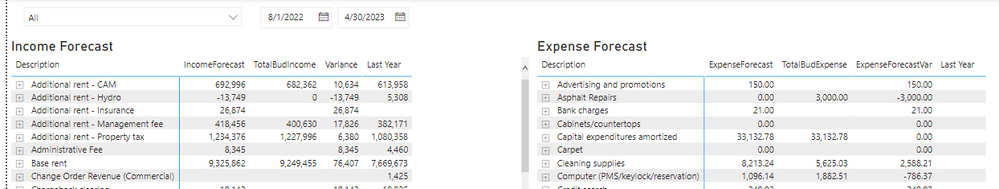FabCon is coming to Atlanta
Join us at FabCon Atlanta from March 16 - 20, 2026, for the ultimate Fabric, Power BI, AI and SQL community-led event. Save $200 with code FABCOMM.
Register now!- Power BI forums
- Get Help with Power BI
- Desktop
- Service
- Report Server
- Power Query
- Mobile Apps
- Developer
- DAX Commands and Tips
- Custom Visuals Development Discussion
- Health and Life Sciences
- Power BI Spanish forums
- Translated Spanish Desktop
- Training and Consulting
- Instructor Led Training
- Dashboard in a Day for Women, by Women
- Galleries
- Data Stories Gallery
- Themes Gallery
- Contests Gallery
- Quick Measures Gallery
- Notebook Gallery
- Translytical Task Flow Gallery
- TMDL Gallery
- R Script Showcase
- Webinars and Video Gallery
- Ideas
- Custom Visuals Ideas (read-only)
- Issues
- Issues
- Events
- Upcoming Events
To celebrate FabCon Vienna, we are offering 50% off select exams. Ends October 3rd. Request your discount now.
- Power BI forums
- Forums
- Get Help with Power BI
- DAX Commands and Tips
- combining actual and budget data based on date fil...
- Subscribe to RSS Feed
- Mark Topic as New
- Mark Topic as Read
- Float this Topic for Current User
- Bookmark
- Subscribe
- Printer Friendly Page
- Mark as New
- Bookmark
- Subscribe
- Mute
- Subscribe to RSS Feed
- Permalink
- Report Inappropriate Content
combining actual and budget data based on date filter
Hi,
I am trying to create a forecast but want it to be dynamic, i.e. if i select a date range then it should calculate the actuals upto the max selected date and then add budget values for the remaning periods.
The fiscal year i am working with goes from Aug to July so i have data for August 2022 to July 2023.
I have a date table as well but i cant figure out how to have the dax know when to start and when to end.
for e.g if i have date filter on for 08/01/2022 - 04/30/23, then the dax should calculate forecast by combining actuals from 08/01/2022 - 04/30/2023 with budget data for 05/01/23 - 07/31/2023
I tried using the following formula but it works only when my fiscal period is calander year based ie January to December.
i have a measure that sums all budget data [TotalBudIncome] and another measure that sums all actual income data [TotalActIncome].
I am trying to create a forecast but want it to be dynamic, i.e. if i select a date range then it should calculate the actuals upto the max selected date and then add budget values for the remaning periods.
The fiscal year i am working with goes from Aug to July so i have data for August 2022 to July 2023.
I have a date table as well but i cant figure out how to have the dax know when to start and when to end.
for e.g if i have date filter on for 08/01/2022 - 04/30/23, then the dax should calculate forecast by combining actuals from 08/01/2022 - 04/30/2023 with budget data for 05/01/23 - 07/31/2023
to clarify, the above formula was using a paremeter value that can only go from 1 - 12 as i could only generate a seried for 1 to 12. also the data i have ranges from Feb 2021 to Dec 2023
data sample
| TranType | Amount | Date | AccountID |
| BUDGET | 5 | 07/01/2023 | 108 |
| Actual | 30 | 01/15/2023 | 108 |
- Mark as New
- Bookmark
- Subscribe
- Mute
- Subscribe to RSS Feed
- Permalink
- Report Inappropriate Content
Please provide sample data that covers your issue or question completely, in a usable format (not as a screenshot).
https://community.fabric.microsoft.com/t5/Community-Blog/How-to-provide-sample-data-in-the-Power-BI-...
Please show the expected outcome based on the sample data you provided.
https://community.fabric.microsoft.com/t5/Desktop/How-to-Get-Your-Question-Answered-Quickly/m-p/1447...
- Mark as New
- Bookmark
- Subscribe
- Mute
- Subscribe to RSS Feed
- Permalink
- Report Inappropriate Content
Please see sample data below. Hope this gives more backfground.
| AccountID | Amount | BranchID | BRSUB | FinPeriodID | Module | RPFinPeriod | StartDate | SubID | TranType |
| 1 | 5.00 | 1766 | 176613 | 202310 | BUDGET | 202310 | 05/01/2023 | 13 | BUDGET |
| 1 | 15 | 201 | 20124 | 202202 | GL | 202202 | 09/01/2021 | 24 | Actual |
| 1 | 5 | 1766 | 176613 | 202311 | BUDGET | 202311 | 06/01/2023 | 13 | Forecast |
The below show forecast for given account based on a cutoff date of 04/30/2023. The dax right now calculates actuals upto April 2023 then adds FOrecast figures for May - July to provide an annual forecast number.
RIght now i have hard coded the dates but i wan the dax to be able to calculate based on the cutoff date the user selects.
- Mark as New
- Bookmark
- Subscribe
- Mute
- Subscribe to RSS Feed
- Permalink
- Report Inappropriate Content
This sample data is not usable. Please provide sanitized sample data that fully covers your issue.
Please show the expected outcome based on the sample data you provided.
- Mark as New
- Bookmark
- Subscribe
- Mute
- Subscribe to RSS Feed
- Permalink
- Report Inappropriate Content
i supplied the table that has the data thats required for the dax calculation. I cannot provide a pbx file as it has sensitive data. The above data is as per the link you attached.
- Mark as New
- Bookmark
- Subscribe
- Mute
- Subscribe to RSS Feed
- Permalink
- Report Inappropriate Content
if you cannot provide usable sample data then we have a hard time helping.
- Mark as New
- Bookmark
- Subscribe
- Mute
- Subscribe to RSS Feed
- Permalink
- Report Inappropriate Content
ok, you dont have to maybe someone else will. Thanks