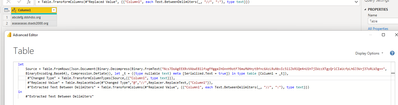FabCon is coming to Atlanta
Join us at FabCon Atlanta from March 16 - 20, 2026, for the ultimate Fabric, Power BI, AI and SQL community-led event. Save $200 with code FABCOMM.
Register now!- Power BI forums
- Get Help with Power BI
- Desktop
- Service
- Report Server
- Power Query
- Mobile Apps
- Developer
- DAX Commands and Tips
- Custom Visuals Development Discussion
- Health and Life Sciences
- Power BI Spanish forums
- Translated Spanish Desktop
- Training and Consulting
- Instructor Led Training
- Dashboard in a Day for Women, by Women
- Galleries
- Data Stories Gallery
- Themes Gallery
- Contests Gallery
- QuickViz Gallery
- Quick Measures Gallery
- Visual Calculations Gallery
- Notebook Gallery
- Translytical Task Flow Gallery
- TMDL Gallery
- R Script Showcase
- Webinars and Video Gallery
- Ideas
- Custom Visuals Ideas (read-only)
- Issues
- Issues
- Events
- Upcoming Events
Get Fabric Certified for FREE during Fabric Data Days. Don't miss your chance! Request now
- Power BI forums
- Forums
- Get Help with Power BI
- DAX Commands and Tips
- Re: can we do this similar below in power BI dax.
- Subscribe to RSS Feed
- Mark Topic as New
- Mark Topic as Read
- Float this Topic for Current User
- Bookmark
- Subscribe
- Printer Friendly Page
- Mark as New
- Bookmark
- Subscribe
- Mute
- Subscribe to RSS Feed
- Permalink
- Report Inappropriate Content
can we do this similar below in power BI dax.
case
when position('jdbc:snowflake' in jdbc_url) > 0 then split_part(split_part (jdbc_url, '/', 3), ':',1)
when position('jdbc:oracle' in jdbc_url) > 0 then split_part(split_part (jdbc_url, '@', 2), ':',1)
when position('jdbc:sqlserver' in jdbc_url) > 0 then split_part(split_part (jdbc_url, '/', 3), ':',1)
when position('jdbc:db2' in jdbc_url) > 0 then split_part(split_part (jdbc_url, '/', 3), ':',1)
when position('jdbc:teradata' in jdbc_url) > 0 then split_part(split_part (jdbc_url, '/', 3), ':',1)
when position('jdbc:postgresql' in jdbc_url) > 0 then split_part(split_part (jdbc_url, '/', 3), ':',1)
when position('jdbc:spark' in jdbc_url) > 0 then split_part(split_part (jdbc_url, '/', 3), ':',1)
when position('jdbc:mongodb' in jdbc_url) > 0 then split_part(split_part (jdbc_url, '=', 2), ';',1)
else jdbc_url
end as JdbcHost
Eg: jdbc:oracle:thin:@abcdefg.ddshdss.org:1111/dsdsds - need to split the particular text (abcdefg.ddshdss.org)
jdbc:sqlserver://asasasasas.dsads2000.org:34343; - (asasasasas.dsads2000.org)
Solved! Go to Solution.
- Mark as New
- Bookmark
- Subscribe
- Mute
- Subscribe to RSS Feed
- Permalink
- Report Inappropriate Content
@Anonymous , Check this power query solution.
let
Source = Table.FromRows(Json.Document(Binary.Decompress(Binary.FromText("Ncs5DoAgFEXRrRhqAzhU38Z9GArg4xQikWdcv0P0nvoOg1jZeUrZ+hjomJeNeus8h3GSzJgZkClPVN0pxqMQpvw27BEhnyGTUhY/ybCMWmv9rk1764QxFw==", BinaryEncoding.Base64), Compression.Deflate)), let _t = ((type nullable text) meta [Serialized.Text = true]) in type table [Column1 = _t]),
#"Changed Type" = Table.TransformColumnTypes(Source,{{"Column1", type text}}),
#"Replaced Value" = Table.ReplaceValue(#"Changed Type","@","//",Replacer.ReplaceText,{"Column1"}),
#"Extracted Text Between Delimiters" = Table.TransformColumns(#"Replaced Value", {{"Column1", each Text.BetweenDelimiters(_, "//", ":"), type text}})
in
#"Extracted Text Between Delimiters"
Add this code as power query/transform data in blank query and check
- Mark as New
- Bookmark
- Subscribe
- Mute
- Subscribe to RSS Feed
- Permalink
- Report Inappropriate Content
Hi @Anonymous
Compared to using DAX, it is easier to use the split function in Power Query. The method provided by @amitchandak is feasible , and I follow his method to extract the data you want .
Best Regard
Community Support Team _ Ailsa Tao
If this post helps, then please consider Accept it as the solution to help the other members find it more quickly.
- Mark as New
- Bookmark
- Subscribe
- Mute
- Subscribe to RSS Feed
- Permalink
- Report Inappropriate Content
@Anonymous , you have to create something like that
new column =
var _1 =mid([jdbc_url],search("/", [jdbc_url],,0 ) ,3)
Switch(True() ,
search("jdbc:snowflake", [jdbc_url],,0 ) >0 , mid(_1,search(":", _1,,0 ) ,1)
// Add other columns
)
- Mark as New
- Bookmark
- Subscribe
- Mute
- Subscribe to RSS Feed
- Permalink
- Report Inappropriate Content
@amitchandak, This above DAX is not working for me. jdbc_url is a column not a hard corded value or measure. Could u please help the exact dax fo this solution?
- Mark as New
- Bookmark
- Subscribe
- Mute
- Subscribe to RSS Feed
- Permalink
- Report Inappropriate Content
@Anonymous , Check this power query solution.
let
Source = Table.FromRows(Json.Document(Binary.Decompress(Binary.FromText("Ncs5DoAgFEXRrRhqAzhU38Z9GArg4xQikWdcv0P0nvoOg1jZeUrZ+hjomJeNeus8h3GSzJgZkClPVN0pxqMQpvw27BEhnyGTUhY/ybCMWmv9rk1764QxFw==", BinaryEncoding.Base64), Compression.Deflate)), let _t = ((type nullable text) meta [Serialized.Text = true]) in type table [Column1 = _t]),
#"Changed Type" = Table.TransformColumnTypes(Source,{{"Column1", type text}}),
#"Replaced Value" = Table.ReplaceValue(#"Changed Type","@","//",Replacer.ReplaceText,{"Column1"}),
#"Extracted Text Between Delimiters" = Table.TransformColumns(#"Replaced Value", {{"Column1", each Text.BetweenDelimiters(_, "//", ":"), type text}})
in
#"Extracted Text Between Delimiters"
Add this code as power query/transform data in blank query and check
Helpful resources

Power BI Monthly Update - November 2025
Check out the November 2025 Power BI update to learn about new features.

Fabric Data Days
Advance your Data & AI career with 50 days of live learning, contests, hands-on challenges, study groups & certifications and more!

| User | Count |
|---|---|
| 12 | |
| 9 | |
| 9 | |
| 5 | |
| 4 |
| User | Count |
|---|---|
| 27 | |
| 22 | |
| 20 | |
| 18 | |
| 12 |