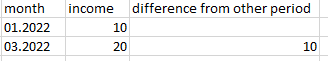Fabric Data Days starts November 4th!
Advance your Data & AI career with 50 days of live learning, dataviz contests, hands-on challenges, study groups & certifications and more!
Get registered- Power BI forums
- Get Help with Power BI
- Desktop
- Service
- Report Server
- Power Query
- Mobile Apps
- Developer
- DAX Commands and Tips
- Custom Visuals Development Discussion
- Health and Life Sciences
- Power BI Spanish forums
- Translated Spanish Desktop
- Training and Consulting
- Instructor Led Training
- Dashboard in a Day for Women, by Women
- Galleries
- Data Stories Gallery
- Themes Gallery
- Contests Gallery
- QuickViz Gallery
- Quick Measures Gallery
- Visual Calculations Gallery
- Notebook Gallery
- Translytical Task Flow Gallery
- TMDL Gallery
- R Script Showcase
- Webinars and Video Gallery
- Ideas
- Custom Visuals Ideas (read-only)
- Issues
- Issues
- Events
- Upcoming Events
Get Fabric Certified for FREE during Fabric Data Days. Don't miss your chance! Request now
- Power BI forums
- Forums
- Get Help with Power BI
- DAX Commands and Tips
- Re: calculate value between two chosen filtered mo...
- Subscribe to RSS Feed
- Mark Topic as New
- Mark Topic as Read
- Float this Topic for Current User
- Bookmark
- Subscribe
- Printer Friendly Page
- Mark as New
- Bookmark
- Subscribe
- Mute
- Subscribe to RSS Feed
- Permalink
- Report Inappropriate Content
calculate value between two chosen filtered months
hi
i have a filter with 5 months values, lets say i have chosen 01.2022 and 03.2022.
i have an income column that contains income value for all dates within each month.
The problem:
i need to sum up income for all days in 01.2022 and 03.2022 and calculate the difference between the two months, i.e. income for max month - income for min month.
this should work with whatever 2 months i choose in the filter.
i have googled and couldn't find any solutions to this problem.
is this even possible?
Solved! Go to Solution.
- Mark as New
- Bookmark
- Subscribe
- Mute
- Subscribe to RSS Feed
- Permalink
- Report Inappropriate Content
H9 @Anonymous
Please try
Difference =
VAR SelectedMonths =
ALLSELECTED ( TableName[Month] )
VAR MaxMonth =
MAXX ( SelectedMonths, TableName[Month] )
VAR MinMonth =
MINX ( SelectedMonths, TableName[Month] )
VAR MaxValue =
CALCULATE ( [Income], TableName[Month] = MaxMonth )
VAR MinValue =
CALCULATE ( [Income], TableName[Month] = MinMonth )
RETURN
MaxValue - MinValue- Mark as New
- Bookmark
- Subscribe
- Mute
- Subscribe to RSS Feed
- Permalink
- Report Inappropriate Content
the reason why i have to use index for this is that i have missing months in between, so the previousmonth etc functions won't work
- Mark as New
- Bookmark
- Subscribe
- Mute
- Subscribe to RSS Feed
- Permalink
- Report Inappropriate Content
@Anonymous
Yes, but what does that have to do with finding the two selected months? Gaps are irrelevant here.
- Mark as New
- Bookmark
- Subscribe
- Mute
- Subscribe to RSS Feed
- Permalink
- Report Inappropriate Content
that didn't work either 😞
what i have done so far which gets me a little on the way is the following:
- Mark as New
- Bookmark
- Subscribe
- Mute
- Subscribe to RSS Feed
- Permalink
- Report Inappropriate Content
Hi @Anonymous
It depend on the filter context of the visual itself. I can see that all columns are from the same table. Not having dimention tables might be little tricky. The solution I have provided earlier (if the month column is a numeric value column) should work, however, depending on the existing filter context, the filter of some columns might have to be removed. Please provide more context in order to support you further. Thank you.
- Mark as New
- Bookmark
- Subscribe
- Mute
- Subscribe to RSS Feed
- Permalink
- Report Inappropriate Content
@Anonymous
You can use Variables in the DAX Measures.
Helping Link: https://docs.microsoft.com/en-us/dax/best-practices/dax-variables
As communicated by @tamerj1 , you can cater this scenario.
Did I answer your question? Mark my post as a solution! Kudos are also appreciated!
- Mark as New
- Bookmark
- Subscribe
- Mute
- Subscribe to RSS Feed
- Permalink
- Report Inappropriate Content
H9 @Anonymous
Please try
Difference =
VAR SelectedMonths =
ALLSELECTED ( TableName[Month] )
VAR MaxMonth =
MAXX ( SelectedMonths, TableName[Month] )
VAR MinMonth =
MINX ( SelectedMonths, TableName[Month] )
VAR MaxValue =
CALCULATE ( [Income], TableName[Month] = MaxMonth )
VAR MinValue =
CALCULATE ( [Income], TableName[Month] = MinMonth )
RETURN
MaxValue - MinValue- Mark as New
- Bookmark
- Subscribe
- Mute
- Subscribe to RSS Feed
- Permalink
- Report Inappropriate Content
i can't see how that will solve my problem.
i have a table visual with month and total_income and difference.
it should look like the following:
my problem is how to calculate the difference part, based on ANY chosen months in the filter.
- Mark as New
- Bookmark
- Subscribe
- Mute
- Subscribe to RSS Feed
- Permalink
- Report Inappropriate Content
Hi @Anonymous
For this you can use the Date Filter to set Max Min Range of Dates. Follow the instructions from the link:
https://docs.microsoft.com/en-us/power-bi/visuals/desktop-slicer-filter-date-range
Did I answer your question? Mark my post as a solution! Kudos are also appreciated!
Helpful resources

Power BI Monthly Update - November 2025
Check out the November 2025 Power BI update to learn about new features.

Fabric Data Days
Advance your Data & AI career with 50 days of live learning, contests, hands-on challenges, study groups & certifications and more!

| User | Count |
|---|---|
| 5 | |
| 5 | |
| 4 | |
| 4 | |
| 3 |
| User | Count |
|---|---|
| 24 | |
| 21 | |
| 12 | |
| 10 | |
| 8 |