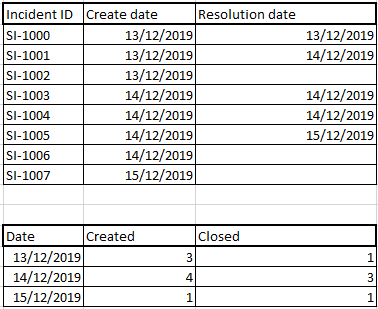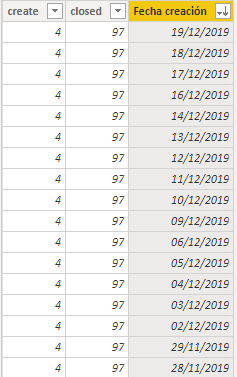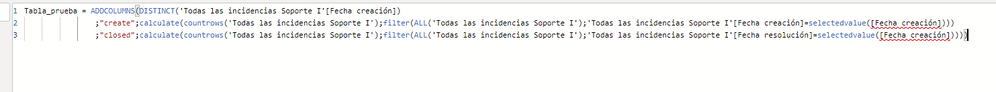FabCon is coming to Atlanta
Join us at FabCon Atlanta from March 16 - 20, 2026, for the ultimate Fabric, Power BI, AI and SQL community-led event. Save $200 with code FABCOMM.
Register now!- Power BI forums
- Get Help with Power BI
- Desktop
- Service
- Report Server
- Power Query
- Mobile Apps
- Developer
- DAX Commands and Tips
- Custom Visuals Development Discussion
- Health and Life Sciences
- Power BI Spanish forums
- Translated Spanish Desktop
- Training and Consulting
- Instructor Led Training
- Dashboard in a Day for Women, by Women
- Galleries
- Data Stories Gallery
- Themes Gallery
- Contests Gallery
- Quick Measures Gallery
- Notebook Gallery
- Translytical Task Flow Gallery
- TMDL Gallery
- R Script Showcase
- Webinars and Video Gallery
- Ideas
- Custom Visuals Ideas (read-only)
- Issues
- Issues
- Events
- Upcoming Events
To celebrate FabCon Vienna, we are offering 50% off select exams. Ends October 3rd. Request your discount now.
- Power BI forums
- Forums
- Get Help with Power BI
- DAX Commands and Tips
- Re: calculate a measure based on two date columns ...
- Subscribe to RSS Feed
- Mark Topic as New
- Mark Topic as Read
- Float this Topic for Current User
- Bookmark
- Subscribe
- Printer Friendly Page
- Mark as New
- Bookmark
- Subscribe
- Mute
- Subscribe to RSS Feed
- Permalink
- Report Inappropriate Content
calculate a measure based on two date columns in the same table
Hello,
I have a table with IT issues with two dates for each record : creation date and resolution date. I need to get a measure that calculates how many are created in a day and another with how many are closed in a day.
I give you an example screenshot of data and how to get the results.
Can someone help me?
Thank you
Solved! Go to Solution.
- Mark as New
- Bookmark
- Subscribe
- Mute
- Subscribe to RSS Feed
- Permalink
- Report Inappropriate Content
sorry @jfgs_2019 my bad
try more complex solution
first, create acalendar table
Tabla prueba = DISTINCT('Todas las incidencias Soporte I'[Fecha creación])then in this Tabla prueba create 2 measures:
create = calculate(countrows('Todas las incidencias Soporte I');filter(ALL('Todas las incidencias Soporte I');'Todas las incidencias Soporte I'[Fecha creación]=selectedvalue('Tabla prueba'[Fecha creación])))closed = calculate(countrows('Todas las incidencias Soporte I');filter(ALL('Todas las incidencias Soporte I');'Todas las incidencias Soporte I'[Fecha resolución]=selectedvalue('Tabla prueba'[Fecha creación])))do not hesitate to give a kudo to useful posts and mark solutions as solution
- Mark as New
- Bookmark
- Subscribe
- Mute
- Subscribe to RSS Feed
- Permalink
- Report Inappropriate Content
Hi @jfgs_2019
try a new table like
Table =
addcolumns(
UNION(DISTINCT('Table1'[Create date]);DISTINCT('Table1'[Resolution date]));
"create";calculate(countrows('Table1');filter(ALL('Table1');'Table1'[Create date]=selectedvalue([Date]);
"closed";calculate(countrows('Table1');filter(ALL('Table1');'Table1'[Resolution date]=selectedvalue([Date]);
)but I didnt check 🙂
do not hesitate to give a kudo to useful posts and mark solutions as solution
- Mark as New
- Bookmark
- Subscribe
- Mute
- Subscribe to RSS Feed
- Permalink
- Report Inappropriate Content
Hello @az38
Thanks for the answer. But, something I have to do wrong, since it always gets the same result (attached screenshot)
My new table is:
Tabla prueba = ADDCOLUMNS(DISTINCT('Todas las incidencias Soporte I'[Fecha creación])
One question...What is the "Date" field of the "selectedvalue" function in the solution you gave? Sorry if the question is a bit silly, but I'm a Power BI newbie.
Thanks again.
- Mark as New
- Bookmark
- Subscribe
- Mute
- Subscribe to RSS Feed
- Permalink
- Report Inappropriate Content
date inside SELECTEDVALUE is a date in each row
so, i think, its the reason why your statement doesnt work.
you should try selectedvalue([Fecha creación]) instead of selectedvalue('Todas las incidencias Soporte I'[Fecha creación])
do not hesitate to give a kudo to useful posts and mark solutions as solution
- Mark as New
- Bookmark
- Subscribe
- Mute
- Subscribe to RSS Feed
- Permalink
- Report Inappropriate Content
Hello again,
Thank you for the clarification regarding the "Date" column.
I've changed "'Todas las incidencias Soporte I'[Fecha creación]" to "[Fecha creación]" and I'm sorry to tell you that the solution you say still doesn't work. The error is:
the 'Fecha creación' column is missing or may not be used in this expression.
The statment is:
Thanks again for your patience
- Mark as New
- Bookmark
- Subscribe
- Mute
- Subscribe to RSS Feed
- Permalink
- Report Inappropriate Content
sorry @jfgs_2019 my bad
try more complex solution
first, create acalendar table
Tabla prueba = DISTINCT('Todas las incidencias Soporte I'[Fecha creación])then in this Tabla prueba create 2 measures:
create = calculate(countrows('Todas las incidencias Soporte I');filter(ALL('Todas las incidencias Soporte I');'Todas las incidencias Soporte I'[Fecha creación]=selectedvalue('Tabla prueba'[Fecha creación])))closed = calculate(countrows('Todas las incidencias Soporte I');filter(ALL('Todas las incidencias Soporte I');'Todas las incidencias Soporte I'[Fecha resolución]=selectedvalue('Tabla prueba'[Fecha creación])))do not hesitate to give a kudo to useful posts and mark solutions as solution