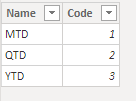FabCon is coming to Atlanta
Join us at FabCon Atlanta from March 16 - 20, 2026, for the ultimate Fabric, Power BI, AI and SQL community-led event. Save $200 with code FABCOMM.
Register now!- Power BI forums
- Get Help with Power BI
- Desktop
- Service
- Report Server
- Power Query
- Mobile Apps
- Developer
- DAX Commands and Tips
- Custom Visuals Development Discussion
- Health and Life Sciences
- Power BI Spanish forums
- Translated Spanish Desktop
- Training and Consulting
- Instructor Led Training
- Dashboard in a Day for Women, by Women
- Galleries
- Data Stories Gallery
- Themes Gallery
- Contests Gallery
- QuickViz Gallery
- Quick Measures Gallery
- Visual Calculations Gallery
- Notebook Gallery
- Translytical Task Flow Gallery
- TMDL Gallery
- R Script Showcase
- Webinars and Video Gallery
- Ideas
- Custom Visuals Ideas (read-only)
- Issues
- Issues
- Events
- Upcoming Events
The Power BI Data Visualization World Championships is back! Get ahead of the game and start preparing now! Learn more
- Power BI forums
- Forums
- Get Help with Power BI
- DAX Commands and Tips
- advanced SWITCH usage
- Subscribe to RSS Feed
- Mark Topic as New
- Mark Topic as Read
- Float this Topic for Current User
- Bookmark
- Subscribe
- Printer Friendly Page
- Mark as New
- Bookmark
- Subscribe
- Mute
- Subscribe to RSS Feed
- Permalink
- Report Inappropriate Content
advanced SWITCH usage
Hello,
I am using switchs like this to dynamically change my columns in a table:
-1 =
SWITCH(
[Selected Measure],
1,[Users_M1],
2,[Users_Q1],
3,[Users_Y1]
)
-2 =
SWITCH(
[Selected Measure],
1,[Users_M2],
2,[Users_Q2]
)
-3 =
SWITCH(
[Selected Measure],
1,[Users_M3],
2,[Users_Q3]
)
my measure switch table
1) How can i add no columns if there is no values or column doesn't exists ? (year -2 and year-3 doesn't exists)
2) How can i dynamically rename the column name in my table "-1" to "-1 Month" if the selection is 1 or "-1 Quarter" if the selection is 2 ?
Solved! Go to Solution.
- Mark as New
- Bookmark
- Subscribe
- Mute
- Subscribe to RSS Feed
- Permalink
- Report Inappropriate Content
If you're talking about raw tables in PBI, then they must be static out of necessity. You can't change them on the fly. Easy as that. If you're talking about visuals... then some of the functionalities might not be available, either. For instance, I don't think you can dynamically change the headers of a column in a matrix or table visual.
- Mark as New
- Bookmark
- Subscribe
- Mute
- Subscribe to RSS Feed
- Permalink
- Report Inappropriate Content
If you're talking about raw tables in PBI, then they must be static out of necessity. You can't change them on the fly. Easy as that. If you're talking about visuals... then some of the functionalities might not be available, either. For instance, I don't think you can dynamically change the headers of a column in a matrix or table visual.
- Mark as New
- Bookmark
- Subscribe
- Mute
- Subscribe to RSS Feed
- Permalink
- Report Inappropriate Content
@Anonymous ,
1. I think you need to have a default value in case of measure slicer
2. You can rename title , I doubt you can rename column based on selection
also refer
measure slicer
https://community.powerbi.com/t5/Desktop/Slicer-MTD-QTD-YTD-to-filter-dates-using-the-slicer/td-p/500115
https://radacad.com/change-the-column-or-measure-value-in-a-power-bi-visual-by-selection-of-the-slicer-parameter-table-pattern
https://www.youtube.com/watch?v=vlnx7QUVYME
- Mark as New
- Bookmark
- Subscribe
- Mute
- Subscribe to RSS Feed
- Permalink
- Report Inappropriate Content
@amitchandak i have already a default mesure ans i return dynamicaly thetable n'aime with another measure. Thank toi for tour Reply.
@Anonymous Hello, in fact i would like a Dynamic column name shown in m'y Matrix visual depending on my selection.
Helpful resources

Power BI Dataviz World Championships
The Power BI Data Visualization World Championships is back! Get ahead of the game and start preparing now!

| User | Count |
|---|---|
| 7 | |
| 5 | |
| 4 | |
| 3 | |
| 3 |
| User | Count |
|---|---|
| 19 | |
| 10 | |
| 8 | |
| 7 | |
| 7 |