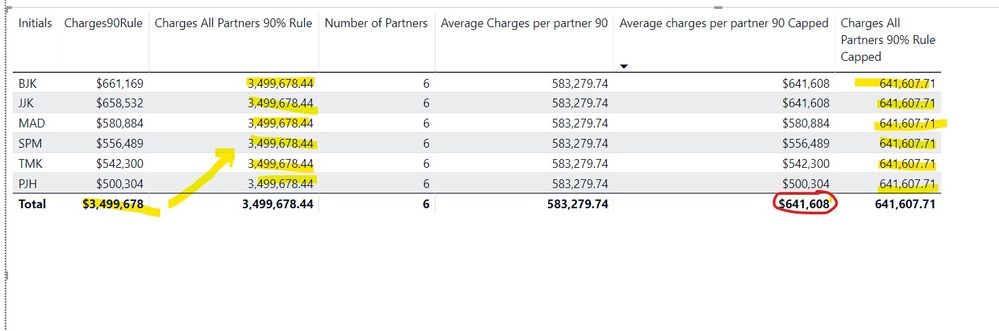Party with Power BI’s own Guy in a Cube
Power BI is turning 10! Tune in for a special live episode on July 24 with behind-the-scenes stories, product evolution highlights, and a sneak peek at what’s in store for the future.
Save the date- Power BI forums
- Get Help with Power BI
- Desktop
- Service
- Report Server
- Power Query
- Mobile Apps
- Developer
- DAX Commands and Tips
- Custom Visuals Development Discussion
- Health and Life Sciences
- Power BI Spanish forums
- Translated Spanish Desktop
- Training and Consulting
- Instructor Led Training
- Dashboard in a Day for Women, by Women
- Galleries
- Data Stories Gallery
- Themes Gallery
- Contests Gallery
- Quick Measures Gallery
- Notebook Gallery
- Translytical Task Flow Gallery
- TMDL Gallery
- R Script Showcase
- Webinars and Video Gallery
- Ideas
- Custom Visuals Ideas (read-only)
- Issues
- Issues
- Events
- Upcoming Events
Enhance your career with this limited time 50% discount on Fabric and Power BI exams. Ends August 31st. Request your voucher.
- Power BI forums
- Forums
- Get Help with Power BI
- DAX Commands and Tips
- adding up all values in a previous calculation
- Subscribe to RSS Feed
- Mark Topic as New
- Mark Topic as Read
- Float this Topic for Current User
- Bookmark
- Subscribe
- Printer Friendly Page
- Mark as New
- Bookmark
- Subscribe
- Mute
- Subscribe to RSS Feed
- Permalink
- Report Inappropriate Content
adding up all values in a previous calculation
I'm trying to do a series of calculations that I won't go into at the moment.
I'm starting with a column "Charges90Rule"
Then create a measure
Charges All Partners 90% Rule =
CALCULATE(sum(Monthly[Charges90Rule]),All(Monthly[Provider]),all(Provider),Monthly[Partner Status]="Partner")
This works to put the sum of "charges90Rule" in each and every row in the column.
Then I do a few more calculations, and arrive at the measure "Average Charges per partner 90 Capped". When I try to do the same adding up as I did before...
Charges All Partners 90% Rule Capped =I don't get something that adds up all the values - I get something in the 600k range when it should be in the high 3M range. Seemingly same formula. Is there some filter/summarize/all/values command I can mix in there to make this work?
CALCULATE([Average charges per partner 90 Capped],All(Monthly[Provider]),all(Provider),Monthly[Partner Status]="Partner")
Solved! Go to Solution.
- Mark as New
- Bookmark
- Subscribe
- Mute
- Subscribe to RSS Feed
- Permalink
- Report Inappropriate Content
@jjkmd I don't know how your tables are set up, why you are doing ALL (monthly[provider] and All(Provider)
Looks like you have provider table linked with monthly table.
Try following measure to sum up average
Charges All Partners 90% Rule Capped =
CALCULATE( SUMX( VALUES( Monthly[Provider] ), [Average charges per partner 90 Capped]),Monthly[Partner Status]="Partner")
Subscribe to the @PowerBIHowTo YT channel for an upcoming video on List and Record functions in Power Query!!
Learn Power BI and Fabric - subscribe to our YT channel - Click here: @PowerBIHowTo
If my solution proved useful, I'd be delighted to receive Kudos. When you put effort into asking a question, it's equally thoughtful to acknowledge and give Kudos to the individual who helped you solve the problem. It's a small gesture that shows appreciation and encouragement! ❤
Did I answer your question? Mark my post as a solution. Proud to be a Super User! Appreciate your Kudos 🙂
Feel free to email me with any of your BI needs.
- Mark as New
- Bookmark
- Subscribe
- Mute
- Subscribe to RSS Feed
- Permalink
- Report Inappropriate Content
@jjkmd I don't know how your tables are set up, why you are doing ALL (monthly[provider] and All(Provider)
Looks like you have provider table linked with monthly table.
Try following measure to sum up average
Charges All Partners 90% Rule Capped =
CALCULATE( SUMX( VALUES( Monthly[Provider] ), [Average charges per partner 90 Capped]),Monthly[Partner Status]="Partner")
Subscribe to the @PowerBIHowTo YT channel for an upcoming video on List and Record functions in Power Query!!
Learn Power BI and Fabric - subscribe to our YT channel - Click here: @PowerBIHowTo
If my solution proved useful, I'd be delighted to receive Kudos. When you put effort into asking a question, it's equally thoughtful to acknowledge and give Kudos to the individual who helped you solve the problem. It's a small gesture that shows appreciation and encouragement! ❤
Did I answer your question? Mark my post as a solution. Proud to be a Super User! Appreciate your Kudos 🙂
Feel free to email me with any of your BI needs.
- Mark as New
- Bookmark
- Subscribe
- Mute
- Subscribe to RSS Feed
- Permalink
- Report Inappropriate Content
Thanks, that worked with one minor tweak

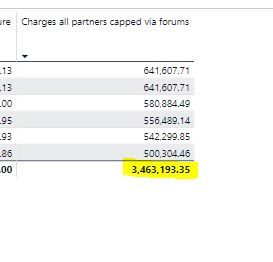
Helpful resources
| User | Count |
|---|---|
| 22 | |
| 11 | |
| 8 | |
| 6 | |
| 6 |
| User | Count |
|---|---|
| 25 | |
| 12 | |
| 11 | |
| 7 | |
| 6 |