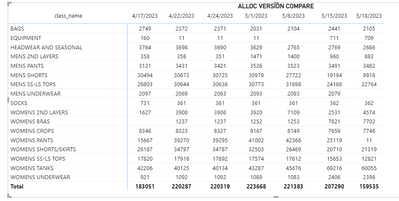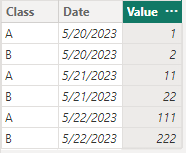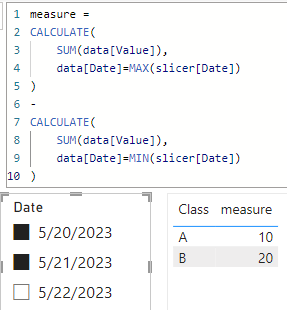FabCon is coming to Atlanta
Join us at FabCon Atlanta from March 16 - 20, 2026, for the ultimate Fabric, Power BI, AI and SQL community-led event. Save $200 with code FABCOMM.
Register now!- Power BI forums
- Get Help with Power BI
- Desktop
- Service
- Report Server
- Power Query
- Mobile Apps
- Developer
- DAX Commands and Tips
- Custom Visuals Development Discussion
- Health and Life Sciences
- Power BI Spanish forums
- Translated Spanish Desktop
- Training and Consulting
- Instructor Led Training
- Dashboard in a Day for Women, by Women
- Galleries
- Data Stories Gallery
- Themes Gallery
- Contests Gallery
- QuickViz Gallery
- Quick Measures Gallery
- Visual Calculations Gallery
- Notebook Gallery
- Translytical Task Flow Gallery
- TMDL Gallery
- R Script Showcase
- Webinars and Video Gallery
- Ideas
- Custom Visuals Ideas (read-only)
- Issues
- Issues
- Events
- Upcoming Events
The Power BI Data Visualization World Championships is back! Get ahead of the game and start preparing now! Learn more
- Power BI forums
- Forums
- Get Help with Power BI
- DAX Commands and Tips
- add % change of units in each load time.
- Subscribe to RSS Feed
- Mark Topic as New
- Mark Topic as Read
- Float this Topic for Current User
- Bookmark
- Subscribe
- Printer Friendly Page
- Mark as New
- Bookmark
- Subscribe
- Mute
- Subscribe to RSS Feed
- Permalink
- Report Inappropriate Content
add % change of units in each load time.
We are are trying to see % change of each load time side by side and add it to this visual , aslo would like to have option to choose two load times to compate too .
example :want to comapte load tme of 5/18/2023 to 4/24/2023.
All data coming from one data set and no measures has been used.
- Mark as New
- Bookmark
- Subscribe
- Mute
- Subscribe to RSS Feed
- Permalink
- Report Inappropriate Content
@FreemanZ Thank you for reply, to explain more and be more clear :
I want to create the below table in Power BI Matrix, so I have week number and Qty , then want to use dax to create unit variance and % variance .
| wk 20 | V U | V % | wk 21 | V U | V % | wk 22 | V U | V % | wk 23 | V U | V % | wk 24 | V U |
| 60 | 0 | 0% | 70 | 10 | 17% | 45 | -25 | -36% | 1 | -44 | -98% | 200 | 199 |
- Mark as New
- Bookmark
- Subscribe
- Mute
- Subscribe to RSS Feed
- Permalink
- Report Inappropriate Content
Not sure if fully get you.
Supposing you have a data table like:
try to
1) plot a slicer with a calculated table like:
slicer = VALUES(data[Date])2) plot a table visual with class column and a measure like:
measure =
CALCULATE(
SUM(data[Value]),
data[Date]=MAX(slicer[Date])
)
-
CALCULATE(
SUM(data[Value]),
data[Date]=MIN(slicer[Date])
)it worked like:
Helpful resources

Power BI Monthly Update - November 2025
Check out the November 2025 Power BI update to learn about new features.

Fabric Data Days
Advance your Data & AI career with 50 days of live learning, contests, hands-on challenges, study groups & certifications and more!

| User | Count |
|---|---|
| 20 | |
| 10 | |
| 9 | |
| 4 | |
| 4 |
| User | Count |
|---|---|
| 33 | |
| 31 | |
| 19 | |
| 12 | |
| 10 |