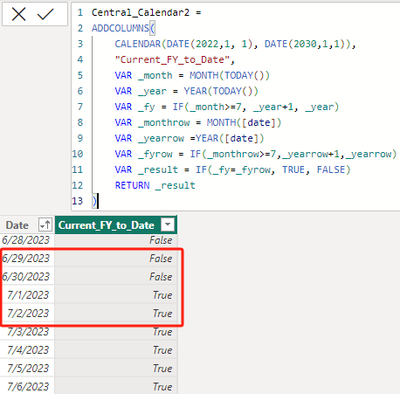FabCon is coming to Atlanta
Join us at FabCon Atlanta from March 16 - 20, 2026, for the ultimate Fabric, Power BI, AI and SQL community-led event. Save $200 with code FABCOMM.
Register now!- Power BI forums
- Get Help with Power BI
- Desktop
- Service
- Report Server
- Power Query
- Mobile Apps
- Developer
- DAX Commands and Tips
- Custom Visuals Development Discussion
- Health and Life Sciences
- Power BI Spanish forums
- Translated Spanish Desktop
- Training and Consulting
- Instructor Led Training
- Dashboard in a Day for Women, by Women
- Galleries
- Data Stories Gallery
- Themes Gallery
- Contests Gallery
- Quick Measures Gallery
- Notebook Gallery
- Translytical Task Flow Gallery
- TMDL Gallery
- R Script Showcase
- Webinars and Video Gallery
- Ideas
- Custom Visuals Ideas (read-only)
- Issues
- Issues
- Events
- Upcoming Events
To celebrate FabCon Vienna, we are offering 50% off select exams. Ends October 3rd. Request your discount now.
- Power BI forums
- Forums
- Get Help with Power BI
- DAX Commands and Tips
- achieving current financial year to date in DAX
- Subscribe to RSS Feed
- Mark Topic as New
- Mark Topic as Read
- Float this Topic for Current User
- Bookmark
- Subscribe
- Printer Friendly Page
- Mark as New
- Bookmark
- Subscribe
- Mute
- Subscribe to RSS Feed
- Permalink
- Report Inappropriate Content
achieving current financial year to date in DAX
Hi friends,
I need a DAX formula for my Custom Financial year.
I would like to add a column called "Current_FY_to_Date" showing:
my financial year starts 1st July and ends 30th June of the next year (e.g 1st July 2022 - 30 june 2023) and dax formula should return TRUE only for dates within my current financial year to date.
any suggestions on how to achieve this would be appreciated.
Current script:
Central_Calendar = ADDCOLUMNS(
CALENDAR(DATE(2022,1, 1), DATE(2030,1,1))
, "Year", YEAR([DATE])
, "MonthNumber", MONTH([DATE])
, "Month", FORMAT([DATE], "MMM")
, "Quarter", "Q " & FORMAT([DATE], "Q")
, "QuarterNumber", FORMAT([DATE], "Q")
, "Year Quarter", YEAR([Date]) & " " & "Q" & QUARTER([Date])
, "Year Quarter Sort", YEAR([Date]) & QUARTER([Date])
, "YearMonthNumber", FORMAT([DATE], "yyyy-mm")
, "Month Year", FORMAT([DATE], "MMM YY")
, "Month Year Sort", YEAR([Date]) *100 + MONTH([Date])
, "Fiscal Year", YEAR(EDATE([DATE], 6))
, "FY", "FY" & IF(MONTH([Date])<7,
YEAR([Date])-1 & "/" & FORMAT([Date], "YY"), YEAR([Date]) & "/" & FORMAT(EOMONTH([DATE], 6), "YY"))
, "Fiscal Month", MONTH(EDATE([DATE], 6))
, "Fiscal Quarter", QUARTER(EDATE([DATE], 6))
, "Fiscal Week", WEEKNUM(EDATE([DATE], 6))
, "Last 6 Months", IF(EOMONTH([DATE], 0) > EOMONTH(TODAY(), -6) && [date] <= TODAY(), TRUE())
, "Current_FY_to_Date", IF([DATE] >= DATE(YEAR(TODAY()) -1, 7, 1) && [DATE] <= TODAY(),TRUE(), FALSE())
)
My current code is showing previous financial year up to year to date, not only current FY to date.
Thanks
Solved! Go to Solution.
- Mark as New
- Bookmark
- Subscribe
- Mute
- Subscribe to RSS Feed
- Permalink
- Report Inappropriate Content
hi @AG_x11x ,
not sure if i fully get you, try like:
Central_Calendar2 =
ADDCOLUMNS(
CALENDAR(DATE(2022,1, 1), DATE(2030,1,1)),
"Current_FY_to_Date",
VAR _month = MONTH(TODAY())
VAR _year = YEAR(TODAY())
VAR _fy = IF(_month>=7, _year+1, _year)
VAR _monthrow = MONTH([date])
VAR _yearrow =YEAR([date])
VAR _fyrow = IF(_monthrow>=7,_yearrow+1,_yearrow)
VAR _result = IF(_fy=_fyrow, TRUE, FALSE)
RETURN _result
)
it worked like:
- Mark as New
- Bookmark
- Subscribe
- Mute
- Subscribe to RSS Feed
- Permalink
- Report Inappropriate Content
Alternatively this script seems to work - please let us know if you see an enhancement or edit: "current_fy_to_Date", IF([date] >= DATE(YEAR(TODAY()), 7, 1) && [DATE] <= TODAY(), TRUE(), FALSE())
- Mark as New
- Bookmark
- Subscribe
- Mute
- Subscribe to RSS Feed
- Permalink
- Report Inappropriate Content
Alternatively this script seems to work - please let us know if you see an enhancement or edit: "current_fy_to_Date", IF([date] >= DATE(YEAR(TODAY()), 7, 1) && [DATE] <= TODAY(), TRUE(), FALSE())
- Mark as New
- Bookmark
- Subscribe
- Mute
- Subscribe to RSS Feed
- Permalink
- Report Inappropriate Content
hi @AG_x11x ,
not sure if i fully get you, try like:
Central_Calendar2 =
ADDCOLUMNS(
CALENDAR(DATE(2022,1, 1), DATE(2030,1,1)),
"Current_FY_to_Date",
VAR _month = MONTH(TODAY())
VAR _year = YEAR(TODAY())
VAR _fy = IF(_month>=7, _year+1, _year)
VAR _monthrow = MONTH([date])
VAR _yearrow =YEAR([date])
VAR _fyrow = IF(_monthrow>=7,_yearrow+1,_yearrow)
VAR _result = IF(_fy=_fyrow, TRUE, FALSE)
RETURN _result
)
it worked like: