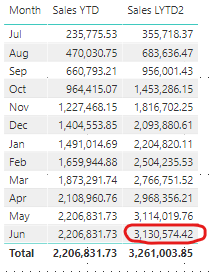- Subscribe to RSS Feed
- Mark Topic as New
- Mark Topic as Read
- Float this Topic for Current User
- Bookmark
- Subscribe
- Printer Friendly Page
- Mark as New
- Bookmark
- Subscribe
- Mute
- Subscribe to RSS Feed
- Permalink
- Report Inappropriate Content
YTD Sales WITHOUT Accumulation and LYTD for SAME period
Hi All,
I'm am trying to calculate a very basic calculation displaying YTD sales VS LYTD.
These are my measures:
As per the above, the calculation accumulates which I dont want. I also do not want June displayed, as this is not YTD. It should stop at May.
1. How to I get rid of accumulation?
2. How do I display true YTD?
Thanks,
Wynand
- Mark as New
- Bookmark
- Subscribe
- Mute
- Subscribe to RSS Feed
- Permalink
- Report Inappropriate Content
How do you define ytd? Dax seems to be doing it right.
- Mark as New
- Bookmark
- Subscribe
- Mute
- Subscribe to RSS Feed
- Permalink
- Report Inappropriate Content
Year to date (YTD) refers to the period of time beginning the first day of the current calendar year or fiscal year up to the current date.
In my case, Fiscal year ending 30/06
- Mark as New
- Bookmark
- Subscribe
- Mute
- Subscribe to RSS Feed
- Permalink
- Report Inappropriate Content
Maybe you are missing interpreting what dax thinks the current date is. For example on the august row, the current date is the last t day of august, .... not today's date.
- Mark as New
- Bookmark
- Subscribe
- Mute
- Subscribe to RSS Feed
- Permalink
- Report Inappropriate Content
Please move on if you cannot assit me.
Helpful resources

Join us at the Microsoft Fabric Community Conference
March 31 - April 2, 2025, in Las Vegas, Nevada. Use code MSCUST for a $150 discount!

Power BI Monthly Update - February 2025
Check out the February 2025 Power BI update to learn about new features.

| Subject | Author | Posted | |
|---|---|---|---|
|
Anonymous
| 02-07-2020 12:53 PM | ||
| 12-12-2024 07:29 AM | |||
| 01-29-2025 07:55 AM | |||
| 10-30-2024 05:44 AM | |||
| 12-11-2024 06:48 AM |
| User | Count |
|---|---|
| 24 | |
| 12 | |
| 11 | |
| 10 | |
| 9 |
| User | Count |
|---|---|
| 18 | |
| 14 | |
| 13 | |
| 12 | |
| 10 |