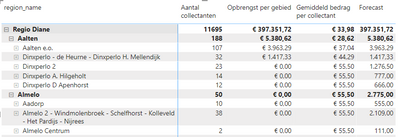Join us at FabCon Vienna from September 15-18, 2025
The ultimate Fabric, Power BI, SQL, and AI community-led learning event. Save €200 with code FABCOMM.
Get registered- Power BI forums
- Get Help with Power BI
- Desktop
- Service
- Report Server
- Power Query
- Mobile Apps
- Developer
- DAX Commands and Tips
- Custom Visuals Development Discussion
- Health and Life Sciences
- Power BI Spanish forums
- Translated Spanish Desktop
- Training and Consulting
- Instructor Led Training
- Dashboard in a Day for Women, by Women
- Galleries
- Data Stories Gallery
- Themes Gallery
- Contests Gallery
- Quick Measures Gallery
- Notebook Gallery
- Translytical Task Flow Gallery
- TMDL Gallery
- R Script Showcase
- Webinars and Video Gallery
- Ideas
- Custom Visuals Ideas (read-only)
- Issues
- Issues
- Events
- Upcoming Events
Enhance your career with this limited time 50% discount on Fabric and Power BI exams. Ends August 31st. Request your voucher.
- Power BI forums
- Forums
- Get Help with Power BI
- DAX Commands and Tips
- Re: Wrong column total
- Subscribe to RSS Feed
- Mark Topic as New
- Mark Topic as Read
- Float this Topic for Current User
- Bookmark
- Subscribe
- Printer Friendly Page
- Mark as New
- Bookmark
- Subscribe
- Mute
- Subscribe to RSS Feed
- Permalink
- Report Inappropriate Content
Wrong column total
Hi all,
I've stumbled upon a problem that seems to occur regularly. I've found numerous topics that provide information about it, but it might be a topic too many because I didn't manage to find the solution for my particular problem.
I have a couple of columns in my matrix:
- Aantal collectanten, measure: COUNTROWS(contact_role)
- Opbrengst per gebied, measure: sum('col_area_year'[c_amount_realized_revenue])
- Gemiddeld bedrag per collectant, measure:
CALCULATE(
if(and([Opbrengst per gebied]=0,[Aantal collectanten]>0),55.5,DIVIDE([Opbrengst per gebied],[Aantal collectanten]))) - Forecast, measure:CALCULATE(if([Opbrengst per gebied]=0, 55.5*[Aantal collectanten],[Gemiddeld bedrag per collectant]*[Aantal collectanten]))I've also tried the simple way; forecast=[gemiddeld bedrag per collectant]*[aantal collectanten], but with the same result.The column totals in the matrix don't add up. It only does, if the 'gemiddeld bedrag per collectant' is always 55.5 or never 55.5.How can I solve this?
Solved! Go to Solution.
- Mark as New
- Bookmark
- Subscribe
- Mute
- Subscribe to RSS Feed
- Permalink
- Report Inappropriate Content
And sometimes you find the solution just 10 minutes later
Nesting the calculate function in a SUMX did the trick.
- Mark as New
- Bookmark
- Subscribe
- Mute
- Subscribe to RSS Feed
- Permalink
- Report Inappropriate Content
And sometimes you find the solution just 10 minutes later
Nesting the calculate function in a SUMX did the trick.