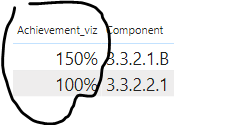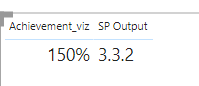FabCon is coming to Atlanta
Join us at FabCon Atlanta from March 16 - 20, 2026, for the ultimate Fabric, Power BI, AI and SQL community-led event. Save $200 with code FABCOMM.
Register now!- Power BI forums
- Get Help with Power BI
- Desktop
- Service
- Report Server
- Power Query
- Mobile Apps
- Developer
- DAX Commands and Tips
- Custom Visuals Development Discussion
- Health and Life Sciences
- Power BI Spanish forums
- Translated Spanish Desktop
- Training and Consulting
- Instructor Led Training
- Dashboard in a Day for Women, by Women
- Galleries
- Data Stories Gallery
- Themes Gallery
- Contests Gallery
- QuickViz Gallery
- Quick Measures Gallery
- Visual Calculations Gallery
- Notebook Gallery
- Translytical Task Flow Gallery
- TMDL Gallery
- R Script Showcase
- Webinars and Video Gallery
- Ideas
- Custom Visuals Ideas (read-only)
- Issues
- Issues
- Events
- Upcoming Events
Get Fabric Certified for FREE during Fabric Data Days. Don't miss your chance! Request now
- Power BI forums
- Forums
- Get Help with Power BI
- DAX Commands and Tips
- Wrong average number
- Subscribe to RSS Feed
- Mark Topic as New
- Mark Topic as Read
- Float this Topic for Current User
- Bookmark
- Subscribe
- Printer Friendly Page
- Mark as New
- Bookmark
- Subscribe
- Mute
- Subscribe to RSS Feed
- Permalink
- Report Inappropriate Content
Wrong average number
Dear fellows,
Can you kindly help me to check how to get the desired value of "125%"?
My data: there are 2 components 3.3.2.2.1 and 3.3.2.1.B, they all belong to SP 3.3.2. First, I calculate the achievement at component level, (sum(A2020)-sum(Baseline))/(sum(M2020)-sum(Baseline)), if they are bigger than 150%, we set it at 150%. So here we got 150% for 3.3.2.1.B, and 100% for 3.3.2.2.1. In the end, we calculate the average of the two, it is 125% for SP 3.3.2.
| Component | Country | Baseline | M2020 | A2020 | Cumulative | SP Output |
| 3.3.2.2.1 | BDI | 0 | 1 | 1 | 1 | 3.3.2 |
| 3.3.2.2.1 | CAF | 0 | 1 | 1 | 1 | 3.3.2 |
| 3.3.2.2.1 | CIV | 1 | 1 | 1 | 1 | 3.3.2 |
| 3.3.2.2.1 | COD | 0 | 1 | 1 | 1 | 3.3.2 |
| 3.3.2.2.1 | GHA | 1 | 1 | 1 | 1 | 3.3.2 |
| 3.3.2.2.1 | GMB | 0 | 1 | 1 | 1 | 3.3.2 |
| 3.3.2.2.1 | LBR | 1 | 1 | 1 | 1 | 3.3.2 |
| 3.3.2.2.1 | MWI | 0 | 1 | 1 | 1 | 3.3.2 |
| 3.3.2.2.1 | SLE | 0 | 0 | 0 | 1 | 3.3.2 |
| 3.3.2.2.1 | UGA | 1 | 1 | 1 | 1 | 3.3.2 |
| 3.3.2.2.1 | ZAF | 1 | 1 | 1 | 1 | 3.3.2 |
| 3.3.2.2.1 | ZWE | 1 | 1 | 1 | 1 | 3.3.2 |
| 3.3.2.2.1 | AFG | 0 | 0 | 0 | 1 | 3.3.2 |
| 3.3.2.2.1 | BGD | 0 | 1 | 1 | 1 | 3.3.2 |
| 3.3.2.2.1 | PAK | 0 | 1 | 1 | 1 | 3.3.2 |
| 3.3.2.2.1 | PNG | 1 | 1 | 1 | 1 | 3.3.2 |
| 3.3.2.2.1 | DZA | 0 | 1 | 1 | 1 | 3.3.2 |
| 3.3.2.2.1 | IRQ | 1 | 1 | 1 | 1 | 3.3.2 |
| 3.3.2.2.1 | LBN | 1 | 1 | 1 | 1 | 3.3.2 |
| 3.3.2.2.1 | LBY | 1 | 1 | 1 | 1 | 3.3.2 |
| 3.3.2.2.1 | PAL | 0 | 1 | 1 | 1 | 3.3.2 |
| 3.3.2.2.1 | SOM | 0 | 1 | 1 | 1 | 3.3.2 |
| 3.3.2.2.1 | TUN | 1 | 1 | 1 | 1 | 3.3.2 |
| 3.3.2.2.1 | BIH | 0 | 1 | 1 | 1 | 3.3.2 |
| 3.3.2.2.1 | GEO | 0 | 1 | 1 | 1 | 3.3.2 |
| 3.3.2.2.1 | UKR | 0 | 1 | 1 | 1 | 3.3.2 |
| 3.3.2.2.1 | BOL | 0 | 1 | 1 | 1 | 3.3.2 |
| 3.3.2.2.1 | BRA | 0 | 1 | 1 | 1 | 3.3.2 |
| 3.3.2.2.1 | COL | 0 | 1 | 1 | 1 | 3.3.2 |
| 3.3.2.2.1 | GTM | 0 | 1 | 1 | 1 | 3.3.2 |
| 3.3.2.2.1 | PER | 1 | 1 | 1 | 1 | 3.3.2 |
| 3.3.2.2.1 | SLV | 1 | 1 | 1 | 1 | 3.3.2 |
| 3.3.2.1.B | AGO | 37 | 40 | 54 | 1 | 3.3.2 |
| 3.3.2.1.B | CAF | 75 | 131 | 136 | 1 | 3.3.2 |
| 3.3.2.1.B | COG | 0 | 2 | 30 | 1 | 3.3.2 |
| 3.3.2.1.B | GMB | 6 | 15 | 8 | 1 | 3.3.2 |
| 3.3.2.1.B | LSO | 0 | 15 | 36 | 1 | 3.3.2 |
| 3.3.2.1.B | MWI | 1 | 6 | 2 | 1 | 3.3.2 |
| 3.3.2.1.B | NER | 165 | 298 | 286 | 1 | 3.3.2 |
| 3.3.2.1.B | SLE | 104 | 104 | 104 | 1 | 3.3.2 |
| 3.3.2.1.B | ZAF | 12 | 12 | 12 | 1 | 3.3.2 |
| 3.3.2.1.B | AFG | 73 | 107 | 102 | 1 | 3.3.2 |
| 3.3.2.1.B | BGD | 0 | 40 | 46 | 1 | 3.3.2 |
| 3.3.2.1.B | DZA | 0 | 15 | 8 | 1 | 3.3.2 |
| 3.3.2.1.B | YEM | 0 | 60 | 25 | 1 | 3.3.2 |
| 3.3.2.1.B | KGZ | 23 | 28 | 21 | 1 | 3.3.2 |
| 3.3.2.1.B | UKR | 36 | 36 | 589 | 1 | 3.3.2 |
| 3.3.2.1.B | BRA | 30 | 40 | 40 | 1 | 3.3.2 |
My formula is as follows:
Achievement_viz =
VAR one = AVERAGEX(VALUES(VIZ[Component]),
CALCULATE (
IF (
SELECTEDVALUE(VIZ[Cumulative]) = 0,
SUM ( VIZ[A2020] ) / SUM ( VIZ[M2020] ),
(
( SUM ( VIZ[A2020] ) - SUM ( VIZ[Baseline] ) )
/ ( SUM ( VIZ[M2020] ) - SUM ( VIZ[Baseline] ) )
)
)
))
RETURN
IF ( one >= 1.5, 1.5, one )
Currently, PowerBI gave me the result of "150%". Do you know how to solve it?
Solved! Go to Solution.
- Mark as New
- Bookmark
- Subscribe
- Mute
- Subscribe to RSS Feed
- Permalink
- Report Inappropriate Content
Achievement_viz =
AVERAGEX(
VALUES( VIZ[Component] ),
CALCULATE(
var Cumulative_ =
SELECTEDVALUE( VIZ[Cumulative] )
var VizA = SUM( VIZ[A2020] )
var VizM = SUM( VIZ[M2020] )
var ComponentValue =
IF( Cumulative_ = 0,
DIVIDE( VizA, VizM ),
var VizBaseline =
SUM( VIZ[Baseline] )
var Result =
DIVIDE(
VizA - VizBaseline,
VizM - VizBaseline
)
return
Result
)
return
1.5 + min(
ComponentValue - 1.5,
0
)
)
)
- Mark as New
- Bookmark
- Subscribe
- Mute
- Subscribe to RSS Feed
- Permalink
- Report Inappropriate Content
Achievement_viz =
AVERAGEX(
VALUES( VIZ[Component] ),
CALCULATE(
var Cumulative_ =
SELECTEDVALUE( VIZ[Cumulative] )
var VizA = SUM( VIZ[A2020] )
var VizM = SUM( VIZ[M2020] )
var ComponentValue =
IF( Cumulative_ = 0,
DIVIDE( VizA, VizM ),
var VizBaseline =
SUM( VIZ[Baseline] )
var Result =
DIVIDE(
VizA - VizBaseline,
VizM - VizBaseline
)
return
Result
)
return
1.5 + min(
ComponentValue - 1.5,
0
)
)
)
- Mark as New
- Bookmark
- Subscribe
- Mute
- Subscribe to RSS Feed
- Permalink
- Report Inappropriate Content
Thank you! @Anonymous
Helpful resources

Power BI Monthly Update - November 2025
Check out the November 2025 Power BI update to learn about new features.

Fabric Data Days
Advance your Data & AI career with 50 days of live learning, contests, hands-on challenges, study groups & certifications and more!

| User | Count |
|---|---|
| 8 | |
| 6 | |
| 6 | |
| 5 | |
| 5 |
| User | Count |
|---|---|
| 24 | |
| 21 | |
| 15 | |
| 13 | |
| 13 |