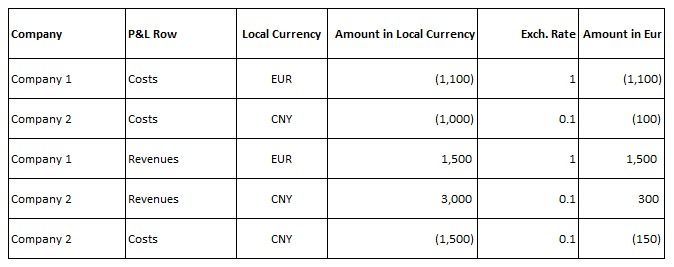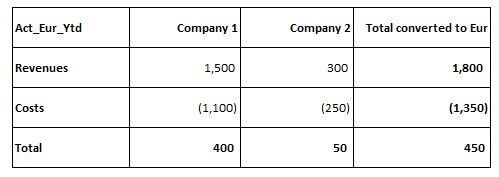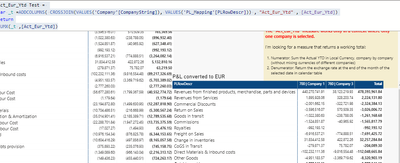Join us at FabCon Vienna from September 15-18, 2025
The ultimate Fabric, Power BI, SQL, and AI community-led learning event. Save €200 with code FABCOMM.
Get registered- Power BI forums
- Get Help with Power BI
- Desktop
- Service
- Report Server
- Power Query
- Mobile Apps
- Developer
- DAX Commands and Tips
- Custom Visuals Development Discussion
- Health and Life Sciences
- Power BI Spanish forums
- Translated Spanish Desktop
- Training and Consulting
- Instructor Led Training
- Dashboard in a Day for Women, by Women
- Galleries
- Data Stories Gallery
- Themes Gallery
- Contests Gallery
- Quick Measures Gallery
- Notebook Gallery
- Translytical Task Flow Gallery
- TMDL Gallery
- R Script Showcase
- Webinars and Video Gallery
- Ideas
- Custom Visuals Ideas (read-only)
- Issues
- Issues
- Events
- Upcoming Events
Enhance your career with this limited time 50% discount on Fabric and Power BI exams. Ends August 31st. Request your voucher.
- Power BI forums
- Forums
- Get Help with Power BI
- DAX Commands and Tips
- Wrong Column Totals (Matrix)
- Subscribe to RSS Feed
- Mark Topic as New
- Mark Topic as Read
- Float this Topic for Current User
- Bookmark
- Subscribe
- Printer Friendly Page
- Mark as New
- Bookmark
- Subscribe
- Mute
- Subscribe to RSS Feed
- Permalink
- Report Inappropriate Content
Wrong Column Totals (Matrix)
I wrote a DAX measure that convert a YTD balance to a common currency (EUR). The measure works well when a single company is selected (1 currency) but generates a wrong Total column when I try to select 2 or more companies (currencies).
Act_Eur_Ytd =
VAR NUMERATOR = [Act_Lc_Ytd]
VAR DENUMERATOR = CALCULATE(AVERAGE('Facts'[Avg_Ytd_Fx_Rate]), ENDOFMONTH('Calendar_Table'[Date].[Date]))
RETURN ROUND(DIVIDE(NUMERATOR,DENUMERATOR),2)
Example:
The expected output of the matrix is:
The current behavior of measure Act_Eur_Ytd is:
When Company 1 alone is selected, Numerator properly sums EUR amounts and divides them by 1
When Company 2 alone is selected, Numerator properly sums CNY amounts and divides them by 0.1
When both companies are selected, Numerator sums EUR + CNY (wrong) and divides by an average (wrong).
The exchange rate is linked to calendar, in order to convert at the latest average rate of the selected Month/Year.
In order to give a better context, I attach the real life example, with source data.
DOWNLOAD:
Example (pbix) and Source Data (xlsx)
I appreciate the help of the community to properly correct the syntax of my DAX measure.
Thank you.
Marco
Solved! Go to Solution.
- Mark as New
- Bookmark
- Subscribe
- Mute
- Subscribe to RSS Feed
- Permalink
- Report Inappropriate Content
Hi , @marcofalzone
Thanks for your provided sample .pbix file .
According to your description, the total is wrong because it not get the summation of the columns.
You can try to use this measure :
Act_Eur_Ytd Test =
var _t =ADDCOLUMNS( CROSSJOIN(VALUES('Company'[CompanyString]), VALUES('PL_Mapping'[PLRowDescr])) , "Act_Eur_Ytd" , [Act_Eur_Ytd])
return
SUMX(_t ,[Act_Eur_Ytd])Then we can get the right total:
Thank you for your time and sharing, and thank you for your support and understanding of PowerBI!
Best Regards,
Aniya Zhang
If this post helps, then please consider Accept it as the solution to help the other members find it more quickly
- Mark as New
- Bookmark
- Subscribe
- Mute
- Subscribe to RSS Feed
- Permalink
- Report Inappropriate Content
Hi , @marcofalzone
Thanks for your provided sample .pbix file .
According to your description, the total is wrong because it not get the summation of the columns.
You can try to use this measure :
Act_Eur_Ytd Test =
var _t =ADDCOLUMNS( CROSSJOIN(VALUES('Company'[CompanyString]), VALUES('PL_Mapping'[PLRowDescr])) , "Act_Eur_Ytd" , [Act_Eur_Ytd])
return
SUMX(_t ,[Act_Eur_Ytd])Then we can get the right total:
Thank you for your time and sharing, and thank you for your support and understanding of PowerBI!
Best Regards,
Aniya Zhang
If this post helps, then please consider Accept it as the solution to help the other members find it more quickly
- Mark as New
- Bookmark
- Subscribe
- Mute
- Subscribe to RSS Feed
- Permalink
- Report Inappropriate Content
Dear Aniya, I'm really impressed by the quality and elegance of your solution. My congratulations for your skills! That's just what I was looking for.
I do appreciate the help that this community gives to whoever wants to learn and deep dive into SQL, DAX, and Business Intelligence challenges in general.
Thank you very much for your extremely VALUABLE support!
Marco - Mexico
Helpful resources
| User | Count |
|---|---|
| 26 | |
| 12 | |
| 8 | |
| 8 | |
| 5 |
| User | Count |
|---|---|
| 28 | |
| 13 | |
| 12 | |
| 12 | |
| 6 |