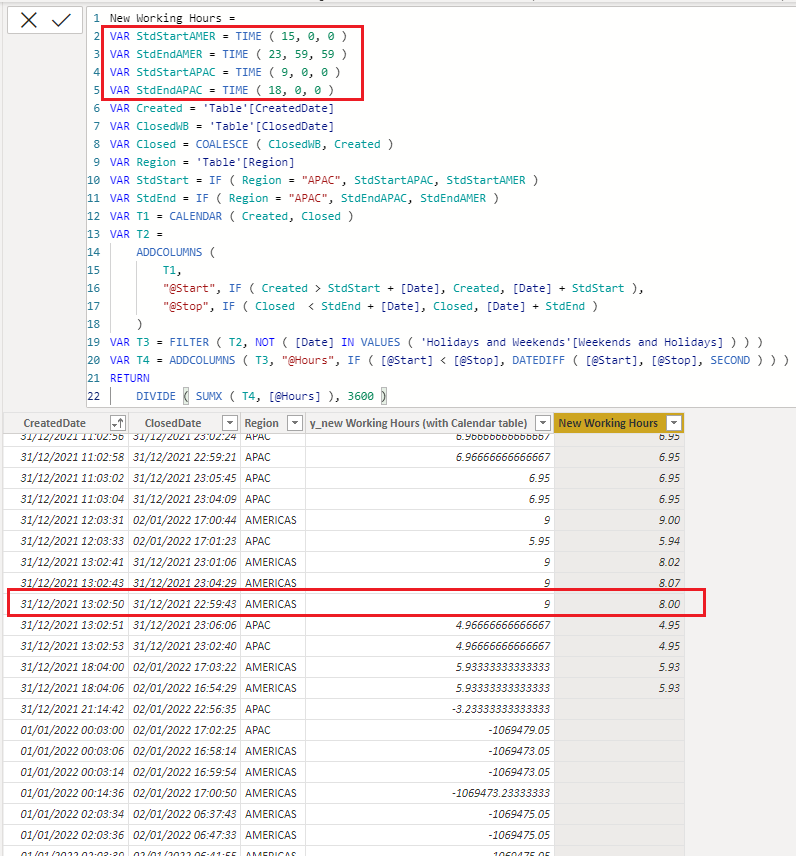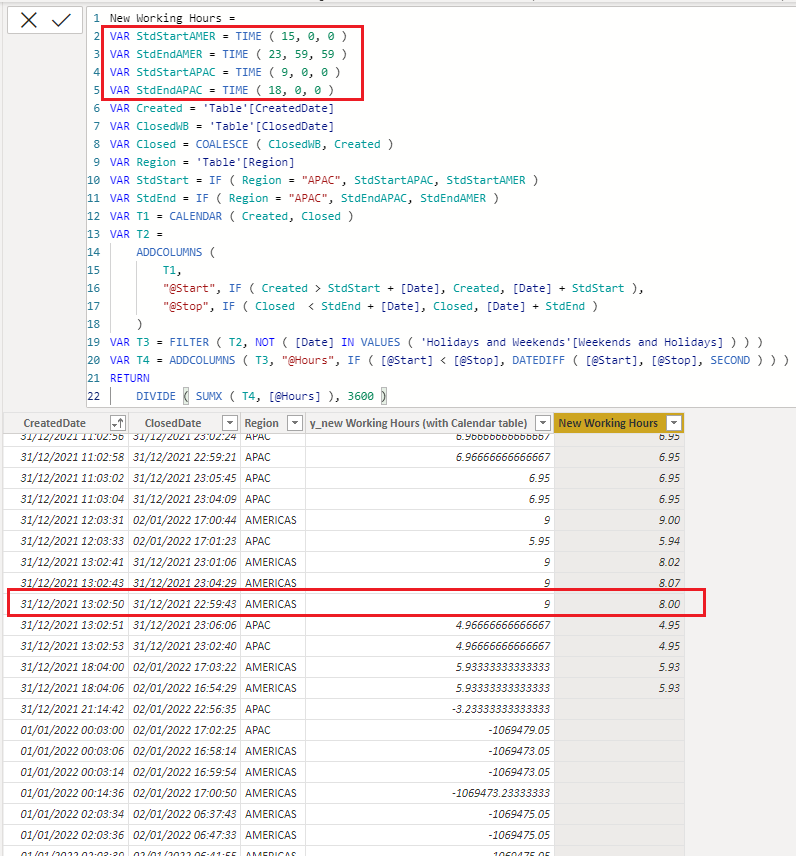Join us at FabCon Vienna from September 15-18, 2025
The ultimate Fabric, Power BI, SQL, and AI community-led learning event. Save €200 with code FABCOMM.
Get registered- Power BI forums
- Get Help with Power BI
- Desktop
- Service
- Report Server
- Power Query
- Mobile Apps
- Developer
- DAX Commands and Tips
- Custom Visuals Development Discussion
- Health and Life Sciences
- Power BI Spanish forums
- Translated Spanish Desktop
- Training and Consulting
- Instructor Led Training
- Dashboard in a Day for Women, by Women
- Galleries
- Data Stories Gallery
- Themes Gallery
- Contests Gallery
- Quick Measures Gallery
- Notebook Gallery
- Translytical Task Flow Gallery
- TMDL Gallery
- R Script Showcase
- Webinars and Video Gallery
- Ideas
- Custom Visuals Ideas (read-only)
- Issues
- Issues
- Events
- Upcoming Events
Enhance your career with this limited time 50% discount on Fabric and Power BI exams. Ends August 31st. Request your voucher.
- Power BI forums
- Forums
- Get Help with Power BI
- DAX Commands and Tips
- Working Hours Formula Not Working
- Subscribe to RSS Feed
- Mark Topic as New
- Mark Topic as Read
- Float this Topic for Current User
- Bookmark
- Subscribe
- Printer Friendly Page
- Mark as New
- Bookmark
- Subscribe
- Mute
- Subscribe to RSS Feed
- Permalink
- Report Inappropriate Content
Working Hours Formula Not Working
Hello Power BI Community,
I am trying to calculate the handling time/working hours of all of the employees using the formula below but it's not working for me. (I got it from https://community.powerbi.com/t5/DAX-Commands-and-Tips/Work-Hours-disconsidering-holidays-and-weeken...
Here's the formula I used:
I am attaching here the my source files for reference. Help please where did I got it wrong? Thank you!
https://drive.google.com/drive/folders/1LPK-WSE-4W13aElTX-EnFou9jaYGKSxU?usp=sharing
PS. I converted the data format of date using locale English-UK in powerquery
Solved! Go to Solution.
- Mark as New
- Bookmark
- Subscribe
- Mute
- Subscribe to RSS Feed
- Permalink
- Report Inappropriate Content
@rosemilo , that is one hell of a complicated measure! I have taken the liberty of re-writing it in a way that I can understand. Here is my attempt which is hopefully easier to understand.
Working Hours =
// Get the CreatedDate as just YYYYMMDD
VAR vCreatedDate =
DATE(
YEAR('Table'[CreatedDate]),
MONTH('Table'[CreatedDate]),
DAY('Table'[CreatedDate])
)
// Get the ClosedDate as just YYYYMMDD
VAR vClosedDate =
DATE(
YEAR('Table'[ClosedDate]),
MONTH('Table'[ClosedDate]),
DAY('Table'[ClosedDate])
)
RETURN
IF(NOT ISBLANK('Table'[CreatedDate]) && NOT(ISBLANK('Table'[ClosedDate])),
// Get all MNL Working Days between CreatedDate and ClosedDate
SUMX(
FILTER(
'Date',
'Date'[Date] >= vCreatedDate
&& 'Date'[Date] <= vClosedDate
&& 'Date'[WorkDay MNL] = TRUE()
),
// Get the working start time for this day and region
VAR vStartTimeWorkingHours =
SWITCH('Table'[Region],
"AMERICAS", 'Date'[Date] + TIME(15, 0, 0),
"APAC", 'Date'[Date] + TIME(9, 0, 0)
)
// Get the working end time for this day and region
VAR vEndTimeWorkingHours =
SWITCH('Table'[Region],
"AMERICAS", 'Date'[Date] + TIME(23, 59, 59),
"APAC", 'Date'[Date] + TIME(18, 0, 0)
)
// Work out the appropriate StartTime for this day
VAR vStartTimeToUse =
IF(
vStartTimeWorkingHours < 'Table'[CreatedDate],
'Table'[CreatedDate],
vStartTimeWorkingHours
)
// Work out the appropriate EndTime for this day
VAR vEndTimeToUse =
IF(
vEndTimeWorkingHours > 'Table'[ClosedDate],
'Table'[ClosedDate],
vEndTimeWorkingHours
)
// Get the duration in minutes (only when EndTime > StartTime)
VAR vWorkingMinutesDuration =
IF(
vEndTimeToUse > vStartTimeToUse,
DATEDIFF(vStartTimeToUse, vEndTimeToUse, MINUTE)
)
// Return the duration in hours
RETURN vWorkingMinutesDuration / 60.0
)
)
What it does is:
- For each row in 'Table', loop through rows in 'Date' table that are between CreatedDate and ClosedDate, and that have [Workday MNL] = TRUE
- For each day, work out the start and end working times, taking into account the region
- Get the minutes between the start and end working times
- Divide that by 60 to get working hours
- SUMX the working hours
It seems to give the correct results, but unfortunately is seems to be quite slow. With your sample PBIX file, it takes about 2 minutes to calculate the new column. I leave it as an excercise for others to improve the speed!
And I'm not sure how the table 'Holidays and Weekends' fits into the calculation, as your measure does not seem to refer to that table at all.
- Mark as New
- Bookmark
- Subscribe
- Mute
- Subscribe to RSS Feed
- Permalink
- Report Inappropriate Content
- Mark as New
- Bookmark
- Subscribe
- Mute
- Subscribe to RSS Feed
- Permalink
- Report Inappropriate Content
@rosemilo
This is a long code 🙂 Would you please advise what is the expected result?
- Mark as New
- Bookmark
- Subscribe
- Mute
- Subscribe to RSS Feed
- Permalink
- Report Inappropriate Content
@tamerj1 , I need to get the working hours excluding holidays and weekends and considering the shift of 2 regions. If AMERICAS then 15:00 to 24:00, if APAC then 9:00 to 18:00.
- Mark as New
- Bookmark
- Subscribe
- Mute
- Subscribe to RSS Feed
- Permalink
- Report Inappropriate Content
@Anonymous
Here is a sample file with the solution https://we.tl/t-6ba0k6mWX1
New Working Hours =
VAR StdStartAMER = TIME ( 15, 0, 0 )
VAR StdEndAMER = TIME ( 23, 59, 59 )
VAR StdStartAPAC = TIME ( 9, 0, 0 )
VAR StdEndAPAC = TIME ( 18, 0, 0 )
VAR Created = 'Table'[CreatedDate]
VAR ClosedWB = 'Table'[ClosedDate]
VAR Closed = COALESCE ( ClosedWB, Created )
VAR Region = 'Table'[Region]
VAR StdStart = IF ( Region = "APAC", StdStartAPAC, StdStartAMER )
VAR StdEnd = IF ( Region = "APAC", StdEndAPAC, StdEndAMER )
VAR T1 = CALENDAR ( Created, Closed )
VAR T2 =
ADDCOLUMNS (
T1,
"@Start", IF ( Created > StdStart + [Date], Created, [Date] + StdStart ),
"@Stop", IF ( Closed < StdEnd + [Date], Closed, [Date] + StdEnd )
)
VAR T3 = FILTER ( T2, NOT ( [Date] IN VALUES ( 'Holidays and Weekends'[Weekends and Holidays] ) ) )
VAR T4 = ADDCOLUMNS ( T3, "@Hours", IF ( [@Start] < [@Stop], DATEDIFF ( [@Start], [@Stop], SECOND ) ) )
RETURN
DIVIDE ( SUMX ( T4, [@Hours] ), 3600 )
- Mark as New
- Bookmark
- Subscribe
- Mute
- Subscribe to RSS Feed
- Permalink
- Report Inappropriate Content
@tamerj1 , I think your measure is returning incorrect results. For example, for the row with:
CreatedDate = 31/12/2021 13:02
ClosedDate = 31/12/2021 22:59
Region = AMERICAS
The Working Hours should be:
from 15:00 to 22:59
= 479 minutes /60
= 7.98 hours
Your measure returns 4.95 hours
- Mark as New
- Bookmark
- Subscribe
- Mute
- Subscribe to RSS Feed
- Permalink
- Report Inappropriate Content
@Anonymous
Looks better now
- Mark as New
- Bookmark
- Subscribe
- Mute
- Subscribe to RSS Feed
- Permalink
- Report Inappropriate Content
- Mark as New
- Bookmark
- Subscribe
- Mute
- Subscribe to RSS Feed
- Permalink
- Report Inappropriate Content
@Anonymous
I just switched between AMERICAS time and APAC time. I will amend in the original reply.
- Mark as New
- Bookmark
- Subscribe
- Mute
- Subscribe to RSS Feed
- Permalink
- Report Inappropriate Content
@rosemilo , that is one hell of a complicated measure! I have taken the liberty of re-writing it in a way that I can understand. Here is my attempt which is hopefully easier to understand.
Working Hours =
// Get the CreatedDate as just YYYYMMDD
VAR vCreatedDate =
DATE(
YEAR('Table'[CreatedDate]),
MONTH('Table'[CreatedDate]),
DAY('Table'[CreatedDate])
)
// Get the ClosedDate as just YYYYMMDD
VAR vClosedDate =
DATE(
YEAR('Table'[ClosedDate]),
MONTH('Table'[ClosedDate]),
DAY('Table'[ClosedDate])
)
RETURN
IF(NOT ISBLANK('Table'[CreatedDate]) && NOT(ISBLANK('Table'[ClosedDate])),
// Get all MNL Working Days between CreatedDate and ClosedDate
SUMX(
FILTER(
'Date',
'Date'[Date] >= vCreatedDate
&& 'Date'[Date] <= vClosedDate
&& 'Date'[WorkDay MNL] = TRUE()
),
// Get the working start time for this day and region
VAR vStartTimeWorkingHours =
SWITCH('Table'[Region],
"AMERICAS", 'Date'[Date] + TIME(15, 0, 0),
"APAC", 'Date'[Date] + TIME(9, 0, 0)
)
// Get the working end time for this day and region
VAR vEndTimeWorkingHours =
SWITCH('Table'[Region],
"AMERICAS", 'Date'[Date] + TIME(23, 59, 59),
"APAC", 'Date'[Date] + TIME(18, 0, 0)
)
// Work out the appropriate StartTime for this day
VAR vStartTimeToUse =
IF(
vStartTimeWorkingHours < 'Table'[CreatedDate],
'Table'[CreatedDate],
vStartTimeWorkingHours
)
// Work out the appropriate EndTime for this day
VAR vEndTimeToUse =
IF(
vEndTimeWorkingHours > 'Table'[ClosedDate],
'Table'[ClosedDate],
vEndTimeWorkingHours
)
// Get the duration in minutes (only when EndTime > StartTime)
VAR vWorkingMinutesDuration =
IF(
vEndTimeToUse > vStartTimeToUse,
DATEDIFF(vStartTimeToUse, vEndTimeToUse, MINUTE)
)
// Return the duration in hours
RETURN vWorkingMinutesDuration / 60.0
)
)
What it does is:
- For each row in 'Table', loop through rows in 'Date' table that are between CreatedDate and ClosedDate, and that have [Workday MNL] = TRUE
- For each day, work out the start and end working times, taking into account the region
- Get the minutes between the start and end working times
- Divide that by 60 to get working hours
- SUMX the working hours
It seems to give the correct results, but unfortunately is seems to be quite slow. With your sample PBIX file, it takes about 2 minutes to calculate the new column. I leave it as an excercise for others to improve the speed!
And I'm not sure how the table 'Holidays and Weekends' fits into the calculation, as your measure does not seem to refer to that table at all.
Helpful resources
| User | Count |
|---|---|
| 15 | |
| 8 | |
| 6 | |
| 6 | |
| 6 |
| User | Count |
|---|---|
| 23 | |
| 14 | |
| 13 | |
| 8 | |
| 8 |