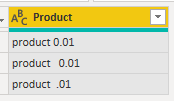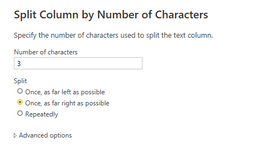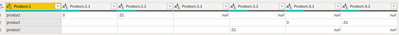FabCon is coming to Atlanta
Join us at FabCon Atlanta from March 16 - 20, 2026, for the ultimate Fabric, Power BI, AI and SQL community-led event. Save $200 with code FABCOMM.
Register now!- Power BI forums
- Get Help with Power BI
- Desktop
- Service
- Report Server
- Power Query
- Mobile Apps
- Developer
- DAX Commands and Tips
- Custom Visuals Development Discussion
- Health and Life Sciences
- Power BI Spanish forums
- Translated Spanish Desktop
- Training and Consulting
- Instructor Led Training
- Dashboard in a Day for Women, by Women
- Galleries
- Data Stories Gallery
- Themes Gallery
- Contests Gallery
- Quick Measures Gallery
- Notebook Gallery
- Translytical Task Flow Gallery
- TMDL Gallery
- R Script Showcase
- Webinars and Video Gallery
- Ideas
- Custom Visuals Ideas (read-only)
- Issues
- Issues
- Events
- Upcoming Events
Join the Fabric FabCon Global Hackathon—running virtually through Nov 3. Open to all skill levels. $10,000 in prizes! Register now.
- Power BI forums
- Forums
- Get Help with Power BI
- DAX Commands and Tips
- Wild card in power query
- Subscribe to RSS Feed
- Mark Topic as New
- Mark Topic as Read
- Float this Topic for Current User
- Bookmark
- Subscribe
- Printer Friendly Page
- Mark as New
- Bookmark
- Subscribe
- Mute
- Subscribe to RSS Feed
- Permalink
- Report Inappropriate Content
Wild card in power query
Hello so i have a column of products
Theres "product .01"
I want to make a m query formula that says if product contains "product" (anything in between) and ".01" to give me my result
I want to do this cause sometimes it "product 0.01" sometimes its "product 0.01" or "product .01" so sometimes theres more space or no space in between so is there a wildcard i could use in m query between "product" and ".01" ?
Solved! Go to Solution.
- Mark as New
- Bookmark
- Subscribe
- Mute
- Subscribe to RSS Feed
- Permalink
- Report Inappropriate Content
Hi @Anonymous ,
The wildcard filter is not directly available in Power Query. You can use Text.StartsWith() or Text.EndWith() to locate the string.
If you want to split the column, here is my solution.
Data sample:
Split column by “space”:
Split three columns by number of characters.
Final output:
You will see anything between "product" and ".01".
Best Regards,
Community Support Team _ xiaosun
If this post helps, then please consider Accept it as the solution to help the other members find it more quickly.
- Mark as New
- Bookmark
- Subscribe
- Mute
- Subscribe to RSS Feed
- Permalink
- Report Inappropriate Content
Power Query does not support wildcards, but there are alternative routes.
- Text.StartsWith( "MyText", "My" ) resembles SQL's WHERE x = 'My%'
- Text.EndsWith( "MyText", "xt" ) resembles SQL's WHERE x = '%xt'
For other wildcard characters, custom functions will be necessary.
I wrote an article about various wildcard approaches that work for different kinds of wildcards and others.
https://gorilla.bi/power-query/wildcards/
It can be challenging, but I am hopeful for future support of regex or wildcards.
--------------------------------------------------
@ me in replies or I'll lose your thread
Master Power Query M? -> https://powerquery.how
Read in-depth articles? -> BI Gorilla
Youtube Channel: BI Gorilla
If this post helps, then please consider accepting it as the solution to help other members find it more quickly.
- Mark as New
- Bookmark
- Subscribe
- Mute
- Subscribe to RSS Feed
- Permalink
- Report Inappropriate Content
Hi @Anonymous ,
The wildcard filter is not directly available in Power Query. You can use Text.StartsWith() or Text.EndWith() to locate the string.
If you want to split the column, here is my solution.
Data sample:
Split column by “space”:
Split three columns by number of characters.
Final output:
You will see anything between "product" and ".01".
Best Regards,
Community Support Team _ xiaosun
If this post helps, then please consider Accept it as the solution to help the other members find it more quickly.
- Mark as New
- Bookmark
- Subscribe
- Mute
- Subscribe to RSS Feed
- Permalink
- Report Inappropriate Content
Use the Power Query native functionality to split on a delimiter and remove empty entries.