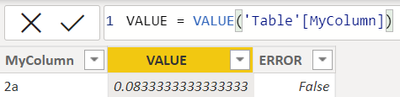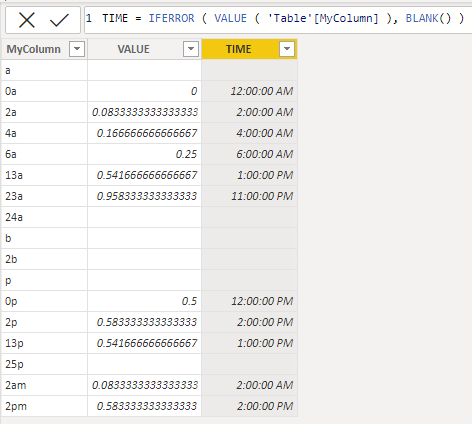Become a Certified Power BI Data Analyst!
Join us for an expert-led overview of the tools and concepts you'll need to pass exam PL-300. The first session starts on June 11th. See you there!
Get registered- Power BI forums
- Get Help with Power BI
- Desktop
- Service
- Report Server
- Power Query
- Mobile Apps
- Developer
- DAX Commands and Tips
- Custom Visuals Development Discussion
- Health and Life Sciences
- Power BI Spanish forums
- Translated Spanish Desktop
- Training and Consulting
- Instructor Led Training
- Dashboard in a Day for Women, by Women
- Galleries
- Webinars and Video Gallery
- Data Stories Gallery
- Themes Gallery
- Contests Gallery
- Quick Measures Gallery
- Notebook Gallery
- Translytical Task Flow Gallery
- R Script Showcase
- Ideas
- Custom Visuals Ideas (read-only)
- Issues
- Issues
- Events
- Upcoming Events
Power BI is turning 10! Let’s celebrate together with dataviz contests, interactive sessions, and giveaways. Register now.
- Power BI forums
- Forums
- Get Help with Power BI
- DAX Commands and Tips
- Why does the formula VALUE("2a") return 0.0833333 ...
- Subscribe to RSS Feed
- Mark Topic as New
- Mark Topic as Read
- Float this Topic for Current User
- Bookmark
- Subscribe
- Printer Friendly Page
- Mark as New
- Bookmark
- Subscribe
- Mute
- Subscribe to RSS Feed
- Permalink
- Report Inappropriate Content
Why does the formula VALUE("2a") return 0.0833333 ?
In my table, "2a" is a character string. I would assume that would mean putting it in the VALUE function would return an ERROR but actually it returns 0.0833333. Does anyone know why??
Solved! Go to Solution.
- Labels:
-
DAX
-
error
-
Formula
-
Formula Help
-
help
-
Help Requested
-
string
-
value
- Mark as New
- Bookmark
- Subscribe
- Mute
- Subscribe to RSS Feed
- Permalink
- Report Inappropriate Content
Yes the other solution worked for me, thank you! I was just curious about why exactly the "a" was allowed to be converted to a number. Thanks again!
- Mark as New
- Bookmark
- Subscribe
- Mute
- Subscribe to RSS Feed
- Permalink
- Report Inappropriate Content
Hi @aallman
Seems like the letter "a" represents the angle in Radians that its SIN = its value i.e. ( SIN ( a ) = a ) which is 0.0416667 rad = 1/24 rad = 2.3873 degrees. If preceded by a number (X) where 0 < X < 24 the result of VALUE is just the multiplication of X times a. This has something to do whith 1 hour per 24 hours a day (1/24).
The bottom line it does not matter just ignore it.
Have the solution I provided in your other post worked with you?
Have a good day.
- Mark as New
- Bookmark
- Subscribe
- Mute
- Subscribe to RSS Feed
- Permalink
- Report Inappropriate Content
I don't think multiples of an angle a is quite the right interpretation since "a" by itself doesn't get interpreted and "23a" is fine whereas "25a" returns an error.
You are on the right track with 24 hours per day. It's interpreting "2a" as "2:00 AM".
Here are some additional examples where I've included another copy of the column formatted as a Time column:
- Mark as New
- Bookmark
- Subscribe
- Mute
- Subscribe to RSS Feed
- Permalink
- Report Inappropriate Content
Yes the other solution worked for me, thank you! I was just curious about why exactly the "a" was allowed to be converted to a number. Thanks again!
- Mark as New
- Bookmark
- Subscribe
- Mute
- Subscribe to RSS Feed
- Permalink
- Report Inappropriate Content
- Mark as New
- Bookmark
- Subscribe
- Mute
- Subscribe to RSS Feed
- Permalink
- Report Inappropriate Content
See also this documentation including relevant examples related to time:
Helpful resources
| User | Count |
|---|---|
| 16 | |
| 14 | |
| 13 | |
| 12 | |
| 11 |
| User | Count |
|---|---|
| 19 | |
| 16 | |
| 15 | |
| 11 | |
| 9 |