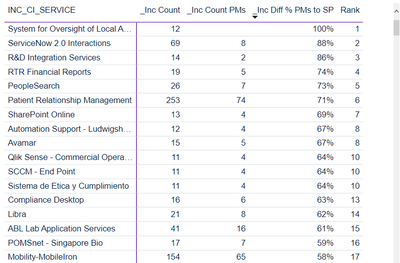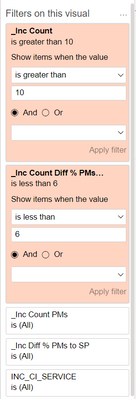Fabric Data Days starts November 4th!
Advance your Data & AI career with 50 days of live learning, dataviz contests, hands-on challenges, study groups & certifications and more!
Get registered- Power BI forums
- Get Help with Power BI
- Desktop
- Service
- Report Server
- Power Query
- Mobile Apps
- Developer
- DAX Commands and Tips
- Custom Visuals Development Discussion
- Health and Life Sciences
- Power BI Spanish forums
- Translated Spanish Desktop
- Training and Consulting
- Instructor Led Training
- Dashboard in a Day for Women, by Women
- Galleries
- Data Stories Gallery
- Themes Gallery
- Contests Gallery
- QuickViz Gallery
- Quick Measures Gallery
- Visual Calculations Gallery
- Notebook Gallery
- Translytical Task Flow Gallery
- TMDL Gallery
- R Script Showcase
- Webinars and Video Gallery
- Ideas
- Custom Visuals Ideas (read-only)
- Issues
- Issues
- Events
- Upcoming Events
Get Fabric Certified for FREE during Fabric Data Days. Don't miss your chance! Request now
- Power BI forums
- Forums
- Get Help with Power BI
- DAX Commands and Tips
- Why does RANKX not filter correctly?
- Subscribe to RSS Feed
- Mark Topic as New
- Mark Topic as Read
- Float this Topic for Current User
- Bookmark
- Subscribe
- Printer Friendly Page
- Mark as New
- Bookmark
- Subscribe
- Mute
- Subscribe to RSS Feed
- Permalink
- Report Inappropriate Content
Why does RANKX not filter correctly?
I have a table the compares current counts to last month's counts and shows the percentage of change between them. Using code from Marco Russo, I created the ranking formula below, based on the Diff %, which seems to be correct.
_Inc Count Diff % PMs to SP Rank =
IF (
ISINSCOPE( 'INCIDENTS'[INC_CI_SERVICE] ),
RANKX (
CALCULATETABLE (
VALUES ( 'INCIDENTS'[INC_CI_SERVICE] ),
ALLSELECTED ( 'INCIDENTS'[INC_CI_SERVICE] )
),
'Incident Measures'[_Inc Diff % PMs to SP]
)
)
So far, so good....until I then filter on Rank less than 6 (I need the top 5). When I do that, it shows only the first row vs showing the 5 rows through and including PeopleSearch.
Is there some aspect of RANKX that disallows ranking and filtering on percentage values? Why won't this filter correctly?
Any help would be appreciated.
Solved! Go to Solution.
- Mark as New
- Bookmark
- Subscribe
- Mute
- Subscribe to RSS Feed
- Permalink
- Report Inappropriate Content
The problem turned out to be ther other filter (_Inc Count is greater than 10). PBI is applying filters in the "wrong" order. It is ranking the items so if you filter on Rank less than 6, it returns that. Then it applies the _Inc Count is greater than 10. If none of the items in the top 5 have more than 10 tickets, it returns nothing.
What I need it to do is reverse that order of application. So I'm going to create a new thread for that.
So this isn't so much a solution as it is an explanation.
- Mark as New
- Bookmark
- Subscribe
- Mute
- Subscribe to RSS Feed
- Permalink
- Report Inappropriate Content
@Anonymous where do you apply this filter? On the visual level filters? You add code to the formula?
Also, please try first writing this version of the formula (not sure it will work, but it's much better to write it this way. It should be the same, but maybe it's the reason for the issue because of Shadow Filters when you use the allslected in the way you used it):
_Inc Count Diff % PMs to SP Rank =
IF (
ISINSCOPE( 'INCIDENTS'[INC_CI_SERVICE] ),
RANKX (
ALLSELECTED ( 'INCIDENTS'[INC_CI_SERVICE] ),
'Incident Measures'[_Inc Diff % PMs to SP]
)
)
In case it answered your question please mark this as a solution for community visibility. Appreciate Your Kudos 🙂
- Mark as New
- Bookmark
- Subscribe
- Mute
- Subscribe to RSS Feed
- Permalink
- Report Inappropriate Content
@SpartaBI Yes, I have 2 visual level filters. One weeds out CI Services with less than 10 tickets and the other is to filter for ranks.
I tried your formula but it didn't make any difference.
- Mark as New
- Bookmark
- Subscribe
- Mute
- Subscribe to RSS Feed
- Permalink
- Report Inappropriate Content
The problem turned out to be ther other filter (_Inc Count is greater than 10). PBI is applying filters in the "wrong" order. It is ranking the items so if you filter on Rank less than 6, it returns that. Then it applies the _Inc Count is greater than 10. If none of the items in the top 5 have more than 10 tickets, it returns nothing.
What I need it to do is reverse that order of application. So I'm going to create a new thread for that.
So this isn't so much a solution as it is an explanation.
- Mark as New
- Bookmark
- Subscribe
- Mute
- Subscribe to RSS Feed
- Permalink
- Report Inappropriate Content
@Anonymous ok, need to go deeper. It's already late night here. I'm from mobile now. Will take a look at it again tomorrow.
Helpful resources

Fabric Data Days
Advance your Data & AI career with 50 days of live learning, contests, hands-on challenges, study groups & certifications and more!

Power BI Monthly Update - October 2025
Check out the October 2025 Power BI update to learn about new features.

| User | Count |
|---|---|
| 8 | |
| 7 | |
| 6 | |
| 5 | |
| 4 |
| User | Count |
|---|---|
| 25 | |
| 11 | |
| 8 | |
| 8 | |
| 8 |