FabCon is coming to Atlanta
Join us at FabCon Atlanta from March 16 - 20, 2026, for the ultimate Fabric, Power BI, AI and SQL community-led event. Save $200 with code FABCOMM.
Register now!- Power BI forums
- Get Help with Power BI
- Desktop
- Service
- Report Server
- Power Query
- Mobile Apps
- Developer
- DAX Commands and Tips
- Custom Visuals Development Discussion
- Health and Life Sciences
- Power BI Spanish forums
- Translated Spanish Desktop
- Training and Consulting
- Instructor Led Training
- Dashboard in a Day for Women, by Women
- Galleries
- Data Stories Gallery
- Themes Gallery
- Contests Gallery
- QuickViz Gallery
- Quick Measures Gallery
- Visual Calculations Gallery
- Notebook Gallery
- Translytical Task Flow Gallery
- TMDL Gallery
- R Script Showcase
- Webinars and Video Gallery
- Ideas
- Custom Visuals Ideas (read-only)
- Issues
- Issues
- Events
- Upcoming Events
Get Fabric Certified for FREE during Fabric Data Days. Don't miss your chance! Request now
- Power BI forums
- Forums
- Get Help with Power BI
- DAX Commands and Tips
- Why do my SWITCH measure results have a long numbe...
- Subscribe to RSS Feed
- Mark Topic as New
- Mark Topic as Read
- Float this Topic for Current User
- Bookmark
- Subscribe
- Printer Friendly Page
- Mark as New
- Bookmark
- Subscribe
- Mute
- Subscribe to RSS Feed
- Permalink
- Report Inappropriate Content
Why do my SWITCH measure results have a long number despite selecting 2 decimals?
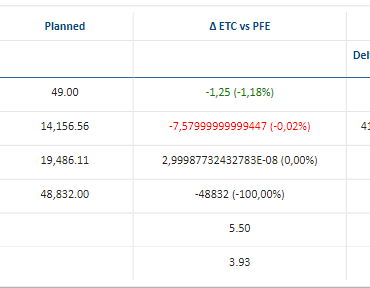
To give a bit more info, this is the main part of how I insert the values into the SWITCH measure. Please note it's a very shortened version, but includes the two main types of values (with and without additional text)
var delta_etc_pfe_perc =
IF( LEN([Δ ETC vs PFE %]) > 0, [Δ ETC vs PFE %], 0 )
var result = SWITCH( TRUE(), /* Metric = Days */
metrics = 1 && selected_column_1 = "Planned", [Frc Days],
metrics = 1 && selected_column_1 = "Δ ETC vs PFE", [Δ ETC vs PFE] & " (" & delta_etc_pfe_perc & ")",
So in this case, my value Delta ETC vs PFE is numerical, but the variable I insert after is text because SWITCH doesn't allow me to insert numerical percentage variables, as they will become reformatted as non percentage. So I format as text the measure as I calculate it on its own as follows: FORMAT(Result, "0.00%") and then here make that if() call on it
As you can see I also added a measure to conditionally colour only some of the values, and I just want to state beforehand that changing that won't affect the result.
Why do my SWITCH measure results look like this? I already fixed the decimal number to 2 values. It only happens for those rows where I stated that it should give me both the result of an operation and then another one within parenthesis. But both of those values I also fixed to 2 decimals only
Solved! Go to Solution.
- Mark as New
- Bookmark
- Subscribe
- Mute
- Subscribe to RSS Feed
- Permalink
- Report Inappropriate Content
Can you try something like:
var result = SWITCH( TRUE(), /* Metric = Days */
metrics = 1 && selected_column_1 = "Planned", round([Frc Days],2),
metrics = 1 && selected_column_1 = "Δ ETC vs PFE", round([Δ ETC vs PFE],2) & " (" & delta_etc_pfe_perc & ")",Did I answer your question? Mark my post as a solution!
Proud to be a Super User!
- Mark as New
- Bookmark
- Subscribe
- Mute
- Subscribe to RSS Feed
- Permalink
- Report Inappropriate Content
Can you try something like:
var result = SWITCH( TRUE(), /* Metric = Days */
metrics = 1 && selected_column_1 = "Planned", round([Frc Days],2),
metrics = 1 && selected_column_1 = "Δ ETC vs PFE", round([Δ ETC vs PFE],2) & " (" & delta_etc_pfe_perc & ")",Did I answer your question? Mark my post as a solution!
Proud to be a Super User!
- Mark as New
- Bookmark
- Subscribe
- Mute
- Subscribe to RSS Feed
- Permalink
- Report Inappropriate Content
This got the job done precisely, thank you!
Helpful resources

Power BI Monthly Update - November 2025
Check out the November 2025 Power BI update to learn about new features.

Fabric Data Days
Advance your Data & AI career with 50 days of live learning, contests, hands-on challenges, study groups & certifications and more!

| User | Count |
|---|---|
| 11 | |
| 9 | |
| 9 | |
| 5 | |
| 4 |
| User | Count |
|---|---|
| 27 | |
| 22 | |
| 20 | |
| 17 | |
| 12 |
