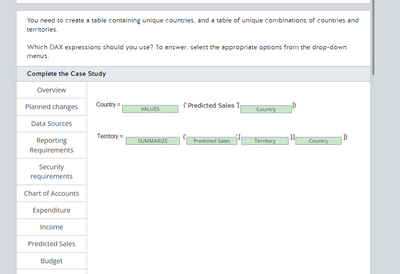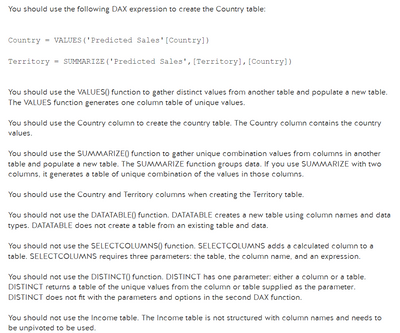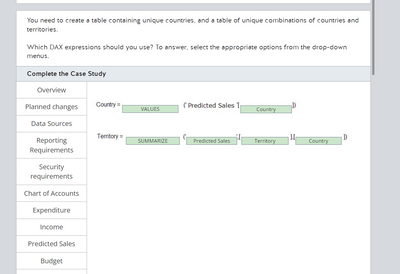FabCon is coming to Atlanta
Join us at FabCon Atlanta from March 16 - 20, 2026, for the ultimate Fabric, Power BI, AI and SQL community-led event. Save $200 with code FABCOMM.
Register now!- Power BI forums
- Get Help with Power BI
- Desktop
- Service
- Report Server
- Power Query
- Mobile Apps
- Developer
- DAX Commands and Tips
- Custom Visuals Development Discussion
- Health and Life Sciences
- Power BI Spanish forums
- Translated Spanish Desktop
- Training and Consulting
- Instructor Led Training
- Dashboard in a Day for Women, by Women
- Galleries
- Data Stories Gallery
- Themes Gallery
- Contests Gallery
- QuickViz Gallery
- Quick Measures Gallery
- Visual Calculations Gallery
- Notebook Gallery
- Translytical Task Flow Gallery
- TMDL Gallery
- R Script Showcase
- Webinars and Video Gallery
- Ideas
- Custom Visuals Ideas (read-only)
- Issues
- Issues
- Events
- Upcoming Events
Get Fabric Certified for FREE during Fabric Data Days. Don't miss your chance! Request now
- Power BI forums
- Forums
- Get Help with Power BI
- DAX Commands and Tips
- Re: When to use Sum and Sumx
- Subscribe to RSS Feed
- Mark Topic as New
- Mark Topic as Read
- Float this Topic for Current User
- Bookmark
- Subscribe
- Printer Friendly Page
- Mark as New
- Bookmark
- Subscribe
- Mute
- Subscribe to RSS Feed
- Permalink
- Report Inappropriate Content
When to use Sum and Sumx
Hello All,
I have read so many articles but not able to understand when someone should use Sum and SumX , Average and AverageX.
Can someone explain with basic example ?
Thanks
Solved! Go to Solution.
- Mark as New
- Bookmark
- Subscribe
- Mute
- Subscribe to RSS Feed
- Permalink
- Report Inappropriate Content
Hi @koolsid786
SUM function: The SUM function calculates the sum of a specified column in a table. It takes a column or an expression that evaluates to a column as an argument.
SUM(<column>)
Example: Consider a table called "Sales" with columns "Product" and "SalesAmount." To calculate the total sales amount, you can use the SUM function as follows:
TotalSalesAmount = SUM(Sales[SalesAmount])
SUMX function: The SUMX function calculates the sum of an expression for each row in a table or an iterator. It iterates over each row and performs the specified calculation on the expression.
SUMX(<table>, <expression>)
Example: Suppose you have a table called "Orders" with columns "Product," "Quantity," and "Price." To calculate the total revenue for each product (quantity multiplied by price), you can use the SUMX function as follows:
TotalRevenue = SUMX(Orders, Orders[Quantity] * Orders[Price])
This will iterate over each row in the "Orders" table, calculate the revenue for each row (Quantity * Price), and then sum up the results to provide the total revenue.
Best Regards,
Ajith Prasath
If this post helps, then please consider Accept it as the solution to help the other members find it more quickly.
- Mark as New
- Bookmark
- Subscribe
- Mute
- Subscribe to RSS Feed
- Permalink
- Report Inappropriate Content
Hi @koolsid786
SUM function: The SUM function calculates the sum of a specified column in a table. It takes a column or an expression that evaluates to a column as an argument.
SUM(<column>)
Example: Consider a table called "Sales" with columns "Product" and "SalesAmount." To calculate the total sales amount, you can use the SUM function as follows:
TotalSalesAmount = SUM(Sales[SalesAmount])
SUMX function: The SUMX function calculates the sum of an expression for each row in a table or an iterator. It iterates over each row and performs the specified calculation on the expression.
SUMX(<table>, <expression>)
Example: Suppose you have a table called "Orders" with columns "Product," "Quantity," and "Price." To calculate the total revenue for each product (quantity multiplied by price), you can use the SUMX function as follows:
TotalRevenue = SUMX(Orders, Orders[Quantity] * Orders[Price])
This will iterate over each row in the "Orders" table, calculate the revenue for each row (Quantity * Price), and then sum up the results to provide the total revenue.
Best Regards,
Ajith Prasath
If this post helps, then please consider Accept it as the solution to help the other members find it more quickly.
- Mark as New
- Bookmark
- Subscribe
- Mute
- Subscribe to RSS Feed
- Permalink
- Report Inappropriate Content
SUM vs. SUMX:
- SUM: The SUM function is an aggregation function that calculates the sum of a column or expression within a single table or filter context. It works on a column and returns the sum of all the values in that column.
- SUMX: The SUMX function is an iterator function that allows you to perform a calculation (such as summing values) for each row of a table or an expression within a specific context. It works on an iterator table and applies the specified calculation to each row, and then aggregates the results.
- AVERAGE vs. AVERAGEX:
- AVERAGE: The AVERAGE function is an aggregation function that calculates the average of a column or expression within a single table or filter context. It works on a column and returns the average value of all the values in that column.
- AVERAGEX: The AVERAGEX function is an iterator function that allows you to perform a calculation (such as averaging values) for each row of a table or an expression within a specific context. It works on an iterator table and applies the specified calculation to each row, and then aggregates the results.
- Mark as New
- Bookmark
- Subscribe
- Mute
- Subscribe to RSS Feed
- Permalink
- Report Inappropriate Content
Hi Ajith,
Can you please explain with Example ?
Additionally I am facing dificultiies in generating Dax formulas how to practice those ?
For Ex. In the below screen shot I have used Distinct but the Asnwer is showing that we should use Summarize ? Which function to be used when how to understand those ?
- Mark as New
- Bookmark
- Subscribe
- Mute
- Subscribe to RSS Feed
- Permalink
- Report Inappropriate Content
Hi @koolsid786
you can use the x aggregators when you need to get access to row context otherwise just use normal SUM, AVERAGE etc.
- Mark as New
- Bookmark
- Subscribe
- Mute
- Subscribe to RSS Feed
- Permalink
- Report Inappropriate Content
This reference guide gives some good examples: https://dax.guide/sumx/
First examples shows similarities:
- Mark as New
- Bookmark
- Subscribe
- Mute
- Subscribe to RSS Feed
- Permalink
- Report Inappropriate Content
I am facing dificultiies in generating Dax formulas how to practice those ?
For Ex. In the below screen shot I have used Distinct but the Asnwer is showing that we should use Summarize ? Which function to be used when how to understand those ?
Helpful resources

Power BI Monthly Update - November 2025
Check out the November 2025 Power BI update to learn about new features.

Fabric Data Days
Advance your Data & AI career with 50 days of live learning, contests, hands-on challenges, study groups & certifications and more!

| User | Count |
|---|---|
| 9 | |
| 9 | |
| 8 | |
| 6 | |
| 5 |
| User | Count |
|---|---|
| 23 | |
| 16 | |
| 15 | |
| 14 | |
| 8 |