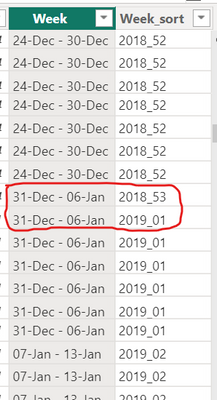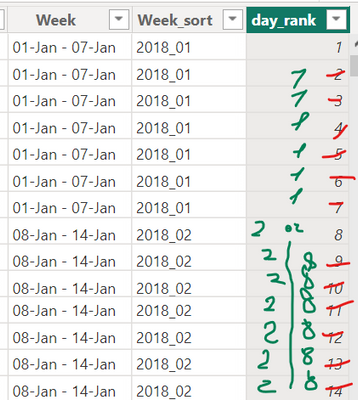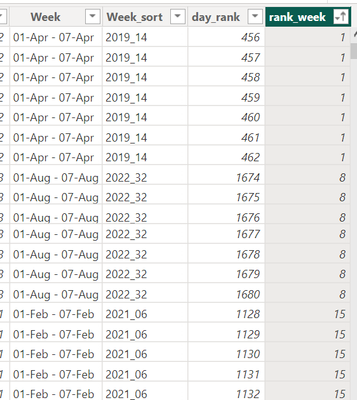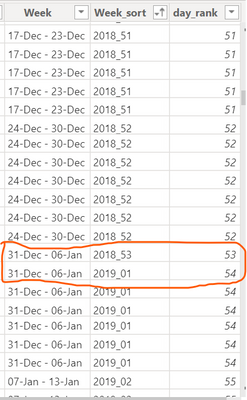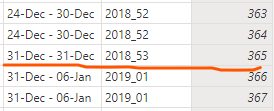Join the Fabric User Panel to shape the future of Fabric.
Share feedback directly with Fabric product managers, participate in targeted research studies and influence the Fabric roadmap.
Sign up now- Power BI forums
- Get Help with Power BI
- Desktop
- Service
- Report Server
- Power Query
- Mobile Apps
- Developer
- DAX Commands and Tips
- Custom Visuals Development Discussion
- Health and Life Sciences
- Power BI Spanish forums
- Translated Spanish Desktop
- Training and Consulting
- Instructor Led Training
- Dashboard in a Day for Women, by Women
- Galleries
- Data Stories Gallery
- Themes Gallery
- Contests Gallery
- QuickViz Gallery
- Quick Measures Gallery
- Visual Calculations Gallery
- Notebook Gallery
- Translytical Task Flow Gallery
- TMDL Gallery
- R Script Showcase
- Webinars and Video Gallery
- Ideas
- Custom Visuals Ideas (read-only)
- Issues
- Issues
- Events
- Upcoming Events
Get Fabric certified for FREE! Don't miss your chance! Learn more
- Subscribe to RSS Feed
- Mark Topic as New
- Mark Topic as Read
- Float this Topic for Current User
- Bookmark
- Subscribe
- Printer Friendly Page
- Mark as New
- Bookmark
- Subscribe
- Mute
- Subscribe to RSS Feed
- Permalink
- Report Inappropriate Content
Week sort
Hi all!
please help me with the following,
I have a column Week , which contains begging and end of week,
I was planning to sort it by date, but power bi returns an error "Sort by another column" ,
stating that there are multiple values in Column Date for Column Week, which I was trying to sort,
Therefore , I created column Week_sort that technically should be working, but it doesn't coz at the end of the year a row from column Week links to two different values from column Week_sort ,
any ideas how to solve this problem?
my initial idea was to:
which returns ranking of days,
and then "somehow" make DAX to repeat value from row above if row values in column Week are equal?
unfortunatelly i couldn't figure it out on my own
p.s. this table is created in DAX so I can't fix the problem in PQ
Solved! Go to Solution.
- Mark as New
- Bookmark
- Subscribe
- Mute
- Subscribe to RSS Feed
- Permalink
- Report Inappropriate Content
@Anonymous
You are digging in the wrong location. When to stop repeating? That brings you back to the original problem of ranking using the correct granularity. This is an infinite loop and will lead to nowhere.
The issue is that your business logic wasn't clarified so I had to guess. You can achieve this using
day_rank =
RANKX (
'Calendar',
'Calendar'[Date] - WEEKDAY ( 'Calendar'[Date], 2 ),
ASC,
DENSE
)
- Mark as New
- Bookmark
- Subscribe
- Mute
- Subscribe to RSS Feed
- Permalink
- Report Inappropriate Content
Hello @Anonymous , if you are looking to only sort, then use the following added column
Week sort = FORMAT(Calendar[Date],"yyyyww")
- Mark as New
- Bookmark
- Subscribe
- Mute
- Subscribe to RSS Feed
- Permalink
- Report Inappropriate Content
hi @Anonymous ,
that's not gonna work 🙂
- Mark as New
- Bookmark
- Subscribe
- Mute
- Subscribe to RSS Feed
- Permalink
- Report Inappropriate Content
Hi @Anonymous
Try
day_rank =
RANKX ( 'Calendar', 'Calendar'[Week],, ASC, Dense )
- Mark as New
- Bookmark
- Subscribe
- Mute
- Subscribe to RSS Feed
- Permalink
- Report Inappropriate Content
hi @tamerj1 ,
thanks for your quick response!
sorry, I forgot to mention, that won't work coz Week is a text values, and ranking it doesn't give correct (compared to date) result, as you can see here, 14th week of April 2019 is ranked 1st , even though, there are weeks before it
- Mark as New
- Bookmark
- Subscribe
- Mute
- Subscribe to RSS Feed
- Permalink
- Report Inappropriate Content
@Anonymous
Aha. Then please try
day_rank =
RANKX (
'Calendar',
VALUE ( SUBSTITUTE ( 'Calendar'[Week_Sort], "_", "" ) ),
ASC,
Dense
)- Mark as New
- Bookmark
- Subscribe
- Mute
- Subscribe to RSS Feed
- Permalink
- Report Inappropriate Content
- Mark as New
- Bookmark
- Subscribe
- Mute
- Subscribe to RSS Feed
- Permalink
- Report Inappropriate Content
@Anonymous
These are in two different years. The week sort says one is the last week of 2018 and the other is the first week 2019. You shuld fix the week sort column, either to consider these 7 days as the last week of 2018 or to consider then as the first week of 2019. I mean week and week sort must be alligned.
- Mark as New
- Bookmark
- Subscribe
- Mute
- Subscribe to RSS Feed
- Permalink
- Report Inappropriate Content
@tamerj1 ,
I see, but how? 🙂
Formula in Week column is:
- Mark as New
- Bookmark
- Subscribe
- Mute
- Subscribe to RSS Feed
- Permalink
- Report Inappropriate Content
@Anonymous
Please try
Week =
FORMAT ( 'Calendar'[Date] - WEEKDAY ( 'Calendar'[Date], 2 ) + 1, "dd-MMM" ) & " - "
& FORMAT (
MIN (
'Calendar'[Date] - WEEKDAY ( 'Calendar'[Date], 2 ) + 7,
ENDOFYEAR ( 'Calendar'[Date] )
),
"dd-MMM"
)- Mark as New
- Bookmark
- Subscribe
- Mute
- Subscribe to RSS Feed
- Permalink
- Report Inappropriate Content
your solution works @tamerj1 and will accept it,
but it creates this short week containing only one day, and I know my colleagues will ask why 😅
do you maybe know if it's possible to somehow repeat a value from row above on condition from other column,
like here, I did rankx of Date column
and maybe it's possible to write a logical function ( using REPT, IF, EARLIER) that will check if next row in Week column is equial to previous one, if true, then repeat Day_rank row, if not then Day_rank?
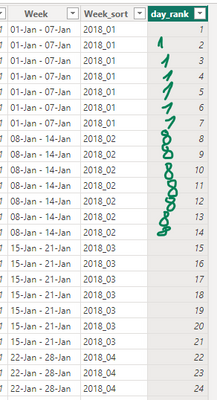
thanks for all your help!
- Mark as New
- Bookmark
- Subscribe
- Mute
- Subscribe to RSS Feed
- Permalink
- Report Inappropriate Content
@Anonymous
You are digging in the wrong location. When to stop repeating? That brings you back to the original problem of ranking using the correct granularity. This is an infinite loop and will lead to nowhere.
The issue is that your business logic wasn't clarified so I had to guess. You can achieve this using
day_rank =
RANKX (
'Calendar',
'Calendar'[Date] - WEEKDAY ( 'Calendar'[Date], 2 ),
ASC,
DENSE
)
- Mark as New
- Bookmark
- Subscribe
- Mute
- Subscribe to RSS Feed
- Permalink
- Report Inappropriate Content
Helpful resources

Join our Fabric User Panel
Share feedback directly with Fabric product managers, participate in targeted research studies and influence the Fabric roadmap.

Join our Community Sticker Challenge 2026
If you love stickers, then you will definitely want to check out our Community Sticker Challenge!

Power BI Monthly Update - January 2026
Check out the January 2026 Power BI update to learn about new features.

| User | Count |
|---|---|
| 5 | |
| 4 | |
| 4 | |
| 3 | |
| 2 |
| User | Count |
|---|---|
| 12 | |
| 9 | |
| 8 | |
| 8 | |
| 5 |