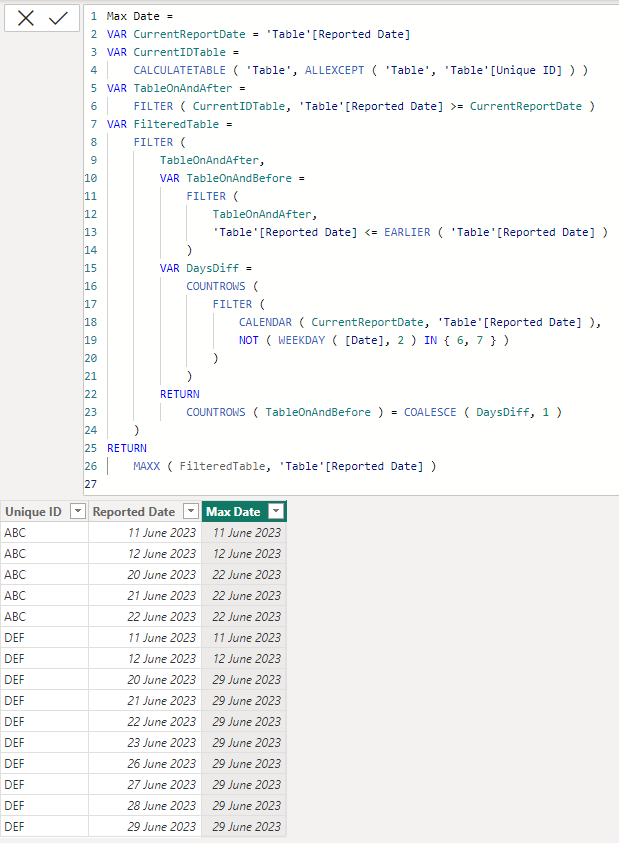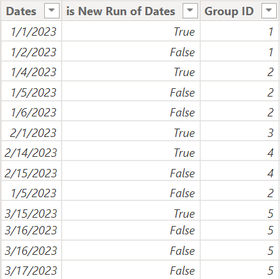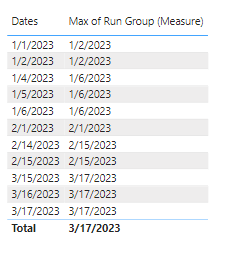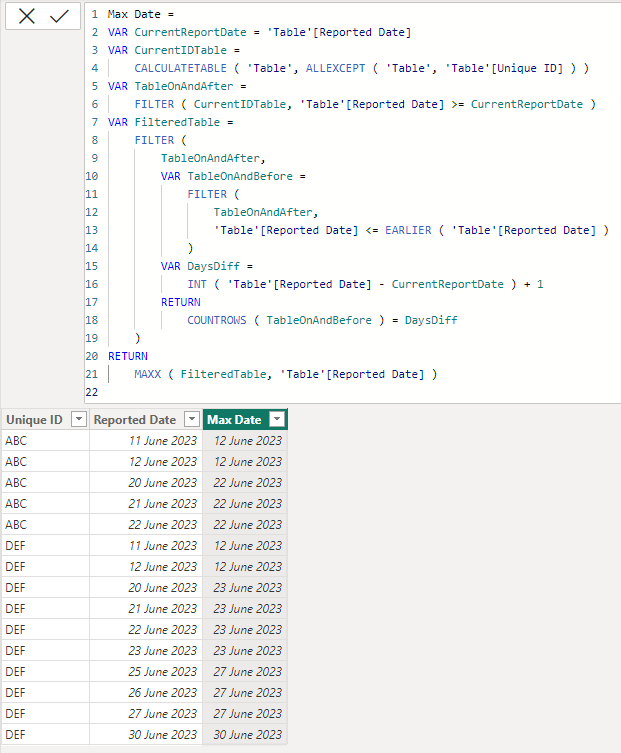FabCon is coming to Atlanta
Join us at FabCon Atlanta from March 16 - 20, 2026, for the ultimate Fabric, Power BI, AI and SQL community-led event. Save $200 with code FABCOMM.
Register now!- Power BI forums
- Get Help with Power BI
- Desktop
- Service
- Report Server
- Power Query
- Mobile Apps
- Developer
- DAX Commands and Tips
- Custom Visuals Development Discussion
- Health and Life Sciences
- Power BI Spanish forums
- Translated Spanish Desktop
- Training and Consulting
- Instructor Led Training
- Dashboard in a Day for Women, by Women
- Galleries
- Data Stories Gallery
- Themes Gallery
- Contests Gallery
- Quick Measures Gallery
- Notebook Gallery
- Translytical Task Flow Gallery
- TMDL Gallery
- R Script Showcase
- Webinars and Video Gallery
- Ideas
- Custom Visuals Ideas (read-only)
- Issues
- Issues
- Events
- Upcoming Events
To celebrate FabCon Vienna, we are offering 50% off select exams. Ends October 3rd. Request your discount now.
- Power BI forums
- Forums
- Get Help with Power BI
- DAX Commands and Tips
- Re: Wanted to know the maximum date from list of d...
- Subscribe to RSS Feed
- Mark Topic as New
- Mark Topic as Read
- Float this Topic for Current User
- Bookmark
- Subscribe
- Printer Friendly Page
- Mark as New
- Bookmark
- Subscribe
- Mute
- Subscribe to RSS Feed
- Permalink
- Report Inappropriate Content
Wanted to know the maximum date from list of dates if there is gap based on Unique ID
Hi All,
I am new to Power bi and i wanted an help in getting the maximum date based on conditions. Below is my requirement.
I have list of unique ID's for which there are reported dates as well, however for few ID's there might me gap in the dates because they would have appeared today and later may be again in another date they would have appeared. So i wanted to know the Max date for unique id based on gap in date.
For example ABC has appeared on 11/06/2023 and 12/06/2023 and again on 20/06/2023 then my maximum date for ABC should show for 12/06/2023 and 20/06/2023
| Unique ID | Reported Date | Max Date |
| ABC | 11/06/2023 | 12/06/2023 |
| ABC | 12/06/2023 | 12/06/2023 |
| ABC | 20/06/2023 | 20/06/2023 |
Solved! Go to Solution.
- Mark as New
- Bookmark
- Subscribe
- Mute
- Subscribe to RSS Feed
- Permalink
- Report Inappropriate Content
@Gayathri1992
Yes, sure
Max Date =
VAR CurrentReportDate = 'Table'[Reported Date]
VAR CurrentIDTable =
CALCULATETABLE ( 'Table', ALLEXCEPT ( 'Table', 'Table'[Unique ID] ) )
VAR TableOnAndAfter =
FILTER ( CurrentIDTable, 'Table'[Reported Date] >= CurrentReportDate )
VAR FilteredTable =
FILTER (
TableOnAndAfter,
VAR TableOnAndBefore =
FILTER (
TableOnAndAfter,
'Table'[Reported Date] <= EARLIER ( 'Table'[Reported Date] )
)
VAR DaysDiff =
COUNTROWS (
FILTER (
CALENDAR ( CurrentReportDate, 'Table'[Reported Date] ),
NOT ( WEEKDAY ( [Date], 2 ) IN { 6, 7 } )
)
)
RETURN
COUNTROWS ( TableOnAndBefore ) = COALESCE ( DaysDiff, 1 )
)
RETURN
MAXX ( FilteredTable, 'Table'[Reported Date] )
- Mark as New
- Bookmark
- Subscribe
- Mute
- Subscribe to RSS Feed
- Permalink
- Report Inappropriate Content
Depending on how large your dataset is, this could be a viable solution (create 2 columns + 1 measure).
is New Run of Dates =
// flags row as true when there's a run of new dates associated with it
VAR _currDt = 'Table'[Dates]
VAR _prevDate = MAXX( FILTER( 'Table', 'Table'[Dates] < _currDt ) , 'Table'[Dates])
VAR _logical = NOT _currDt = _prevDate + 1
RETURN _logical
Group ID =
// assigns an ID (1 , 2, .. X ) for each new group of consecutive dates
var _currDt = 'Table'[Dates]
var _iteratorTbl = FILTER( 'Table', 'Table'[Dates] <= _currDt )
var _uniqueDates = SUMMARIZE( _iteratorTbl, 'Table'[Dates], 'Table'[is New Run of Dates] )
RETURN
SUMX(
_uniqueDates,
IF( [is New Run of Dates], 1)
)
With the Group ID in place, you are able to identify groups of dates, and compute the max within the group...
Max of Run Group =
var _groups = VALUES( 'Table'[Group ID] )
var _tbl =
CALCULATETABLE(
VALUES( 'Table'[Dates] )
, ALL()
, 'Table'[Group ID] in _groups
)
return
MAXX( _tbl, 'Table'[Dates] )
Comments on the solution here:
- I'm not keen on adding calculated columns to large models so while this is functional I'd give consideration to how large your table is here. The low cardinality on the T/F column, and the fact that the ID column is a Int type it should be of minimal impact to most models
- Setting the group ID in the table greatly improves the calculation performance of the resultant measure, better to have your groups identified row-by-row before computing the MAX of the date
- Mark as New
- Bookmark
- Subscribe
- Mute
- Subscribe to RSS Feed
- Permalink
- Report Inappropriate Content
I agree with @Greg_Deckler this is pretty complicated. I tried to produce a solution for this but not sure if it works 😅 I currently don't have access to my laptop to test it but I appreciate if you would be able to test from your end.
Calculated Column solution:
Max Date =
VAR CurrentReportDate = 'Table'[Report Date]
VAR CurrentIDTable =
CALCULATETABLE ( 'Table', ALLEXCEPT ( 'Table', 'Table'[Unique ID] ) )
VAR TableOnAndAfter =
FILTER ( CurrentIDTable, 'Table'[Report Date] >= CurrentReportDate )
VAR FilteredTable =
FILTER (
TableOnAndAfter,
VAR TableOnAndBefore =
FILTER (
TableOnAndAfter,
'Table'[Report Date] <= EARLIER ( 'Table'[Report Date] )
)
VAR DaysDiff =
INT ( 'Table'[Report Date] - CurrentReportDate ) + 1
RETURN
COUNTROWS ( TableOnAndBefore ) = DaysDiff
)
RETURN
MAXX ( FilteredTable, 'Table'[Report Date] )
- Mark as New
- Bookmark
- Subscribe
- Mute
- Subscribe to RSS Feed
- Permalink
- Report Inappropriate Content
@Gayathri1992
I just tested it and seems to be working just fine. Of course the performance would be challenging. That you need to test with your full data.
Max Date =
VAR CurrentReportDate = 'Table'[Reported Date]
VAR CurrentIDTable =
CALCULATETABLE ( 'Table', ALLEXCEPT ( 'Table', 'Table'[Unique ID] ) )
VAR TableOnAndAfter =
FILTER ( CurrentIDTable, 'Table'[Reported Date] >= CurrentReportDate )
VAR FilteredTable =
FILTER (
TableOnAndAfter,
VAR TableOnAndBefore =
FILTER (
TableOnAndAfter,
'Table'[Reported Date] <= EARLIER ( 'Table'[Reported Date] )
)
VAR DaysDiff =
INT ( 'Table'[Reported Date] - CurrentReportDate ) + 1
RETURN
COUNTROWS ( TableOnAndBefore ) = DaysDiff
)
RETURN
MAXX ( FilteredTable, 'Table'[Reported Date] )- Mark as New
- Bookmark
- Subscribe
- Mute
- Subscribe to RSS Feed
- Permalink
- Report Inappropriate Content
Hi Tamerj,
This is working for me 🙂 and thank you for so much for the quick solution. However just another question on the same, how can we exclude weekends in between if there are weekends i dont want to consider those as gaps.
- Mark as New
- Bookmark
- Subscribe
- Mute
- Subscribe to RSS Feed
- Permalink
- Report Inappropriate Content
@Gayathri1992
Yes, sure
Max Date =
VAR CurrentReportDate = 'Table'[Reported Date]
VAR CurrentIDTable =
CALCULATETABLE ( 'Table', ALLEXCEPT ( 'Table', 'Table'[Unique ID] ) )
VAR TableOnAndAfter =
FILTER ( CurrentIDTable, 'Table'[Reported Date] >= CurrentReportDate )
VAR FilteredTable =
FILTER (
TableOnAndAfter,
VAR TableOnAndBefore =
FILTER (
TableOnAndAfter,
'Table'[Reported Date] <= EARLIER ( 'Table'[Reported Date] )
)
VAR DaysDiff =
COUNTROWS (
FILTER (
CALENDAR ( CurrentReportDate, 'Table'[Reported Date] ),
NOT ( WEEKDAY ( [Date], 2 ) IN { 6, 7 } )
)
)
RETURN
COUNTROWS ( TableOnAndBefore ) = COALESCE ( DaysDiff, 1 )
)
RETURN
MAXX ( FilteredTable, 'Table'[Reported Date] )
- Mark as New
- Bookmark
- Subscribe
- Mute
- Subscribe to RSS Feed
- Permalink
- Report Inappropriate Content
Thank you so much 🙂 you are awesome.
It is working for me 🙂
- Mark as New
- Bookmark
- Subscribe
- Mute
- Subscribe to RSS Feed
- Permalink
- Report Inappropriate Content
@Gayathri1992 That's not a particularly easy problem to solve. You could potentially use something like Cthulhu to find the gaps and then proceed from there. Cthulhu - Microsoft Fabric Community
Follow on LinkedIn
@ me in replies or I'll lose your thread!!!
Instead of a Kudo, please vote for this idea
Become an expert!: Enterprise DNA
External Tools: MSHGQM
YouTube Channel!: Microsoft Hates Greg
Latest book!: DAX For Humans
DAX is easy, CALCULATE makes DAX hard...