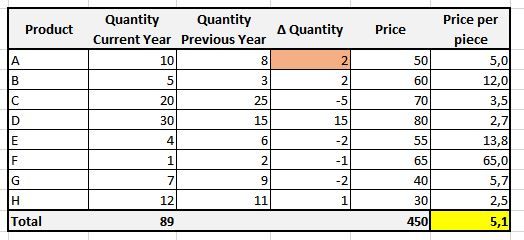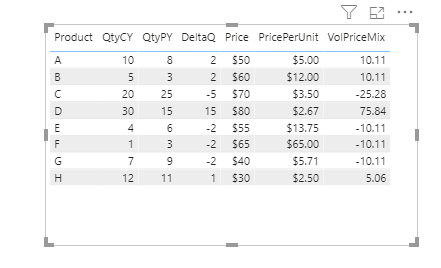Party with Power BI’s own Guy in a Cube
Power BI is turning 10! Tune in for a special live episode on July 24 with behind-the-scenes stories, product evolution highlights, and a sneak peek at what’s in store for the future.
Save the date- Power BI forums
- Get Help with Power BI
- Desktop
- Service
- Report Server
- Power Query
- Mobile Apps
- Developer
- DAX Commands and Tips
- Custom Visuals Development Discussion
- Health and Life Sciences
- Power BI Spanish forums
- Translated Spanish Desktop
- Training and Consulting
- Instructor Led Training
- Dashboard in a Day for Women, by Women
- Galleries
- Data Stories Gallery
- Themes Gallery
- Contests Gallery
- Quick Measures Gallery
- Notebook Gallery
- Translytical Task Flow Gallery
- TMDL Gallery
- R Script Showcase
- Webinars and Video Gallery
- Ideas
- Custom Visuals Ideas (read-only)
- Issues
- Issues
- Events
- Upcoming Events
Enhance your career with this limited time 50% discount on Fabric and Power BI exams. Ends August 31st. Request your voucher.
- Power BI forums
- Forums
- Get Help with Power BI
- DAX Commands and Tips
- Re: VolPriceMix Calculation - how to multiply sing...
- Subscribe to RSS Feed
- Mark Topic as New
- Mark Topic as Read
- Float this Topic for Current User
- Bookmark
- Subscribe
- Printer Friendly Page
- Mark as New
- Bookmark
- Subscribe
- Mute
- Subscribe to RSS Feed
- Permalink
- Report Inappropriate Content
VolPriceMix Calculation - how to multiply single rows by total/subtotal in the same table
Hi All,
I am trying to calculate price volume mix variance and having a trouble to find a way how to multiply the average value for wholeportfolio by values in a single rows.
I would like to multiply Delta Quantity for each product by average price per piece (yellow highlighted). I am aiming also the whole calculation work flexible as I have more dimensions like Region, Pack type, Customer etc.
Thank you for help.
Solved! Go to Solution.
- Mark as New
- Bookmark
- Subscribe
- Mute
- Subscribe to RSS Feed
- Permalink
- Report Inappropriate Content
@jordanesqu , it can be
avg price per piece = calculate([price per piece], all(Table[product]))
or
avg price per piece = calculate([price per piece], all(Table))
new measure = [Delta Qty] * [avg price per piece]
also refer
https://community.powerbi.com/t5/Desktop/Percentage-of-subtotal/td-p/95390
https://www.sqlbi.com/articles/using-allexcept-versus-all-and-values/
- Mark as New
- Bookmark
- Subscribe
- Mute
- Subscribe to RSS Feed
- Permalink
- Report Inappropriate Content
@jordanesqu , it can be
avg price per piece = calculate([price per piece], all(Table[product]))
or
avg price per piece = calculate([price per piece], all(Table))
new measure = [Delta Qty] * [avg price per piece]
also refer
https://community.powerbi.com/t5/Desktop/Percentage-of-subtotal/td-p/95390
https://www.sqlbi.com/articles/using-allexcept-versus-all-and-values/
- Mark as New
- Bookmark
- Subscribe
- Mute
- Subscribe to RSS Feed
- Permalink
- Report Inappropriate Content
Hi @jordanesqu -
Try something like this:
VolPriceMix =
VAR __AllProdAvg =
CALCULATE (
DIVIDE ( SUM ( Products[Price] ), SUM ( Products[QtyCY] ) ),
ALLSELECTED ( Products )
)
RETURN
CALCULATE ( SUM ( Products[DeltaQ] ) * __AllProdAvg )
Hope this helps
David
- Mark as New
- Bookmark
- Subscribe
- Mute
- Subscribe to RSS Feed
- Permalink
- Report Inappropriate Content
@dedelman_clng You can remove the last CALCULATE as it is not doing anything there 🙂
- Mark as New
- Bookmark
- Subscribe
- Mute
- Subscribe to RSS Feed
- Permalink
- Report Inappropriate Content
Helpful resources
| User | Count |
|---|---|
| 25 | |
| 12 | |
| 8 | |
| 6 | |
| 6 |
| User | Count |
|---|---|
| 26 | |
| 12 | |
| 12 | |
| 10 | |
| 6 |