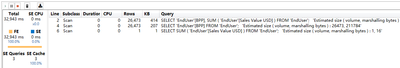Become a Certified Power BI Data Analyst!
Join us for an expert-led overview of the tools and concepts you'll need to pass exam PL-300. The first session starts on June 11th. See you there!
Get registered- Power BI forums
- Get Help with Power BI
- Desktop
- Service
- Report Server
- Power Query
- Mobile Apps
- Developer
- DAX Commands and Tips
- Custom Visuals Development Discussion
- Health and Life Sciences
- Power BI Spanish forums
- Translated Spanish Desktop
- Training and Consulting
- Instructor Led Training
- Dashboard in a Day for Women, by Women
- Galleries
- Webinars and Video Gallery
- Data Stories Gallery
- Themes Gallery
- Contests Gallery
- Quick Measures Gallery
- Notebook Gallery
- Translytical Task Flow Gallery
- R Script Showcase
- Ideas
- Custom Visuals Ideas (read-only)
- Issues
- Issues
- Events
- Upcoming Events
Power BI is turning 10! Let’s celebrate together with dataviz contests, interactive sessions, and giveaways. Register now.
- Power BI forums
- Forums
- Get Help with Power BI
- DAX Commands and Tips
- Re: Visuals taking long time too load and refresh
- Subscribe to RSS Feed
- Mark Topic as New
- Mark Topic as Read
- Float this Topic for Current User
- Bookmark
- Subscribe
- Printer Friendly Page
- Mark as New
- Bookmark
- Subscribe
- Mute
- Subscribe to RSS Feed
- Permalink
- Report Inappropriate Content
Visuals taking long time too load and refresh
Hi,
The dataset:-https://www.dropbox.com/scl/fi/tm826pkz2ucu6qfoqhysu/case.xlsx?
dl=0&rlkey=mhxbdwjxuzngha2ptt624q5nk
Power BI dashboard:-https://www.dropbox.com/s/bdtc2t7g440xx7j/try.pbix?dl=0
My Problem :-
My dataset contains around 80k rows and want to show a line chart based on count of Top 99% product and Bottom 1 % product. I have a slicer that has value and volume and some other slicers also. My line chart is taking atleast 25 Mins to load or refresh while switching between slicers.
I want help on how can I reduce the time from 25 mins to 1 mins or less.
All the measures used, is in the dashboard. Kindly see if there is a need to optimize the measures.
I have also tried to use DAX studio but failed to find the issue.
Above is the excel file and power bi link.
- Mark as New
- Bookmark
- Subscribe
- Mute
- Subscribe to RSS Feed
- Permalink
- Report Inappropriate Content
@souvik900766 I have checked your file. Your request is similar to ABC analysis. Because you have too many product IDs(around 25k unique value, your measure calculation takes up a lot of memory, so it will take a long time to refresh.
I have provided 2 kinds of solution :
1st, dynamic measure, I optimized your code. It takes about 32 seconds to query the results, and the FE engine is used, the SE engine has no room for optimization. I think it is not a good solution. Because making users wait so long time after selection is a bad experience.
2nd, Create a calculation table, calculate the results of the cumulated values first. Since the data refresh of the calculation table is done when the data source is refreshed and loaded,so it will save lots of time on the measure calculation. it will also increase the speed of your chart refresh.
- Mark as New
- Bookmark
- Subscribe
- Mute
- Subscribe to RSS Feed
- Permalink
- Report Inappropriate Content
Hi !
I cant see your file !
Its saying no longer exists !
- Mark as New
- Bookmark
- Subscribe
- Mute
- Subscribe to RSS Feed
- Permalink
- Report Inappropriate Content
- Mark as New
- Bookmark
- Subscribe
- Mute
- Subscribe to RSS Feed
- Permalink
- Report Inappropriate Content
@souvik900766 There is no relationship between Vol/Val and End Users table hence that Slicer isn't useful at all.
Helpful resources

Join our Fabric User Panel
This is your chance to engage directly with the engineering team behind Fabric and Power BI. Share your experiences and shape the future.

Power BI Monthly Update - June 2025
Check out the June 2025 Power BI update to learn about new features.

| User | Count |
|---|---|
| 16 | |
| 13 | |
| 12 | |
| 11 | |
| 11 |
| User | Count |
|---|---|
| 19 | |
| 14 | |
| 14 | |
| 11 | |
| 9 |