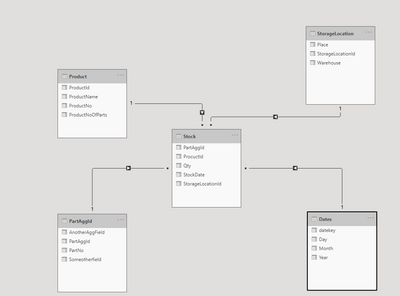FabCon is coming to Atlanta
Join us at FabCon Atlanta from March 16 - 20, 2026, for the ultimate Fabric, Power BI, AI and SQL community-led event. Save $200 with code FABCOMM.
Register now!- Power BI forums
- Get Help with Power BI
- Desktop
- Service
- Report Server
- Power Query
- Mobile Apps
- Developer
- DAX Commands and Tips
- Custom Visuals Development Discussion
- Health and Life Sciences
- Power BI Spanish forums
- Translated Spanish Desktop
- Training and Consulting
- Instructor Led Training
- Dashboard in a Day for Women, by Women
- Galleries
- Data Stories Gallery
- Themes Gallery
- Contests Gallery
- QuickViz Gallery
- Quick Measures Gallery
- Visual Calculations Gallery
- Notebook Gallery
- Translytical Task Flow Gallery
- TMDL Gallery
- R Script Showcase
- Webinars and Video Gallery
- Ideas
- Custom Visuals Ideas (read-only)
- Issues
- Issues
- Events
- Upcoming Events
The Power BI Data Visualization World Championships is back! Get ahead of the game and start preparing now! Learn more
- Power BI forums
- Forums
- Get Help with Power BI
- DAX Commands and Tips
- Very Slow Nested Iterator
- Subscribe to RSS Feed
- Mark Topic as New
- Mark Topic as Read
- Float this Topic for Current User
- Bookmark
- Subscribe
- Printer Friendly Page
- Mark as New
- Bookmark
- Subscribe
- Mute
- Subscribe to RSS Feed
- Permalink
- Report Inappropriate Content
Very Slow Nested Iterator
Hi Community.
I have the following scenario:
* I have a product table containing 15 million products
* I have a stock table (a billion or so rows) with a relationship to the product
* The stock table also contains other references such as partno, storage location, etc.
Now, a product could also be a big cupboard consisting of several pieces. Each piece has got a partno and each partno has a quantity.
Let's say I have a wooden-cupboard with 3 parts.
Product table: 1 row with attributes such as itemno, description, category and so on
Stock Table: one row per part, aggregated over partno it would look like:
Partno 1: 5 rows
Partno 2: 5 rows
Partno3: 6 rows
The business wants to know: how many products can I sell given my current stock situation. The answer in this case: I can sell the wooden-cupboard 5 times.
I have authored a measure which produces the correct results:
SUMX (
'Filter Product',
MINX (
VALUES ( 'Filter Parts'[PartNo] ),
CALCULATE ( COUNTROWS ( 'Stock' ) )
)
)
The result is a number which represents the number of "complete" items on stock.
However, it's slow, very slow; it runs 2 minutes to produce the results which most of the load in FE ( around 80%). How can I move the payload to SE?
Thank you and best regards
Konstantin
Solved! Go to Solution.
- Mark as New
- Bookmark
- Subscribe
- Mute
- Subscribe to RSS Feed
- Permalink
- Report Inappropriate Content
Your formula will be faster if you create an aggregation table that will squeeze the 'Stock' table so that you don't have to count rows for PartNo in CALCULATE ( COUNTROWS ('Stock') ) but use the number of rows directly. So, you'd have a table aggStock which would be created by appropriately agrouping rows and adding one more column that would tell you the number of rows in the grouping (aggStock[PartCount]). Then the measure would be:
sumx(
'Products',
calculate( minx( 'aggStock'[PartCount] ) )
)
In aggStock you'd have the same columns as in Stock but it would not be as granular, so that you don't have to count the rows. This is the first speed-up that comes to my mind...
- Mark as New
- Bookmark
- Subscribe
- Mute
- Subscribe to RSS Feed
- Permalink
- Report Inappropriate Content
Your formula will be faster if you create an aggregation table that will squeeze the 'Stock' table so that you don't have to count rows for PartNo in CALCULATE ( COUNTROWS ('Stock') ) but use the number of rows directly. So, you'd have a table aggStock which would be created by appropriately agrouping rows and adding one more column that would tell you the number of rows in the grouping (aggStock[PartCount]). Then the measure would be:
sumx(
'Products',
calculate( minx( 'aggStock'[PartCount] ) )
)
In aggStock you'd have the same columns as in Stock but it would not be as granular, so that you don't have to count the rows. This is the first speed-up that comes to my mind...
- Mark as New
- Bookmark
- Subscribe
- Mute
- Subscribe to RSS Feed
- Permalink
- Report Inappropriate Content
I accept the change in a data model as a solution. Obviously the nested iterator in itself is not to be optimized...
- Mark as New
- Bookmark
- Subscribe
- Mute
- Subscribe to RSS Feed
- Permalink
- Report Inappropriate Content
By the way, you don't have to use MINX. You can do:
sumx(
'Products',
calculate( min( 'aggStock'[PartCount] ) )
)However, under the hood MIN is always MINX:
min( T[Col] ) = minx( T, T[Col] )- Mark as New
- Bookmark
- Subscribe
- Mute
- Subscribe to RSS Feed
- Permalink
- Report Inappropriate Content
- Mark as New
- Bookmark
- Subscribe
- Mute
- Subscribe to RSS Feed
- Permalink
- Report Inappropriate Content
@Anonymous @AlB Thank you for looking into this and the feedback for more details. I have created a quick sample file with this simplified data model:
* Product contains the product's master data with about 13 million rows in the original model
* PartAgg is an aggregated table. In the real scenario each item on stock has a distinctive ID, the model would grow quickly to several hundred million rows in a dimension without aggregating. Of interest is the partNo and one or two other filterable columns. It contains around 200 rows.
* StorageLocation depicts the physical location of each item. The is just to illustrate that there are several other dimensions on a higher grain related to Stock (~5 million rows)
* Stock is a snapshot once per day with a snapshot date. The fact table contains up to a billion rows
Download here: http://s000.tinyupload.com/?file_id=57163484993199174102
- Mark as New
- Bookmark
- Subscribe
- Mute
- Subscribe to RSS Feed
- Permalink
- Report Inappropriate Content
You cannot upload the file here directly. You have to share the URL to the file hosted elsewhere: Dropbox, Onedrive... or just upload the file to a site like tinyupload.com (no sign-up required).
Please mark the question solved when done and consider giving a thumbs up if posts are helpful.
Contact me privately for support with any larger-scale BI needs, tutoring, etc.
Cheers
- Mark as New
- Bookmark
- Subscribe
- Mute
- Subscribe to RSS Feed
- Permalink
- Report Inappropriate Content
- Mark as New
- Bookmark
- Subscribe
- Mute
- Subscribe to RSS Feed
- Permalink
- Report Inappropriate Content
Hi @rks
You talk about two tables but your code refers to three: 'Filter Product', 'Filter Parts' and 'Stock'. Can you explain a bit more and show the relationships between the tables (what fields are involved)?
Please mark the question solved when done and consider giving kudos if posts are helpful.
Contact me privately for support with any larger-scale BI needs, tutoring, etc.
Cheers
Helpful resources

Power BI Monthly Update - November 2025
Check out the November 2025 Power BI update to learn about new features.

Fabric Data Days
Advance your Data & AI career with 50 days of live learning, contests, hands-on challenges, study groups & certifications and more!

| User | Count |
|---|---|
| 21 | |
| 10 | |
| 9 | |
| 4 | |
| 4 |
| User | Count |
|---|---|
| 32 | |
| 31 | |
| 20 | |
| 12 | |
| 12 |