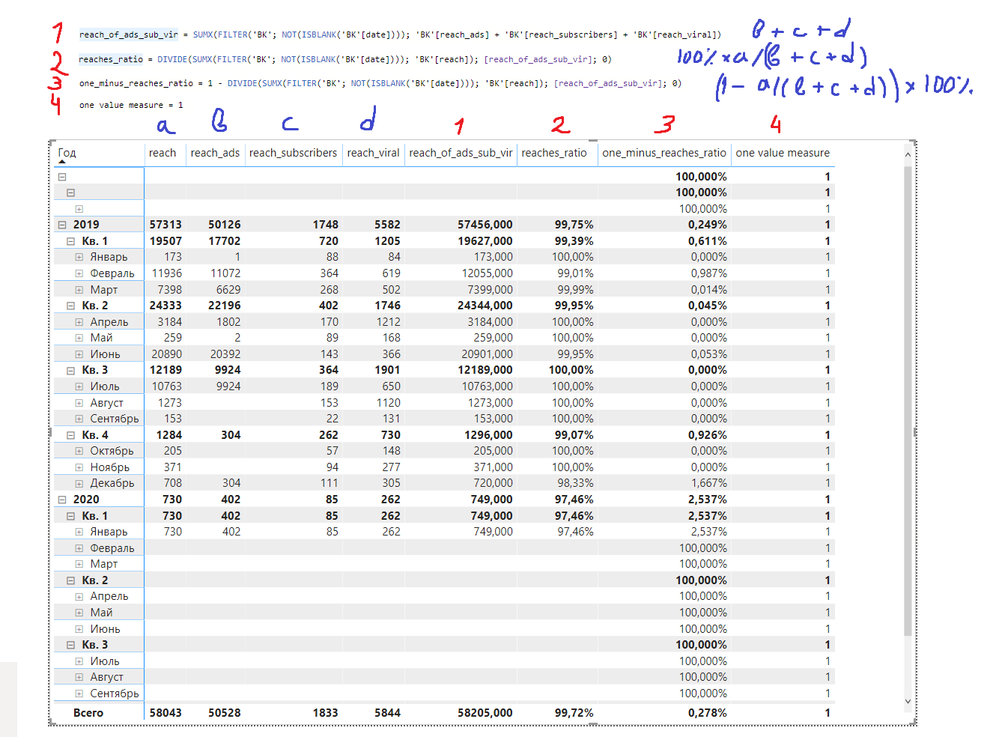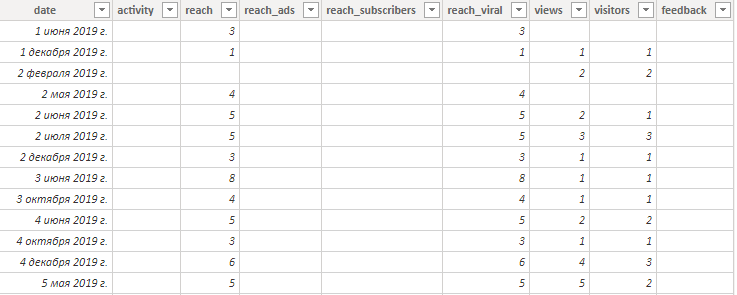FabCon is coming to Atlanta
Join us at FabCon Atlanta from March 16 - 20, 2026, for the ultimate Fabric, Power BI, AI and SQL community-led event. Save $200 with code FABCOMM.
Register now!- Power BI forums
- Get Help with Power BI
- Desktop
- Service
- Report Server
- Power Query
- Mobile Apps
- Developer
- DAX Commands and Tips
- Custom Visuals Development Discussion
- Health and Life Sciences
- Power BI Spanish forums
- Translated Spanish Desktop
- Training and Consulting
- Instructor Led Training
- Dashboard in a Day for Women, by Women
- Galleries
- Data Stories Gallery
- Themes Gallery
- Contests Gallery
- QuickViz Gallery
- Quick Measures Gallery
- Visual Calculations Gallery
- Notebook Gallery
- Translytical Task Flow Gallery
- TMDL Gallery
- R Script Showcase
- Webinars and Video Gallery
- Ideas
- Custom Visuals Ideas (read-only)
- Issues
- Issues
- Events
- Upcoming Events
The Power BI Data Visualization World Championships is back! Get ahead of the game and start preparing now! Learn more
- Power BI forums
- Forums
- Get Help with Power BI
- DAX Commands and Tips
- Re: Using numeric literal constant in Power BI DAX...
- Subscribe to RSS Feed
- Mark Topic as New
- Mark Topic as Read
- Float this Topic for Current User
- Bookmark
- Subscribe
- Printer Friendly Page
- Mark as New
- Bookmark
- Subscribe
- Mute
- Subscribe to RSS Feed
- Permalink
- Report Inappropriate Content
Using numeric literal constant in Power BI DAX formulas
Hi! I am new to DAX and Power Bi. I have a problem with measure when I use literal numerical constants like #3 in figure below. Calculation is correct, but column is filled for dates not existing in data table. Same problem when measure consists in one number (#4). I guess that the problem somewhere in context, but cant find a desicion. How can I correctly do this calculation in DAX? Thanks!
Solved! Go to Solution.
- Mark as New
- Bookmark
- Subscribe
- Mute
- Subscribe to RSS Feed
- Permalink
- Report Inappropriate Content
the problem is with measures #3 and #4
for #3 you have
1-DIVIDE(A,B+C+D,0)which evalueates to 1-0 =1 when B+C+D are = 0 (basically a constant regardless of A,B,C,D)
you need to do it like this:
DIVIDE(B+C+D-A,B+C+D,BLANK())which evaluates to BLANK() for B+C+D=0
now for #4 I assume you only want to show 1 whenever there is data, so I would do something like this:
IF(ISBLANK([reaches_ratio]),BLANK(),1)
Thank you for the kudos 🙂
- Mark as New
- Bookmark
- Subscribe
- Mute
- Subscribe to RSS Feed
- Permalink
- Report Inappropriate Content
the problem is with measures #3 and #4
for #3 you have
1-DIVIDE(A,B+C+D,0)which evalueates to 1-0 =1 when B+C+D are = 0 (basically a constant regardless of A,B,C,D)
you need to do it like this:
DIVIDE(B+C+D-A,B+C+D,BLANK())which evaluates to BLANK() for B+C+D=0
now for #4 I assume you only want to show 1 whenever there is data, so I would do something like this:
IF(ISBLANK([reaches_ratio]),BLANK(),1)
Thank you for the kudos 🙂
Helpful resources

Power BI Dataviz World Championships
The Power BI Data Visualization World Championships is back! Get ahead of the game and start preparing now!

| User | Count |
|---|---|
| 19 | |
| 12 | |
| 10 | |
| 4 | |
| 4 |
| User | Count |
|---|---|
| 31 | |
| 28 | |
| 19 | |
| 11 | |
| 10 |