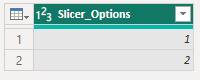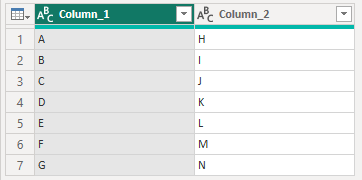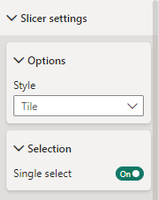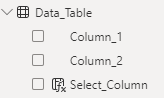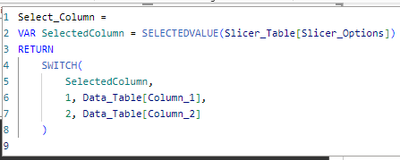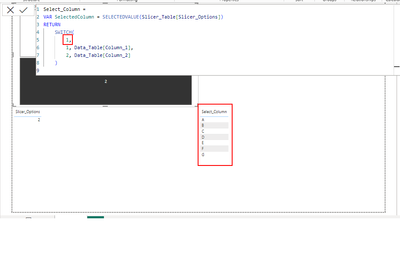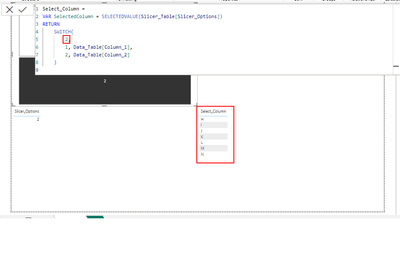Join us at FabCon Vienna from September 15-18, 2025
The ultimate Fabric, Power BI, SQL, and AI community-led learning event. Save €200 with code FABCOMM.
Get registered- Power BI forums
- Get Help with Power BI
- Desktop
- Service
- Report Server
- Power Query
- Mobile Apps
- Developer
- DAX Commands and Tips
- Custom Visuals Development Discussion
- Health and Life Sciences
- Power BI Spanish forums
- Translated Spanish Desktop
- Training and Consulting
- Instructor Led Training
- Dashboard in a Day for Women, by Women
- Galleries
- Data Stories Gallery
- Themes Gallery
- Contests Gallery
- Quick Measures Gallery
- Notebook Gallery
- Translytical Task Flow Gallery
- TMDL Gallery
- R Script Showcase
- Webinars and Video Gallery
- Ideas
- Custom Visuals Ideas (read-only)
- Issues
- Issues
- Events
- Upcoming Events
Enhance your career with this limited time 50% discount on Fabric and Power BI exams. Ends August 31st. Request your voucher.
- Power BI forums
- Forums
- Get Help with Power BI
- DAX Commands and Tips
- Re: Using a switch statement to select a column
- Subscribe to RSS Feed
- Mark Topic as New
- Mark Topic as Read
- Float this Topic for Current User
- Bookmark
- Subscribe
- Printer Friendly Page
- Mark as New
- Bookmark
- Subscribe
- Mute
- Subscribe to RSS Feed
- Permalink
- Report Inappropriate Content
Using a switch statement to select a column
I am completely stumped.
I'm trying to use…
a slicer to select a single value (this works)
Then use that value with a SWITCH statement to select a column (this doesn't work)
How I've set this up...
I have a table called 'Slicer_Table'
This table has one column called 'Slicer_Options'
The column contains two twos and two values 1 & 2.
I have a second table called 'Data_Table'.
This table has two columns, called 'Column_1' and 'Column_2'.
'Column_1' contains the values A, B, C, D, E, F, G
'Column_2' contains the values H, I, J, K, L, M, N
In the dashboard I have a slicer.
Which uses 'Slicer_Table->Slicer_Options' as it's field value.
It has the style Tile & has the selection 'Single Select' 'On'.
In the dashboard I have a measure called 'Select_Column'
Associated with the 'Data_Table'.
This measure (doesn't) work by…
Taking the currently selected slicer value, and storing it in the VAR SelectedColumn
e.g.,
VAR SelectedColumn = SELECTEDVALUE(Slicer_Table[Slicer_Options])
Using 'SelectedColumn' in a SWITCH statement to return Data_Table[Column_1] or Data_Table[Column_2]
Depending on the value of 'SelectedColumn'
e.g.,
SWITCH(
SelectedColumn,
1, Data_Table[Column_1],
2, Data_Table[Column_2]
)
The measure as a whole looks like:
Select_Column =
VAR SelectedColumn = SELECTEDVALUE(Slicer_Table[Slicer_Options])
RETURN
SWITCH(
SelectedColumn,
1, Data_Table[Column_1],
2, Data_Table[Column_2]
)
However, this doesn't work.
No matter what the value of 'SelectedColumn'
Nothing is returned by the SWITCH statement.
If I replace 'SelectedColumn' with a constant value e.g.,
Select_Column =
VAR SelectedColumn = SELECTEDVALUE(Slicer_Table[Slicer_Options])
RETURN
SWITCH(
1,
1, Data_Table[Column_1],
2, Data_Table[Column_2]
)
Then it does work -
Setting the value to 1 returns Data_Table[Column_1]
Setting the value to 2 returns Data_Table[Column_2]
as I would expect.
That it works with constant values, makes me think this should be feasible with a variable value.
& that I am doing something wrong - I'm just not sure what?
Solved! Go to Solution.
- Mark as New
- Bookmark
- Subscribe
- Mute
- Subscribe to RSS Feed
- Permalink
- Report Inappropriate Content
@sjl_74 See the below formula and attached PBIX on how to fix. What I don't understand is why you aren't getting an error in your measure formula because you are referencing a column without an aggregation and that's not really a thing generally.
Select_Column =
VAR SelectedColumn = SELECTEDVALUE(Slicer_Table[Slicer_Options])
RETURN
SWITCH(
SelectedColumn,
1, MAX('Data_Table'[Column_1]),
2, MAX(Data_Table[Column_2])
)
Follow on LinkedIn
@ me in replies or I'll lose your thread!!!
Instead of a Kudo, please vote for this idea
Become an expert!: Enterprise DNA
External Tools: MSHGQM
YouTube Channel!: Microsoft Hates Greg
Latest book!: DAX For Humans
DAX is easy, CALCULATE makes DAX hard...
- Mark as New
- Bookmark
- Subscribe
- Mute
- Subscribe to RSS Feed
- Permalink
- Report Inappropriate Content
@sjl_74 See the below formula and attached PBIX on how to fix. What I don't understand is why you aren't getting an error in your measure formula because you are referencing a column without an aggregation and that's not really a thing generally.
Select_Column =
VAR SelectedColumn = SELECTEDVALUE(Slicer_Table[Slicer_Options])
RETURN
SWITCH(
SelectedColumn,
1, MAX('Data_Table'[Column_1]),
2, MAX(Data_Table[Column_2])
)
Follow on LinkedIn
@ me in replies or I'll lose your thread!!!
Instead of a Kudo, please vote for this idea
Become an expert!: Enterprise DNA
External Tools: MSHGQM
YouTube Channel!: Microsoft Hates Greg
Latest book!: DAX For Humans
DAX is easy, CALCULATE makes DAX hard...
- Mark as New
- Bookmark
- Subscribe
- Mute
- Subscribe to RSS Feed
- Permalink
- Report Inappropriate Content
Helpful resources
| User | Count |
|---|---|
| 15 | |
| 8 | |
| 6 | |
| 6 | |
| 6 |
| User | Count |
|---|---|
| 23 | |
| 14 | |
| 13 | |
| 8 | |
| 8 |