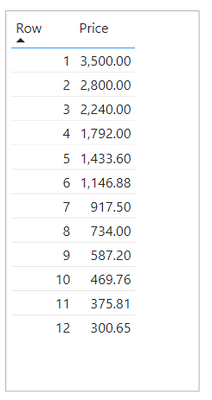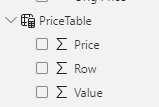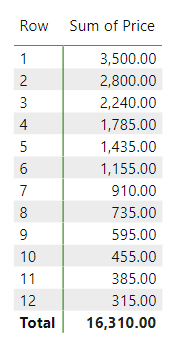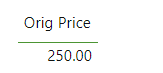Fabric Data Days starts November 4th!
Advance your Data & AI career with 50 days of live learning, dataviz contests, hands-on challenges, study groups & certifications and more!
Get registered- Power BI forums
- Get Help with Power BI
- Desktop
- Service
- Report Server
- Power Query
- Mobile Apps
- Developer
- DAX Commands and Tips
- Custom Visuals Development Discussion
- Health and Life Sciences
- Power BI Spanish forums
- Translated Spanish Desktop
- Training and Consulting
- Instructor Led Training
- Dashboard in a Day for Women, by Women
- Galleries
- Data Stories Gallery
- Themes Gallery
- Contests Gallery
- QuickViz Gallery
- Quick Measures Gallery
- Visual Calculations Gallery
- Notebook Gallery
- Translytical Task Flow Gallery
- TMDL Gallery
- R Script Showcase
- Webinars and Video Gallery
- Ideas
- Custom Visuals Ideas (read-only)
- Issues
- Issues
- Events
- Upcoming Events
Get Fabric Certified for FREE during Fabric Data Days. Don't miss your chance! Request now
- Power BI forums
- Forums
- Get Help with Power BI
- DAX Commands and Tips
- Re: Using a measure in DAX
- Subscribe to RSS Feed
- Mark Topic as New
- Mark Topic as Read
- Float this Topic for Current User
- Bookmark
- Subscribe
- Printer Friendly Page
- Mark as New
- Bookmark
- Subscribe
- Mute
- Subscribe to RSS Feed
- Permalink
- Report Inappropriate Content
Using a measure in DAX
Hi Folks,
I have bamboozled myself - I can normally work out most things but this is evading me.
This code works;
PriceTable =
ADDCOLUMNS(
GENERATESERIES(1, 12, 1),
"Row", [Value],
"Price",
IF(
[Value] = 1,
[Orig Price],
SWITCH(
[Value],
2, [Orig Price] * 0.80,
3, [Orig Price] * 0.64,
4, [Orig Price] * 0.51,
5, [Orig Price] * 0.41,
6, [Orig Price] * 0.33,
7, [Orig Price] * 0.26,
8, [Orig Price] * 0.21,
9, [Orig Price] * 0.17,
10, [Orig Price] * 0.13,
11, [Orig Price] * 0.11,
12, [Orig Price] * 0.09
)
)
)
But the problem is that [Orig Price] is a variable and will contain a value from 250 to 3500. The [Orig Price] is a DAX as follows;
- Mark as New
- Bookmark
- Subscribe
- Mute
- Subscribe to RSS Feed
- Permalink
- Report Inappropriate Content
Hi @DominicHill
Thanks for the clarification 🙂
If Price needs to update dynamically based on Orig Price (which is a measure), then Price must also be a measure.
This means that Price cannot be included in a table definition.
I would sugget creating a table containing the row numbers, then define the measure Price based on the max value of Row and Orig Price.
I have attached a small example.
Row table (could be defined in Power Query as well):
Row =
VAR NumRows = 12
RETURN
SELECTCOLUMNS (
GENERATESERIES ( 1, NumRows ),
"Row", [Value]
)Price measure
Price =
VAR Ratio = 0.8
VAR OrigPrice = [Orig Price]
VAR CurrentRow = MAX ( 'Row'[Row] )
VAR Result = OrigPrice * POWER ( Ratio, CurrentRow - 1 )
RETURN
ResultTable visual
Will that work for what you're doing?
- Mark as New
- Bookmark
- Subscribe
- Mute
- Subscribe to RSS Feed
- Permalink
- Report Inappropriate Content
Hi @DominicHill
- Can you clarify what the issue is 🙂 ? i.e. what result are you currently getting vs what you expect?
- In what context are you evaluating the PriceTable expression? Is it one part of a measure or something else?
- Regardless of the definition of [Origin Price], its value will not change in any part of the PriceTable expression. In other words, [Origin Price] will be effectively constant for the purpose of the PriceTable expression (unless you want some other behaviour).
- The table expression itself looks it should execute fine. I would just recommend simplifying to:
PriceTable =
VAR OrigPrice = [Origin Price]
VAR Ratio = 0.8
RETURN
ADDCOLUMNS (
GENERATESERIES ( 1, 12, 1 ),
"Row", [Value],
"Price", OrigPrice * POWER ( Ratio, [Value] - 1 )
)
Regards
- Mark as New
- Bookmark
- Subscribe
- Mute
- Subscribe to RSS Feed
- Permalink
- Report Inappropriate Content
Hi Owen,
Sorry I haven't responded before - I have been away.
The code from me generates
Which if I put into a matrix shows
The problem is that the first value (the 3,500) should be based on a calculated measure
This 'orig price' will change depending on other selections. Then Row 1 of the table should start at whatever is in the calculated measure 'Orig Price', and the remaining rows then calculate.
Does that make sense?
Helpful resources

Fabric Data Days
Advance your Data & AI career with 50 days of live learning, contests, hands-on challenges, study groups & certifications and more!

Power BI Monthly Update - October 2025
Check out the October 2025 Power BI update to learn about new features.

| User | Count |
|---|---|
| 8 | |
| 7 | |
| 6 | |
| 5 | |
| 4 |
| User | Count |
|---|---|
| 25 | |
| 11 | |
| 8 | |
| 8 | |
| 8 |