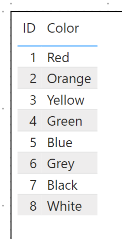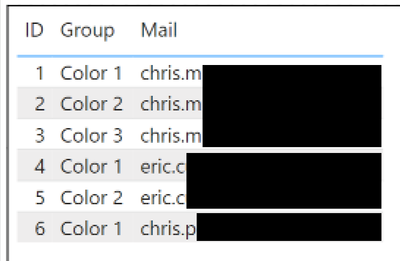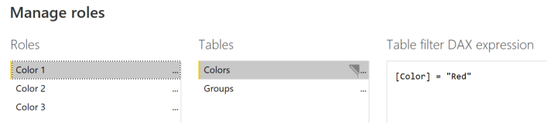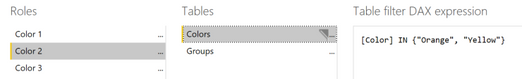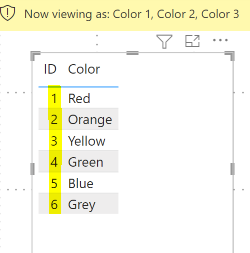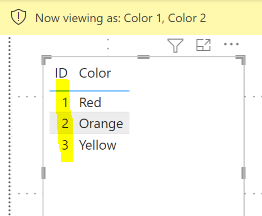Join the #PBI10 DataViz contest
Power BI is turning 10, and we’re marking the occasion with a special community challenge. Use your creativity to tell a story, uncover trends, or highlight something unexpected.
Get started- Power BI forums
- Get Help with Power BI
- Desktop
- Service
- Report Server
- Power Query
- Mobile Apps
- Developer
- DAX Commands and Tips
- Custom Visuals Development Discussion
- Health and Life Sciences
- Power BI Spanish forums
- Translated Spanish Desktop
- Training and Consulting
- Instructor Led Training
- Dashboard in a Day for Women, by Women
- Galleries
- Webinars and Video Gallery
- Data Stories Gallery
- Themes Gallery
- Contests Gallery
- Quick Measures Gallery
- Notebook Gallery
- Translytical Task Flow Gallery
- R Script Showcase
- Ideas
- Custom Visuals Ideas (read-only)
- Issues
- Issues
- Events
- Upcoming Events
Join us for an expert-led overview of the tools and concepts you'll need to become a Certified Power BI Data Analyst and pass exam PL-300. Register now.
- Power BI forums
- Forums
- Get Help with Power BI
- DAX Commands and Tips
- Using a measure for filtering, how do I return all...
- Subscribe to RSS Feed
- Mark Topic as New
- Mark Topic as Read
- Float this Topic for Current User
- Bookmark
- Subscribe
- Printer Friendly Page
- Mark as New
- Bookmark
- Subscribe
- Mute
- Subscribe to RSS Feed
- Permalink
- Report Inappropriate Content
Using a measure for filtering, how do I return all the columns a role can see?
Hello, I have multiple roles, and some users can have multiple of them. Currently, I can view (in the visuals) the table and columns only if the user has one role. If it has multiple, I get the error "A table of multiple values was supplied where a single value was expected".
What I want is for users that have "n" roles, to be shown everything that their roles allow (logically). It's a one to many relationship, as one user can have multiple roles. I'm doing this with RLS.
This is the current expression I have, which works only if the person has one role:
IF(
NOT(
ISBLANK(
LOOKUPVALUE(
'Mail Agrupaciones'[Agrupación],'Mail Agrupaciones'[Mail],USERPRINCIPALNAME()
)
)
),[Agrupación Nombre]
=
LOOKUPVALUE(
'Mail Agrupaciones'[Agrupación],'Mail Agrupaciones'[Mail],USERPRINCIPALNAME()
), 1=1
)
Thank you.
Solved! Go to Solution.
- Mark as New
- Bookmark
- Subscribe
- Mute
- Subscribe to RSS Feed
- Permalink
- Report Inappropriate Content
I managed to make the solution with the following:
IF (
COUNTX (
FILTER ( 'Mail Agrupaciones', 'Mail Agrupaciones'[Mail] = USERPRINCIPALNAME () ),
'Mail Agrupaciones'[Mail]
) > 0,
VAR VAR_TABLA = CALCULATETABLE('Mail Agrupaciones', 'Mail Agrupaciones'[Mail] = USERPRINCIPALNAME())
RETURN
[Agrupación Nombre] IN SUMMARIZE(VAR_TABLA,'Mail Agrupaciones'[Agrupación])
,
1 = 1
)
Thank you.
- Mark as New
- Bookmark
- Subscribe
- Mute
- Subscribe to RSS Feed
- Permalink
- Report Inappropriate Content
1) Is the expression just a measure in your PBIX?
2) How are you displaying the output of the expression in a visual?
3) Could you provide a small test PBIX to show a small set of sample data, and how the expression is returning 1 value correctly? If a PBIX is not possible, can you at least share screenshots of a few sample data rows along with how you are using the expression (measure)?
NOTE: Please show corresponding rows in both:
A) 'Mail Agrupaciones' table (AND)
B) Your front-end visual output where the expression/measure is used.
Regards,
Nathan
- Mark as New
- Bookmark
- Subscribe
- Mute
- Subscribe to RSS Feed
- Permalink
- Report Inappropriate Content
Hello @Adehmar -
1) If you want users that have "n" roles to be shown everything their roles allow, this should work without the expression.
For example:
- Here is a test table "Colors".
- Here is a test table called "Groups". Just as you say, each user can have "n" number of Groups.
- User chris.m has 3 Groups.
- User eric.c has 2 Groups.
- User chris.p has 1 Group.
- RLS Roles are defined as follows
- By viewing as a person with all 3 roles (Color 1, Color 2 & Color 3), such as chris.m, all 3 roles are combined and the user can only see the values across the 3 roles.
- By viewing as a person with only 2 roles (Color 1 & Color 2), such as eric.c, only those 2 roles are combined and the user can only see the values across those 2 roles.
2) LOOKUPVALUE function can only return a single value. For this reason, it throws the error, because you are trying to return a table of values for a single lookup value. For example, if I try to lookup chris.m, it will not return a single value for Group, but a table of values (Color 1, Color 2, Color 3) for Group. But again, the expression is not needed to do this as RLS will already combine the values across the multiple roles assigned to a given user.
Hopefully this is helpful to you.
Regards,
Nathan
- Mark as New
- Bookmark
- Subscribe
- Mute
- Subscribe to RSS Feed
- Permalink
- Report Inappropriate Content
Thank you, this is much more helpful than what I had. However, currently I have 52 roles, and there is the need to add more as time goes by, so adding so many by hand on the roles section is not efficient, I think. Currently I have just one role, and the filtering is done on the tables.
I understand that about point 2. I guess, put it simply, what I'm trying to do is replace LOOKUPVALUE with something that returns multiple values instead of just one. If you could guide me on that it'd be great, for some reason I can't figure it out.
Nonetheless, this answer if helpful for another project. Thank you for your time.
- Mark as New
- Bookmark
- Subscribe
- Mute
- Subscribe to RSS Feed
- Permalink
- Report Inappropriate Content
I managed to make the solution with the following:
IF (
COUNTX (
FILTER ( 'Mail Agrupaciones', 'Mail Agrupaciones'[Mail] = USERPRINCIPALNAME () ),
'Mail Agrupaciones'[Mail]
) > 0,
VAR VAR_TABLA = CALCULATETABLE('Mail Agrupaciones', 'Mail Agrupaciones'[Mail] = USERPRINCIPALNAME())
RETURN
[Agrupación Nombre] IN SUMMARIZE(VAR_TABLA,'Mail Agrupaciones'[Agrupación])
,
1 = 1
)
Thank you.
Helpful resources

Join our Fabric User Panel
This is your chance to engage directly with the engineering team behind Fabric and Power BI. Share your experiences and shape the future.

Power BI Monthly Update - June 2025
Check out the June 2025 Power BI update to learn about new features.

| User | Count |
|---|---|
| 9 | |
| 9 | |
| 7 | |
| 6 | |
| 5 |
| User | Count |
|---|---|
| 20 | |
| 11 | |
| 10 | |
| 9 | |
| 6 |