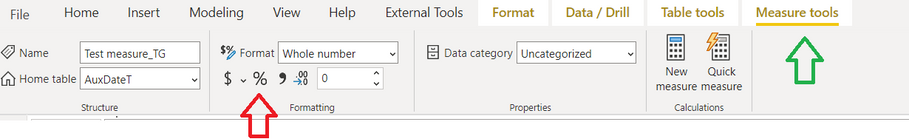Fabric Data Days starts November 4th!
Advance your Data & AI career with 50 days of live learning, dataviz contests, hands-on challenges, study groups & certifications and more!
Get registered- Power BI forums
- Get Help with Power BI
- Desktop
- Service
- Report Server
- Power Query
- Mobile Apps
- Developer
- DAX Commands and Tips
- Custom Visuals Development Discussion
- Health and Life Sciences
- Power BI Spanish forums
- Translated Spanish Desktop
- Training and Consulting
- Instructor Led Training
- Dashboard in a Day for Women, by Women
- Galleries
- Data Stories Gallery
- Themes Gallery
- Contests Gallery
- Quick Measures Gallery
- Visual Calculations Gallery
- Notebook Gallery
- Translytical Task Flow Gallery
- TMDL Gallery
- R Script Showcase
- Webinars and Video Gallery
- Ideas
- Custom Visuals Ideas (read-only)
- Issues
- Issues
- Events
- Upcoming Events
Join us at FabCon Atlanta from March 16 - 20, 2026, for the ultimate Fabric, Power BI, AI and SQL community-led event. Save $200 with code FABCOMM. Register now.
- Power BI forums
- Forums
- Get Help with Power BI
- DAX Commands and Tips
- Using a filter to then calculate a percentage
- Subscribe to RSS Feed
- Mark Topic as New
- Mark Topic as Read
- Float this Topic for Current User
- Bookmark
- Subscribe
- Printer Friendly Page
- Mark as New
- Bookmark
- Subscribe
- Mute
- Subscribe to RSS Feed
- Permalink
- Report Inappropriate Content
Using a filter to then calculate a percentage
Hi. I am new to PowerBi but getting to grips with the Query Editor etc. I've been thrown in (I jumped really) the deep end with creating reports from our new Dynamics app and need to create a number of measures (all the same but with different variables).
We have an 'incident' table and can count the number of [incidentid]. In Card visuals I have filtered by a related table 'substatus' and picked different variables eg, In Progress, Completed. This has given me the totals. What I now want to do is create a Card that shows the % of the total number of incidentid that are In Progress. If there are 375 incidents in total (showing in an unfiltered card) and 75 in progress (showing in the filtered card); what is the DAX that would give me the result 20% (in a card).
I hopw that makes sense. PJ
Solved! Go to Solution.
- Mark as New
- Bookmark
- Subscribe
- Mute
- Subscribe to RSS Feed
- Permalink
- Report Inappropriate Content
Hi @PeterJMayes
You'd need to show some of your sample data, the fields in your tables, etc. to get an accurate answer.
Try something like:
Measure =
DIVIDE (
CALCULATE (
DISTINCTCOUNT ( Table1[incidentid] ),
SustatusTable[Status] = "Progress"
),
CALCULATE (
DISTINCTCOUNT ( Table1[incidentid] ),
ALL ( SustatusTable[Status] )
)
)and format as %
Please mark the question solved when done and consider giving a thumbs up if posts are helpful.
Contact me privately for support with any larger-scale BI needs, tutoring, etc.
Cheers
- Mark as New
- Bookmark
- Subscribe
- Mute
- Subscribe to RSS Feed
- Permalink
- Report Inappropriate Content
Ah ha
I thought there probably should be an easier way however my tab list only show the following:
It looks like I need to figure out how to get the Measures Tools option.
I said I was new to this 🙂
PJ
- Mark as New
- Bookmark
- Subscribe
- Mute
- Subscribe to RSS Feed
- Permalink
- Report Inappropriate Content
Hi @PeterJMayes
You'd need to show some of your sample data, the fields in your tables, etc. to get an accurate answer.
Try something like:
Measure =
DIVIDE (
CALCULATE (
DISTINCTCOUNT ( Table1[incidentid] ),
SustatusTable[Status] = "Progress"
),
CALCULATE (
DISTINCTCOUNT ( Table1[incidentid] ),
ALL ( SustatusTable[Status] )
)
)and format as %
Please mark the question solved when done and consider giving a thumbs up if posts are helpful.
Contact me privately for support with any larger-scale BI needs, tutoring, etc.
Cheers
- Mark as New
- Bookmark
- Subscribe
- Mute
- Subscribe to RSS Feed
- Permalink
- Report Inappropriate Content
Outstanding; looks like it has worked; and I even figured out how to use the FORMAT function 🙂
I was thinking about getting a tutor for the specific sort of questions I will likely have.
Thanks
PJ
- Mark as New
- Bookmark
- Subscribe
- Mute
- Subscribe to RSS Feed
- Permalink
- Report Inappropriate Content
I'm sending you a private message with regard to the tutoring/support.
Instead of using the FORMAT(), you can also set the format in the Measure tools menu. Select the measure, then Measure tools, then choose %:
Please mark the question solved when done and consider giving a thumbs up if posts are helpful.
Contact me privately for support with any larger-scale BI needs, tutoring, etc.
Cheers
Please mark the question solved when done and consider giving a thumbs up if posts are helpful.
Contact me privately for support with any larger-scale BI needs, tutoring, etc.
Cheers
- Mark as New
- Bookmark
- Subscribe
- Mute
- Subscribe to RSS Feed
- Permalink
- Report Inappropriate Content
Ah ha
I thought there probably should be an easier way however my tab list only show the following:
It looks like I need to figure out how to get the Measures Tools option.
I said I was new to this 🙂
PJ
- Mark as New
- Bookmark
- Subscribe
- Mute
- Subscribe to RSS Feed
- Permalink
- Report Inappropriate Content
Sorted; didn't have the latest version with the new tools etc.
Thanks for your help.
PJ
Helpful resources

FabCon Global Hackathon
Join the Fabric FabCon Global Hackathon—running virtually through Nov 3. Open to all skill levels. $10,000 in prizes!

Power BI Monthly Update - October 2025
Check out the October 2025 Power BI update to learn about new features.

| User | Count |
|---|---|
| 11 | |
| 6 | |
| 3 | |
| 3 | |
| 3 |
| User | Count |
|---|---|
| 11 | |
| 9 | |
| 8 | |
| 8 | |
| 7 |