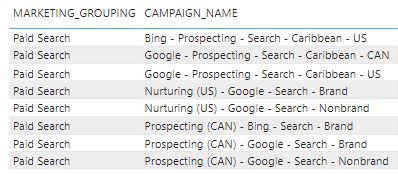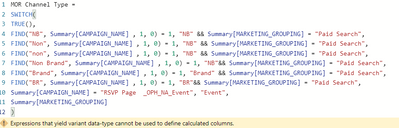FabCon is coming to Atlanta
Join us at FabCon Atlanta from March 16 - 20, 2026, for the ultimate Fabric, Power BI, AI and SQL community-led event. Save $200 with code FABCOMM.
Register now!- Power BI forums
- Get Help with Power BI
- Desktop
- Service
- Report Server
- Power Query
- Mobile Apps
- Developer
- DAX Commands and Tips
- Custom Visuals Development Discussion
- Health and Life Sciences
- Power BI Spanish forums
- Translated Spanish Desktop
- Training and Consulting
- Instructor Led Training
- Dashboard in a Day for Women, by Women
- Galleries
- Data Stories Gallery
- Themes Gallery
- Contests Gallery
- QuickViz Gallery
- Quick Measures Gallery
- Visual Calculations Gallery
- Notebook Gallery
- Translytical Task Flow Gallery
- TMDL Gallery
- R Script Showcase
- Webinars and Video Gallery
- Ideas
- Custom Visuals Ideas (read-only)
- Issues
- Issues
- Events
- Upcoming Events
The Power BI Data Visualization World Championships is back! Get ahead of the game and start preparing now! Learn more
- Power BI forums
- Forums
- Get Help with Power BI
- DAX Commands and Tips
- Using Switch and Contains for Multiple Conditions
- Subscribe to RSS Feed
- Mark Topic as New
- Mark Topic as Read
- Float this Topic for Current User
- Bookmark
- Subscribe
- Printer Friendly Page
- Mark as New
- Bookmark
- Subscribe
- Mute
- Subscribe to RSS Feed
- Permalink
- Report Inappropriate Content
Using Switch and Contains for Multiple Conditions
Hello,
I have a dataset with two specific columns, Marketing_grouping and campaign_name. I want to create a new column that reads the text string in the campaign_name column and returns a value. We want to identify if the campaign is a Brand or NonBrand campaign. There are other campaigns that are not Brand or Nonbrand specific, so if possible, the new column would return the Marketing grouping. Essentially we are splitting the Marketing_Grouping, Paid Search, into 2 groups, brand and nonbrand, and using the campaign name column to identify. Also, there are paid search campaigns that do no have brand or nonbrand in Its name and we will group them under nonbrand
** Case sensitive:
If campaign_name contains NB, Non, non, Non-Brand, and Marketing group = Paid Search, then NB
If Campaign_Name contains Brand, BR, and marketing group = Paid Search, then Brand
If Marketing_group = Paid Search and Campaign name doesn't contain any of the above, then NB
Else, Marketing_Group (all other non paid search campaigns, use marketing group)
Solved! Go to Solution.
- Mark as New
- Bookmark
- Subscribe
- Mute
- Subscribe to RSS Feed
- Permalink
- Report Inappropriate Content
Hi,
I wanted to provide an update that I figured out a solution. See code below.
- Mark as New
- Bookmark
- Subscribe
- Mute
- Subscribe to RSS Feed
- Permalink
- Report Inappropriate Content
Thanks @amitchandak !
But now I am getting an error message, and I still need a formula for all other paid search campaigns that do not have the criteria in the formulas below
- Mark as New
- Bookmark
- Subscribe
- Mute
- Subscribe to RSS Feed
- Permalink
- Report Inappropriate Content
Hi,
I wanted to provide an update that I figured out a solution. See code below.
- Mark as New
- Bookmark
- Subscribe
- Mute
- Subscribe to RSS Feed
- Permalink
- Report Inappropriate Content
@Bgordon10 , You can use Switch and find in DAx to create a new column
SEARCH and FIND: https://www.youtube.com/watch?v=mZt0HJw4gjQ&list=PLPaNVDMhUXGaaqV92SBD5X2hk3TMNlHhb&index=45
Switch-Case statement of #PowerBI: https://www.youtube.com/watch?v=gelJWktlR80&list=PLPaNVDMhUXGaaqV92SBD5X2hk3TMNlHhb&index=56
Helpful resources

Power BI Dataviz World Championships
The Power BI Data Visualization World Championships is back! Get ahead of the game and start preparing now!

| User | Count |
|---|---|
| 16 | |
| 8 | |
| 4 | |
| 4 | |
| 3 |
| User | Count |
|---|---|
| 25 | |
| 13 | |
| 12 | |
| 10 | |
| 6 |