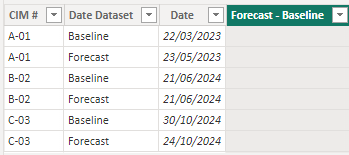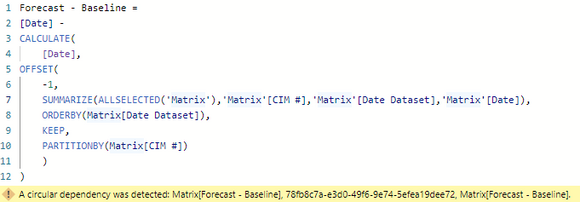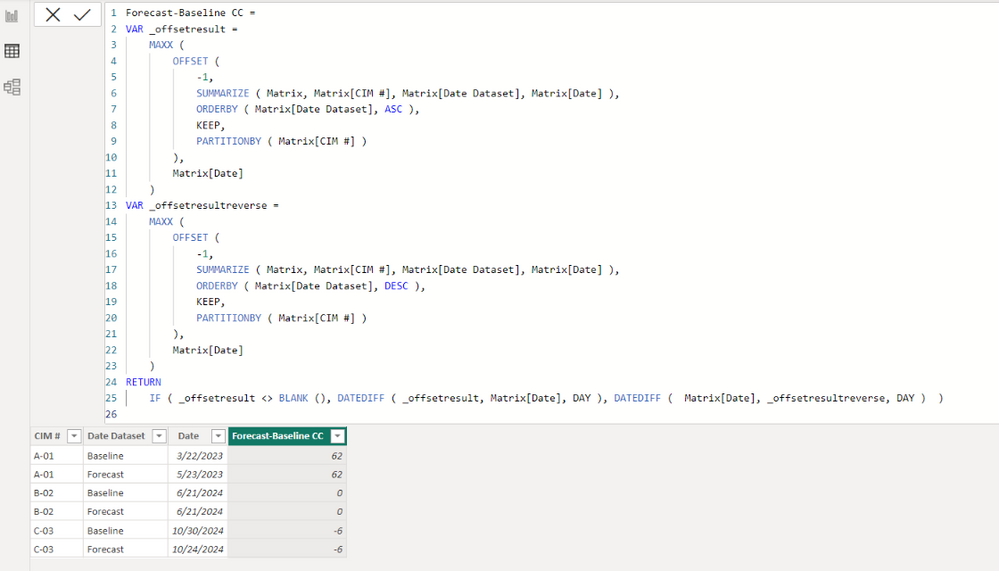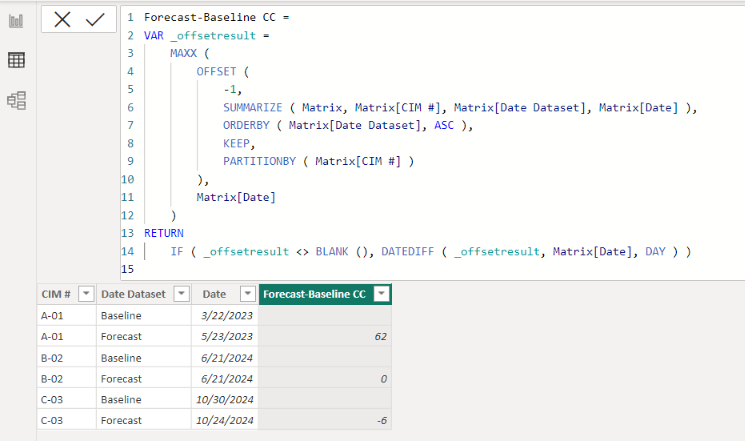Huge last-minute discounts for FabCon Vienna from September 15-18, 2025
Supplies are limited. Contact info@espc.tech right away to save your spot before the conference sells out.
Get your discount- Power BI forums
- Get Help with Power BI
- Desktop
- Service
- Report Server
- Power Query
- Mobile Apps
- Developer
- DAX Commands and Tips
- Custom Visuals Development Discussion
- Health and Life Sciences
- Power BI Spanish forums
- Translated Spanish Desktop
- Training and Consulting
- Instructor Led Training
- Dashboard in a Day for Women, by Women
- Galleries
- Data Stories Gallery
- Themes Gallery
- Contests Gallery
- Quick Measures Gallery
- Notebook Gallery
- Translytical Task Flow Gallery
- TMDL Gallery
- R Script Showcase
- Webinars and Video Gallery
- Ideas
- Custom Visuals Ideas (read-only)
- Issues
- Issues
- Events
- Upcoming Events
Score big with last-minute savings on the final tickets to FabCon Vienna. Secure your discount
- Power BI forums
- Forums
- Get Help with Power BI
- DAX Commands and Tips
- Using OFFSET (and partition) to subtract row value...
- Subscribe to RSS Feed
- Mark Topic as New
- Mark Topic as Read
- Float this Topic for Current User
- Bookmark
- Subscribe
- Printer Friendly Page
- Mark as New
- Bookmark
- Subscribe
- Mute
- Subscribe to RSS Feed
- Permalink
- Report Inappropriate Content
Using OFFSET (and partition) to subtract row values that are grouped
Hello PowerBI Community,
I would like to use the new OFFSET function in order to find the difference between two dates, but within groups. I think the OFFSET (with partition) would be ideal but I cannot get it to work.
The data is as follows:
The output I am after is that;
Row 1 & 2, "Forecast - Baseline" should read the difference between the 23/5/2023 and 22/3/2023, i.e: x63 days
Row 3 & 4, "Forecast - Baseline" should read the difference between the 21/6/2024 and 21/6/2024, i.e: x0 days
Row 5 & 6, "Forecast - Baseline" should read the difference between the 24/10/2024 and 30/10/2024, i.e: x7 days
I have spent a number of days on this (I am just starting off with PowerBI) and the closest DAX I wrote was as follows;
I get a circular dependency error, amongst other errors with other methods.
I would prefer to attach the PowerBI file but can't seem to find how to do this?
I hope someone can help me, thanks very much.
Regards, Chris.
Solved! Go to Solution.
- Mark as New
- Bookmark
- Subscribe
- Mute
- Subscribe to RSS Feed
- Permalink
- Report Inappropriate Content
Hi,
Thank you for your message.
Please check the below picture and the attached pbix file.
If you want to see the results that are higher than zero, please try using ABS DAX function together.
Forecast-Baseline CC =
VAR _offsetresult =
MAXX (
OFFSET (
-1,
SUMMARIZE ( Matrix, Matrix[CIM #], Matrix[Date Dataset], Matrix[Date] ),
ORDERBY ( Matrix[Date Dataset], ASC ),
KEEP,
PARTITIONBY ( Matrix[CIM #] )
),
Matrix[Date]
)
VAR _offsetresultreverse =
MAXX (
OFFSET (
-1,
SUMMARIZE ( Matrix, Matrix[CIM #], Matrix[Date Dataset], Matrix[Date] ),
ORDERBY ( Matrix[Date Dataset], DESC ),
KEEP,
PARTITIONBY ( Matrix[CIM #] )
),
Matrix[Date]
)
RETURN
IF ( _offsetresult <> BLANK (), DATEDIFF ( _offsetresult, Matrix[Date], DAY ), DATEDIFF ( Matrix[Date], _offsetresultreverse, DAY ) )
If this post helps, then please consider accepting it as the solution to help other members find it faster, and give a big thumbs up.
Click here to visit my LinkedIn page
Click here to schedule a short Teams meeting to discuss your question.
- Mark as New
- Bookmark
- Subscribe
- Mute
- Subscribe to RSS Feed
- Permalink
- Report Inappropriate Content
Hi Jihwan_Kim,
That is great. Is there a way to have the values in the blank cells as well, i.e: 62 in Row 1 & Row 2, 0 in Row 3 & Row 4, etc. I expect I need this when I create the line chart.
Regards, Chris.
- Mark as New
- Bookmark
- Subscribe
- Mute
- Subscribe to RSS Feed
- Permalink
- Report Inappropriate Content
Hi,
Thank you for your message.
Please check the below picture and the attached pbix file.
If you want to see the results that are higher than zero, please try using ABS DAX function together.
Forecast-Baseline CC =
VAR _offsetresult =
MAXX (
OFFSET (
-1,
SUMMARIZE ( Matrix, Matrix[CIM #], Matrix[Date Dataset], Matrix[Date] ),
ORDERBY ( Matrix[Date Dataset], ASC ),
KEEP,
PARTITIONBY ( Matrix[CIM #] )
),
Matrix[Date]
)
VAR _offsetresultreverse =
MAXX (
OFFSET (
-1,
SUMMARIZE ( Matrix, Matrix[CIM #], Matrix[Date Dataset], Matrix[Date] ),
ORDERBY ( Matrix[Date Dataset], DESC ),
KEEP,
PARTITIONBY ( Matrix[CIM #] )
),
Matrix[Date]
)
RETURN
IF ( _offsetresult <> BLANK (), DATEDIFF ( _offsetresult, Matrix[Date], DAY ), DATEDIFF ( Matrix[Date], _offsetresultreverse, DAY ) )
If this post helps, then please consider accepting it as the solution to help other members find it faster, and give a big thumbs up.
Click here to visit my LinkedIn page
Click here to schedule a short Teams meeting to discuss your question.
- Mark as New
- Bookmark
- Subscribe
- Mute
- Subscribe to RSS Feed
- Permalink
- Report Inappropriate Content
Hello PowerBI community,
The solution above is correct (thanks Jihwan_Kim!), but in incorporating the real data I have uncovered another problem I am hoping I could get some help with.
The intent of this graph is to show the slip/gain or neutral status of project milestones (in reality there would be a lot more more than three).
The lines are now correctly being formatted if the milestone slips (red), stays the same/neutral (grey) or is brought forward/gain (green)
What is happening now is that if a date of a line moves past another line/dot, it splits up the line. The first picture is correct (with limited sample data), but if I move the end date of the red line past the 21/6/2024 (the grey dot) the line splits into two dots.
As an aside, if anyone can tell me how to upload the *.pbix file, I am happy to share it.
Thanks for your help.
Regards, Chris.
- Mark as New
- Bookmark
- Subscribe
- Mute
- Subscribe to RSS Feed
- Permalink
- Report Inappropriate Content
Amazing Jihwan_Kim, thank you so much for your help.
- Mark as New
- Bookmark
- Subscribe
- Mute
- Subscribe to RSS Feed
- Permalink
- Report Inappropriate Content
Hi,
I am not sure if I understood your question correctly, but please check the below picture and the attached pbix file.
Forecast-Baseline CC =
VAR _offsetresult =
MAXX (
OFFSET (
-1,
SUMMARIZE ( Matrix, Matrix[CIM #], Matrix[Date Dataset], Matrix[Date] ),
ORDERBY ( Matrix[Date Dataset], ASC ),
KEEP,
PARTITIONBY ( Matrix[CIM #] )
),
Matrix[Date]
)
RETURN
IF ( _offsetresult <> BLANK (), DATEDIFF ( _offsetresult, Matrix[Date], DAY ) )
If this post helps, then please consider accepting it as the solution to help other members find it faster, and give a big thumbs up.
Click here to visit my LinkedIn page
Click here to schedule a short Teams meeting to discuss your question.
Helpful resources
| User | Count |
|---|---|
| 12 | |
| 11 | |
| 8 | |
| 6 | |
| 6 |
| User | Count |
|---|---|
| 25 | |
| 19 | |
| 14 | |
| 10 | |
| 7 |