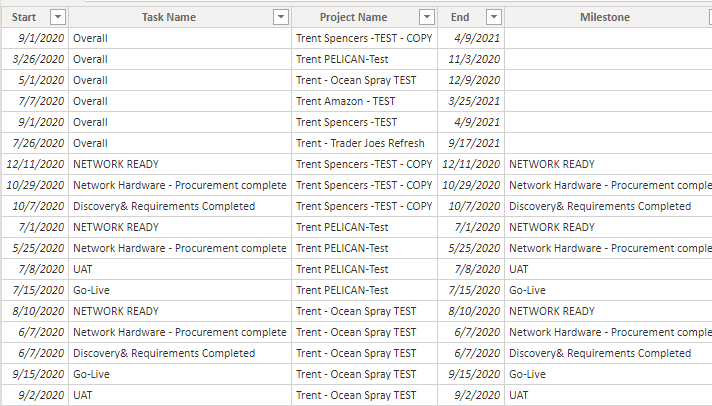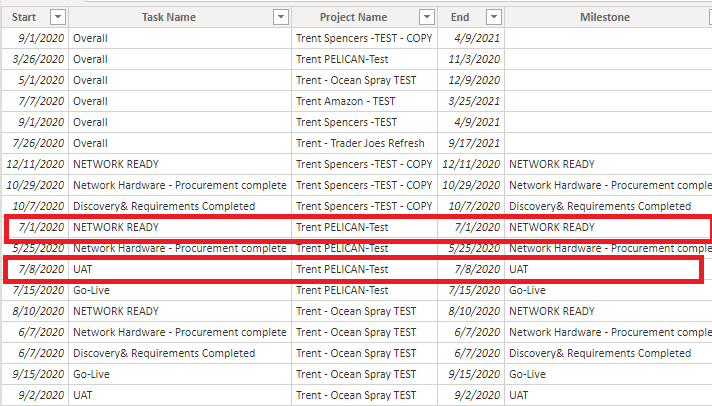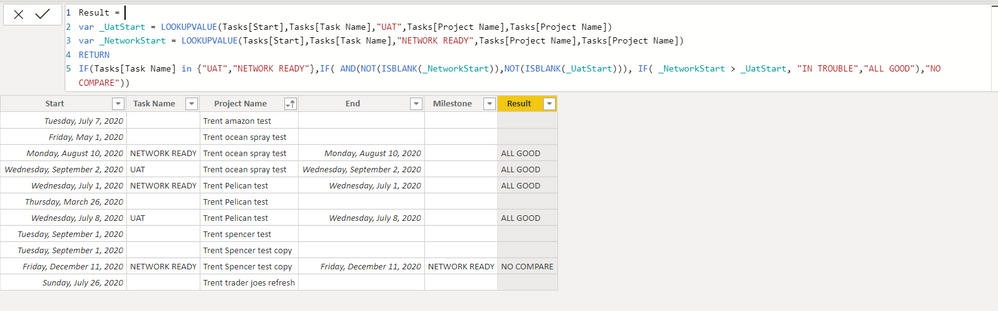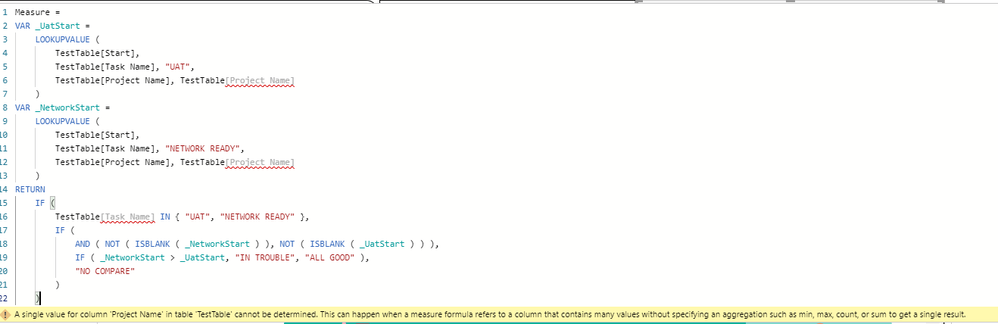FabCon is coming to Atlanta
Join us at FabCon Atlanta from March 16 - 20, 2026, for the ultimate Fabric, Power BI, AI and SQL community-led event. Save $200 with code FABCOMM.
Register now!- Power BI forums
- Get Help with Power BI
- Desktop
- Service
- Report Server
- Power Query
- Mobile Apps
- Developer
- DAX Commands and Tips
- Custom Visuals Development Discussion
- Health and Life Sciences
- Power BI Spanish forums
- Translated Spanish Desktop
- Training and Consulting
- Instructor Led Training
- Dashboard in a Day for Women, by Women
- Galleries
- Data Stories Gallery
- Themes Gallery
- Contests Gallery
- QuickViz Gallery
- Quick Measures Gallery
- Visual Calculations Gallery
- Notebook Gallery
- Translytical Task Flow Gallery
- TMDL Gallery
- R Script Showcase
- Webinars and Video Gallery
- Ideas
- Custom Visuals Ideas (read-only)
- Issues
- Issues
- Events
- Upcoming Events
The Power BI Data Visualization World Championships is back! Get ahead of the game and start preparing now! Learn more
- Power BI forums
- Forums
- Get Help with Power BI
- DAX Commands and Tips
- Using LOOKUPVALUE to compare two values with dupli...
- Subscribe to RSS Feed
- Mark Topic as New
- Mark Topic as Read
- Float this Topic for Current User
- Bookmark
- Subscribe
- Printer Friendly Page
- Mark as New
- Bookmark
- Subscribe
- Mute
- Subscribe to RSS Feed
- Permalink
- Report Inappropriate Content
Using LOOKUPVALUE to compare two values with duplicates
New to DAX and its language.
I am trying to make a measure that gives feedback if a date from one column is greater than a date in another column. This is for multiple projects that are using the same base template with different dates for each. So duplicate columns are expected.
I tried this formula:
IsNetworkReadyOnTrackforUAT = IF(LOOKUPVALUE(Tasks[TaskFinishDate],Tasks[ShortTaskName],"NETWORK READY") > LOOKUPVALUE(Tasks[TaskFinishDate],Tasks[ShortTaskName],"UAT"), "IN TROUBLE","ALL GOOD")
this produces an error of multiple values. In researching, I tried using calculate with FIRSTNONBLANK like this:
IsNetworkReadyOnTrackforUAT = IF(
CALCULATE(
FIRSTNONBLANK(Tasks[TaskFinishDate], 1),
FILTER(ALL(Tasks),Tasks[ShortTaskName] = "UAT")
)
>
CALCULATE(
FIRSTNONBLANK(Tasks[TaskFinishDate], 1),
FILTER(ALL(Tasks),Tasks[ShortTaskName] = "NETWORK READY")
),
"IN TROUBLE",
"ALL GOOD")
This returns the same value for all of the rows (each row has a different value). Here is a snapshot of the data.
I think I'm missing something basic but unsure.
- Mark as New
- Bookmark
- Subscribe
- Mute
- Subscribe to RSS Feed
- Permalink
- Report Inappropriate Content
your sample data doesn't match your description. It is unclear if you are trying to look up something in the same table or another table (LOOKUPVALUE is usually used for the latter). Please elaborate.
- Mark as New
- Bookmark
- Subscribe
- Mute
- Subscribe to RSS Feed
- Permalink
- Report Inappropriate Content
No, all the data is contained within the same table.
Here is a summary of what I'm looking to do:
For each PROJECT NAME, find the TASK NAME called "UAT" and select the START date. For each PROJECT NAME, find the TASK NAME called "NETWORK READY" and select the START date. Comp[are these two START dates. If the START date for UAT is greater than the START date for "NETWORK READY", output "GOOD". Else, output "BAD".
I've highlighted two example columns out of my data.
The output here in this case should be GOOD.
TIA
- Mark as New
- Bookmark
- Subscribe
- Mute
- Subscribe to RSS Feed
- Permalink
- Report Inappropriate Content
@tlh , below is formula, i added a condition: if we are missing data for either uat or network days return "no compare".
Result =
VAR _UatStart =
LOOKUPVALUE (
Tasks[Start],
Tasks[Task Name], "UAT",
Tasks[Project Name], Tasks[Project Name]
)
VAR _NetworkStart =
LOOKUPVALUE (
Tasks[Start],
Tasks[Task Name], "NETWORK READY",
Tasks[Project Name], Tasks[Project Name]
)
RETURN
IF (
Tasks[Task Name] IN { "UAT", "NETWORK READY" },
IF (
AND ( NOT ( ISBLANK ( _NetworkStart ) ), NOT ( ISBLANK ( _UatStart ) ) ),
IF ( _NetworkStart > _UatStart, "IN TROUBLE", "ALL GOOD" ),
"NO COMPARE"
)
)
- Mark as New
- Bookmark
- Subscribe
- Mute
- Subscribe to RSS Feed
- Permalink
- Report Inappropriate Content
What is your plan for scenarios when either of the entries is missing or duplicated?
- Mark as New
- Bookmark
- Subscribe
- Mute
- Subscribe to RSS Feed
- Permalink
- Report Inappropriate Content
Thanks for your help, but still not working. Here is what I'm doing. I duplicated the data into a table called TestTable and updated your formula.
No plans for that yet. It should never happen as they are a part of the template used.
- Mark as New
- Bookmark
- Subscribe
- Mute
- Subscribe to RSS Feed
- Permalink
- Report Inappropriate Content
@tlh there are fields underlined with red line, it means that there is no such field in your table/model. Check these and make sure you type it correctly.
Another thing, if there are no underlined fields and you get error that it cant get single value (as on screenshot) it means that there is still column in table which we need to add in lookup as on current lookup parameters dax cant find unique value.
Helpful resources

Power BI Dataviz World Championships
The Power BI Data Visualization World Championships is back! Get ahead of the game and start preparing now!

| User | Count |
|---|---|
| 13 | |
| 5 | |
| 5 | |
| 3 | |
| 3 |
| User | Count |
|---|---|
| 25 | |
| 10 | |
| 10 | |
| 6 | |
| 6 |