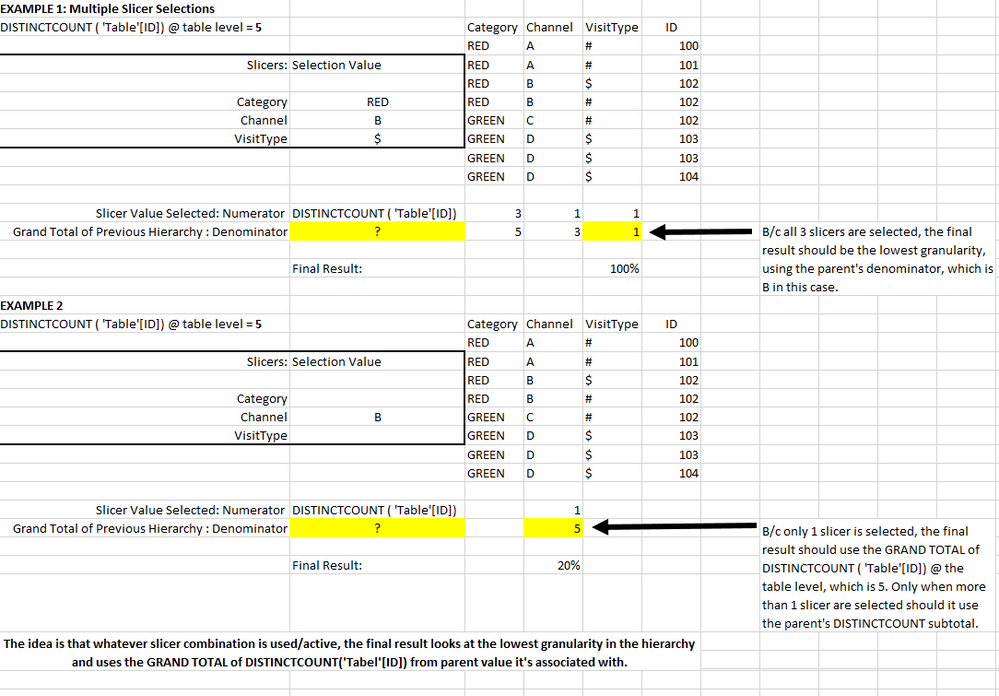Fabric Data Days starts November 4th!
Advance your Data & AI career with 50 days of live learning, dataviz contests, hands-on challenges, study groups & certifications and more!
Get registered- Power BI forums
- Get Help with Power BI
- Desktop
- Service
- Report Server
- Power Query
- Mobile Apps
- Developer
- DAX Commands and Tips
- Custom Visuals Development Discussion
- Health and Life Sciences
- Power BI Spanish forums
- Translated Spanish Desktop
- Training and Consulting
- Instructor Led Training
- Dashboard in a Day for Women, by Women
- Galleries
- Data Stories Gallery
- Themes Gallery
- Contests Gallery
- QuickViz Gallery
- Quick Measures Gallery
- Visual Calculations Gallery
- Notebook Gallery
- Translytical Task Flow Gallery
- TMDL Gallery
- R Script Showcase
- Webinars and Video Gallery
- Ideas
- Custom Visuals Ideas (read-only)
- Issues
- Issues
- Events
- Upcoming Events
Get Fabric Certified for FREE during Fabric Data Days. Don't miss your chance! Request now
- Power BI forums
- Forums
- Get Help with Power BI
- DAX Commands and Tips
- Using ALLEXCEPT and/or ALLSELECTED to ignore multi...
- Subscribe to RSS Feed
- Mark Topic as New
- Mark Topic as Read
- Float this Topic for Current User
- Bookmark
- Subscribe
- Printer Friendly Page
- Mark as New
- Bookmark
- Subscribe
- Mute
- Subscribe to RSS Feed
- Permalink
- Report Inappropriate Content
Using ALLEXCEPT and/or ALLSELECTED to ignore multiple active slicers except for 2 slicers/columns
Hello,
I have a report that contains 1 table in the data model: "EncounterFact". It has 2 measures:
1)
EncounterFact[EncounterDate.WeekStartDate]))
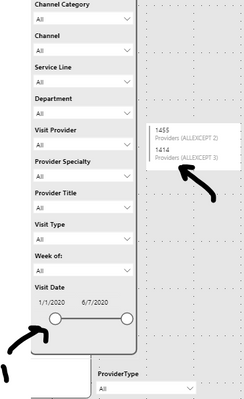
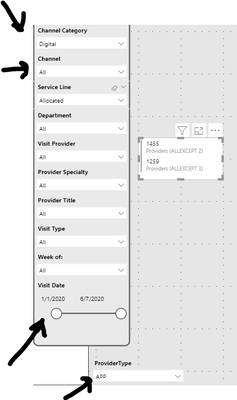
- Mark as New
- Bookmark
- Subscribe
- Mute
- Subscribe to RSS Feed
- Permalink
- Report Inappropriate Content
I suggest to go into the direction of:
MeasureName =
var __MaxDate = Max(EncounterFact[EncounterDate.EncounterDate])
var __MinDate = Min(EncounterFact[EncounterDate.EncounterDate])
var __Filter = Filter(all(EncounterFact,EncounterFact);EncounterFact[EncounterDate.EncounterDate] > __MindDate && EncounterFact[EncounterDate.EncounterDate] < __MaxDate)
return
CALCULATE ( EncounterFact[Providers]; __Filter)
Hope it helps, bit difficult without sample data.
Kind regards, Steve.
Proud to be a Super User!
Awesome Keyboard Shortcusts in Power BI, thumbs up if you like the article
My Community Blog Articles (check them out!)
My Blog - Power M code to automatically detect column types -
How to create test data using DAX!
- Mark as New
- Bookmark
- Subscribe
- Mute
- Subscribe to RSS Feed
- Permalink
- Report Inappropriate Content
@stevedep
Hi Steve, thanks so much for the feedback. I went ahead and tried the measure you suggested using the code below like you had, but appears the explicit/external slicers/filters are impacting the measure still and not being ignored. You mentioned not having sample data so I've pasted a sample table below of my data exported from a matrix visual. It contains the 3 slicers (ModalityCategory, ProviderType and ServiceLineRevised) that appear to be affecting the measure in question. The "Providers" column is the measure showing DISTINCTCOUNT of the lowest granularity, providerID. The "Sample Measure" is the one you suggested. Some rows show 1,414, which is correct, but others show up with various amounts and I'm not sure why, but I want them to show the 1,414, which is the total. I've also attached a photo of the matrix visual.
I appreciate your help!
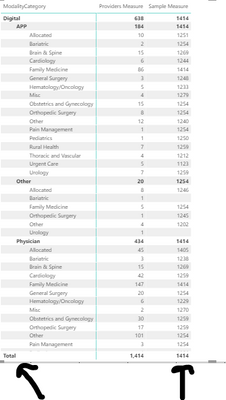 Matrix
Matrix| ModalityCategory | ProviderType | ServiceLineRevised | Providers Measure | Sample Measure |
| Digital | APP | Allocated | 10 | 1251 |
| Digital | APP | Bariatric | 2 | 1254 |
| Digital | APP | Brain & Spine | 15 | 1269 |
| Digital | APP | Cardiology | 6 | 1244 |
| Digital | APP | Family Medicine | 86 | 1414 |
| Digital | APP | General Surgery | 3 | 1248 |
| Digital | APP | Hematology/Oncology | 5 | 1233 |
| Digital | APP | Misc | 4 | 1279 |
| Digital | APP | Obstetrics and Gynecology | 15 | 1254 |
| Digital | APP | Orthopedic Surgery | 8 | 1254 |
| Digital | APP | Other | 12 | 1240 |
| Digital | APP | Pain Management | 1 | 1254 |
| Digital | APP | Pediatrics | 1 | 1250 |
| Digital | APP | Rural Health | 7 | 1259 |
| Digital | APP | Thoracic and Vascular | 4 | 1212 |
| Digital | APP | Urgent Care | 5 | 1123 |
| Digital | APP | Urology | 7 | 1259 |
| Digital | Other | Allocated | 8 | 1246 |
| Digital | Other | Bariatric | 1 | |
| Digital | Other | Family Medicine | 5 | 1254 |
| Digital | Other | Orthopedic Surgery | 1 | 1245 |
| Digital | Other | Other | 4 | 1202 |
| Digital | Other | Urology | 1 | |
| Digital | Physician | Allocated | 45 | 1405 |
| Digital | Physician | Bariatric | 3 | 1238 |
| Digital | Physician | Brain & Spine | 15 | 1269 |
| Digital | Physician | Cardiology | 42 | 1259 |
| Digital | Physician | Family Medicine | 147 | 1414 |
| Digital | Physician | General Surgery | 20 | 1254 |
- Mark as New
- Bookmark
- Subscribe
- Mute
- Subscribe to RSS Feed
- Permalink
- Report Inappropriate Content
Hi,
It depends on the data model if this will work, but you can try:
Sample Measure =
VAR MaxDate = Max(EncounterFact[EncounterDate.EncounterDate])
VAR MinDate = Min(EncounterFact[EncounterDate.EncounterDate])
VAR _Filter = Filter(ALL(EncounterFact),
ALL(ModalityCategory),
ALL(ProviderType),
ALL(ServiceLineRevised)
,EncounterFact[EncounterDate.EncounterDate] > MinDate && EncounterFact[EncounterDate.EncounterDate] < MaxDate)
RETURN
CALCULATE ( EncounterFact[Providers], _Filter)Proud to be a Super User!
Awesome Keyboard Shortcusts in Power BI, thumbs up if you like the article
My Community Blog Articles (check them out!)
My Blog - Power M code to automatically detect column types -
How to create test data using DAX!
- Mark as New
- Bookmark
- Subscribe
- Mute
- Subscribe to RSS Feed
- Permalink
- Report Inappropriate Content
@stevedep , thanks for getting back to me. I tried writing the formula, but the FILTER function will only take 1 table and a FilterExpression. The additional ALL functions for ModalityCategory, ProviderType and ServiceLineRevised can't be added and they are actually columns, not tables. I only have 1 table, EncounterFact, in my data model.
Any other ideas? Seems strange that using ALL or ALLEXCEPT doesn't return the 1,414 total number of the table when multiple external slicers/filters are applied to the measure. You'd think it would ignore them, but not if multiple are applied apparently.
- Mark as New
- Bookmark
- Subscribe
- Mute
- Subscribe to RSS Feed
- Permalink
- Report Inappropriate Content
My bad, probably it could be:
difficult to test without the model and detailed sample data, but lets see:
Sample Measure =
VAR MaxDate = Max(EncounterFact[EncounterDate.EncounterDate])
VAR MinDate = Min(EncounterFact[EncounterDate.EncounterDate])
VAR _Filter = Filter(ALL(EncounterFact)
,EncounterFact[EncounterDate.EncounterDate] > MinDate && EncounterFact[EncounterDate.EncounterDate] < MaxDate)
RETURN
CALCULATE ( EncounterFact[Providers], ALL(ModalityCategory),
ALL(ProviderType),
ALL(ServiceLineRevised), _Filter)Proud to be a Super User!
Awesome Keyboard Shortcusts in Power BI, thumbs up if you like the article
My Community Blog Articles (check them out!)
My Blog - Power M code to automatically detect column types -
How to create test data using DAX!
- Mark as New
- Bookmark
- Subscribe
- Mute
- Subscribe to RSS Feed
- Permalink
- Report Inappropriate Content
What is the calculation behind
EncounterFact[Providers]
?
Proud to be a Super User!
Awesome Keyboard Shortcusts in Power BI, thumbs up if you like the article
My Community Blog Articles (check them out!)
My Blog - Power M code to automatically detect column types -
How to create test data using DAX!
- Mark as New
- Bookmark
- Subscribe
- Mute
- Subscribe to RSS Feed
- Permalink
- Report Inappropriate Content
@stevedep The single table, EncounterFact, in the data model is coming from a SSAS Tabular cube source, which is why there aren't seperate tables.
The measure:
EncounterFact[Providers] is: CALCULATE ( DISTINCTCOUNT ( 'EncounterFact'[Encounters.ProviderID] ), EncounterFact[Encounters.ProviderID] > 0 )
- Mark as New
- Bookmark
- Subscribe
- Mute
- Subscribe to RSS Feed
- Permalink
- Report Inappropriate Content
That's helpful, in that case it's probably;
Sample Measure = VAR MaxDate = Max(EncounterFact[EncounterDate.EncounterDate]) VAR MinDate = Min(EncounterFact[EncounterDate.EncounterDate]) VAR _Filter = Filter(ALL(EncounterFact) ,EncounterFact[EncounterDate.EncounterDate] > MinDate && EncounterFact[EncounterDate.EncounterDate] < MaxDate &&
EncounterFact[Encounters.ProviderID] > 0
)
RETURN CALCULATE ( distinctcount( EncounterFact[Encounters.ProviderID])
, _Filter)
Proud to be a Super User!
Awesome Keyboard Shortcusts in Power BI, thumbs up if you like the article
My Community Blog Articles (check them out!)
My Blog - Power M code to automatically detect column types -
How to create test data using DAX!
- Mark as New
- Bookmark
- Subscribe
- Mute
- Subscribe to RSS Feed
- Permalink
- Report Inappropriate Content
Hey Steve, unfortunately that didn't work either. I actually started to go down a seperate path using some variables and SWITCH. I probably should post this as a new post on the forum, but thought you might look at it and see if it works better. Below is a screenshot of the Excel spreadsheet showing 2 examples. The first example contains my sample data and slicer visuals available to select from. In the first example you can see all 3 slicers are active with a selection. The second example shows what should happen if 1 slicer is selected. I've added some notes with the examples, but I want to find the DAX that would work for BOTH the yellow ? boxes.
Here is some of the DAX that I started for the measure. Have any ideas on this to make it work? Thanks so much again for your help.
Sample Measure =
// Measure 1:
VAR ProviderID =
CALCULATE (
DISTINCTCOUNT ( EncounterFact[Encounters.ProviderID] ),
EncounterFact[Encounters.ProviderID] > 0
)
// Hierarchy levels in order of smallest (most granular) to largest:
VAR VisitTypeSelected =
ISFILTERED ( EncounterFact[Encounters.VisitType] )
VAR ChannelSelected =
ISFILTERED ( EncounterFact[ModalityRevised] )
VAR CategorySelected =
ISFILTERED ( EncounterFact[ModalityCategory] )
// Denominator measures based on slicer selection:
VAR VisitTypeTotal =
CALCULATE ( ProviderID, ALL ( EncounterFact[Encounters.VisitType] ) )
VAR ChannelTotal =
CALCULATE ( ProviderID, ALL ( EncounterFact[ModalityRevised] ) )
VAR CategoryTotal =
CALCULATE ( ProviderID, ALL ( EncounterFact ) )
RETURN
SWITCH (
TRUE (),
VisitTypeSelected, VisitTypeTotal,
ChannelSelected, ChannelTotal,
CategorySelected, CategoryTotal,
CategoryTotal
)
- Mark as New
- Bookmark
- Subscribe
- Mute
- Subscribe to RSS Feed
- Permalink
- Report Inappropriate Content
@stevedep I tried this revised one and I get the results below in the Matrix photo. Somehow the total needs to be at the row level, but I get these various row totals. Unfortunately I can't share many details with the data since it's healthcare, but I attached a second photo showing the single table I have in the data model.
I appreciate your continued help.


- Mark as New
- Bookmark
- Subscribe
- Mute
- Subscribe to RSS Feed
- Permalink
- Report Inappropriate Content
The best way to get desired result is to create dimension table and a date table and then join these with your fact table. Most issues on the forum have as root cause a sub optimal data model.
Proud to be a Super User!
Awesome Keyboard Shortcusts in Power BI, thumbs up if you like the article
My Community Blog Articles (check them out!)
My Blog - Power M code to automatically detect column types -
How to create test data using DAX!
Helpful resources

Fabric Data Days
Advance your Data & AI career with 50 days of live learning, contests, hands-on challenges, study groups & certifications and more!

Power BI Monthly Update - October 2025
Check out the October 2025 Power BI update to learn about new features.

| User | Count |
|---|---|
| 8 | |
| 8 | |
| 6 | |
| 5 | |
| 4 |
| User | Count |
|---|---|
| 25 | |
| 10 | |
| 10 | |
| 8 | |
| 8 |