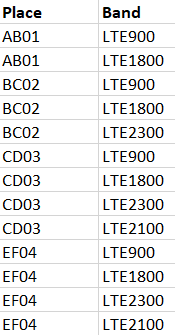FabCon is coming to Atlanta
Join us at FabCon Atlanta from March 16 - 20, 2026, for the ultimate Fabric, Power BI, AI and SQL community-led event. Save $200 with code FABCOMM.
Register now!- Power BI forums
- Get Help with Power BI
- Desktop
- Service
- Report Server
- Power Query
- Mobile Apps
- Developer
- DAX Commands and Tips
- Custom Visuals Development Discussion
- Health and Life Sciences
- Power BI Spanish forums
- Translated Spanish Desktop
- Training and Consulting
- Instructor Led Training
- Dashboard in a Day for Women, by Women
- Galleries
- Data Stories Gallery
- Themes Gallery
- Contests Gallery
- Quick Measures Gallery
- Notebook Gallery
- Translytical Task Flow Gallery
- TMDL Gallery
- R Script Showcase
- Webinars and Video Gallery
- Ideas
- Custom Visuals Ideas (read-only)
- Issues
- Issues
- Events
- Upcoming Events
Join the Fabric FabCon Global Hackathon—running virtually through Nov 3. Open to all skill levels. $10,000 in prizes! Register now.
- Power BI forums
- Forums
- Get Help with Power BI
- DAX Commands and Tips
- Use slicer with count of item's categories
- Subscribe to RSS Feed
- Mark Topic as New
- Mark Topic as Read
- Float this Topic for Current User
- Bookmark
- Subscribe
- Printer Friendly Page
- Mark as New
- Bookmark
- Subscribe
- Mute
- Subscribe to RSS Feed
- Permalink
- Report Inappropriate Content
Use slicer with count of item's categories
Hi,
I want to use slicer by using count of item's category, here is the table example:
As we see, for Place like AB01 has total 2 bands which are LTE900 and LTE1800 meanwhile BC02 has 3 bands, CD03 has 4 bands, etc..
How can I use slicer to filter i.e. only showing Place with 3 bands (or something like that)?
I already try with
= countrows(values('Place')
But it still seems wrong.
Really hope and appreciate for your help. Thanks in advance!
Solved! Go to Solution.
- Mark as New
- Bookmark
- Subscribe
- Mute
- Subscribe to RSS Feed
- Permalink
- Report Inappropriate Content
Hi @bimagty ,
You can use What if parameter in power bi to change the bands number.
And use this measure to do that.
Measure =
VAR _number =
SELECTEDVALUE ( 'Band'[Band] )
RETURN
IF (
CALCULATE ( COUNTROWS ( 'Table' ), ALLSELECTED ( 'Table'[Band] ) ) = _number,
1
)
And put the measure in filter pane on this table visual and set it show itmes which is 1.
Result:
Pbix in the end you can refer.
Best Regards
Community Support Team _ chenwu zhu
If this post helps, then please consider Accept it as the solution to help the other members find it more quickly.
- Mark as New
- Bookmark
- Subscribe
- Mute
- Subscribe to RSS Feed
- Permalink
- Report Inappropriate Content
Hi @bimagty ,
You can use What if parameter in power bi to change the bands number.
And use this measure to do that.
Measure =
VAR _number =
SELECTEDVALUE ( 'Band'[Band] )
RETURN
IF (
CALCULATE ( COUNTROWS ( 'Table' ), ALLSELECTED ( 'Table'[Band] ) ) = _number,
1
)
And put the measure in filter pane on this table visual and set it show itmes which is 1.
Result:
Pbix in the end you can refer.
Best Regards
Community Support Team _ chenwu zhu
If this post helps, then please consider Accept it as the solution to help the other members find it more quickly.
- Mark as New
- Bookmark
- Subscribe
- Mute
- Subscribe to RSS Feed
- Permalink
- Report Inappropriate Content
Hi @bimagty
yes you can create a separate filter table containing the numbers 1, 2, 3, etc. then you filter measure would be
=if ( countrows(values('Place') ) = MAXX ( ALLSELECTED ( FilterTable), FilterTable[Number of Brands] ), 1 )
this measure can be placed in the filter pane and you shall select "is equal" and type 1 as a value then spply the filter.
Helpful resources
| User | Count |
|---|---|
| 10 | |
| 8 | |
| 5 | |
| 5 | |
| 4 |